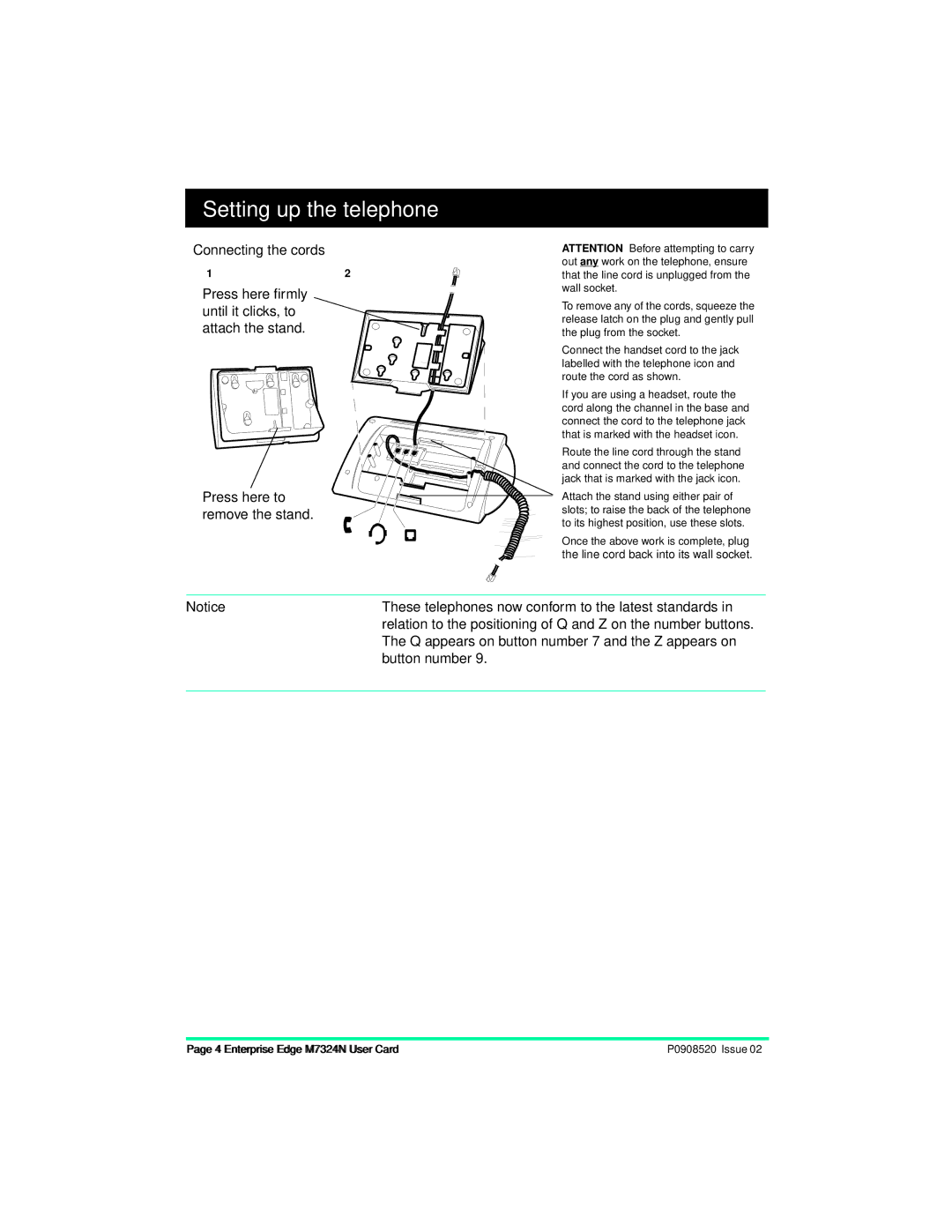M7324N specifications
The Nortel Networks M7324N is a highly regarded business telephone designed to meet the demands of modern office environments. It is part of Nortel's M series of telephones and is well-known for its robust features, exceptional call handling capabilities, and user-friendly interface.One of the standout features of the M7324N is its 24 programmable buttons, which allow users to customize their phone according to individual needs. This feature is particularly beneficial for busy professionals who need quick access to frequently dialed numbers or specific functions. The programmable buttons can be configured for line appearances or features such as intercom, conference calls, and speed dial, enhancing the efficiency of communication in a busy office setting.
The M7324N also supports dual-line appearances, which means that users can easily manage multiple calls through a single device. This capability is essential for professionals who often handle several calls simultaneously, ensuring that important communications are not missed. The built-in speakerphone enhances hands-free communication, allowing users to multitask while on calls, which is a valuable feature in a dynamic work environment.
Another important aspect of the M7324N is its compatibility with Nortel's digital communications system. This integration ensures seamless connectivity with other Nortel devices and systems, providing a cohesive communication experience across the organization. The phone supports various telephony features, including call waiting, call transfer, and direct inward dialing, further enriching the user experience.
Ergonomics are also a focus in the design of the M7324N. Its adjustable tilt angle ensures optimal viewing when reading the backlit LCD display, which offers clarity in low-light conditions. The overall design is user-friendly, making it easy for users to navigate the menu and access features without extensive training.
In terms of connectivity, the M7324N connects via a standard RJ-45 jack, ensuring easy integration into existing network infrastructures. The durability of Nortel's manufacturing adds to the appeal, as businesses can rely on the M7324N for long-term use without frequent replacements.
In conclusion, the Nortel Networks M7324N combines functionality, ease of use, and advanced technology, making it an excellent choice for businesses looking to enhance their communication capabilities. With its rich feature set, customizable options, and robust design, the M7324N remains a reliable standard in business telecommunications.