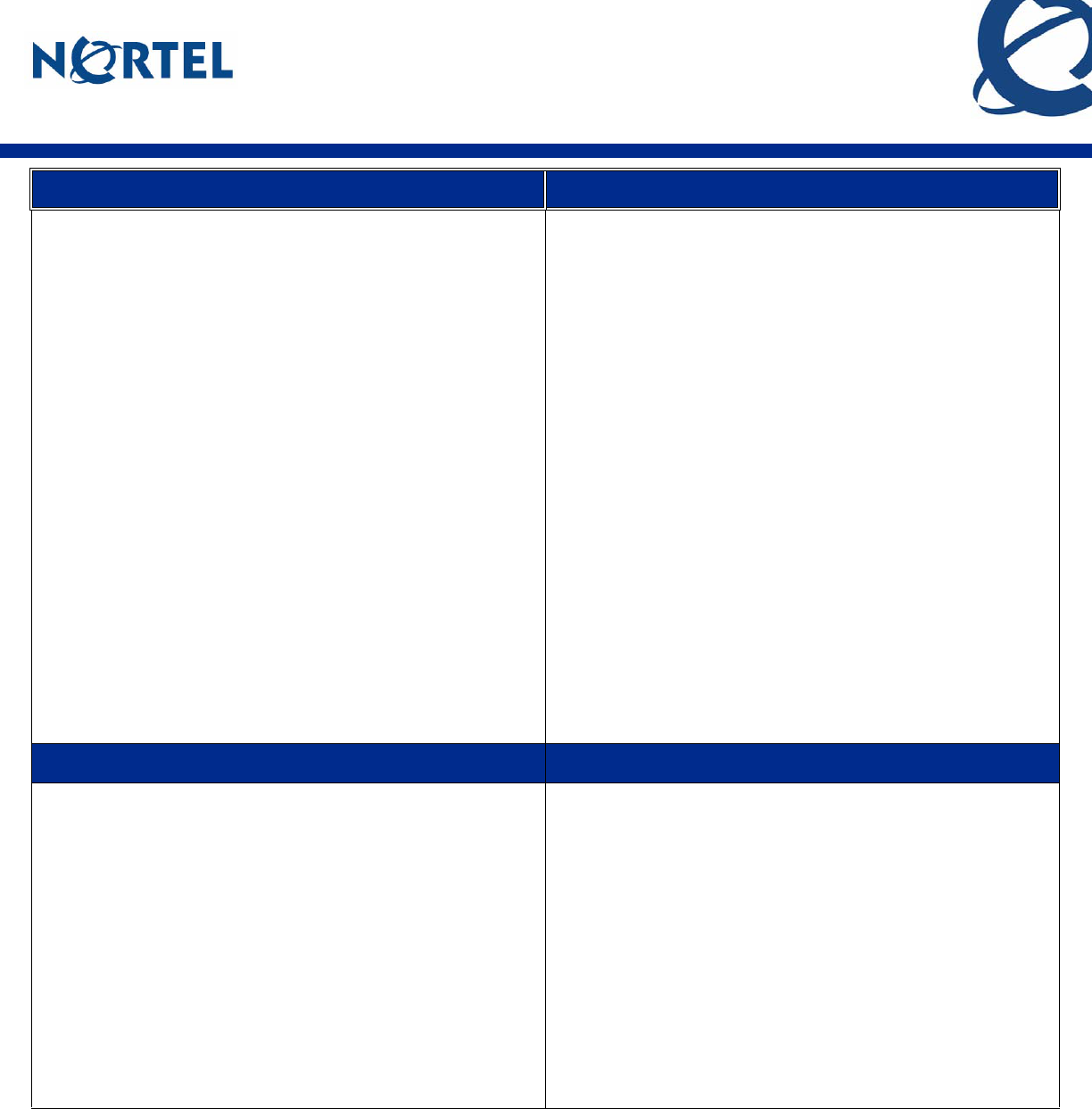
page 2
Nortel Mobile Communication Client 3100 for Windows Mobile Quick ReferenceDialing calls Calls to buddiesCalling a buddy:
1. Go to the Buddy List.
2. Scroll to and highlight the buddy..
3. Select Menu, Call <destination number>.
4. Enter a prefix ahead of the number, if required.
5. Specify your own number by doing one of the
following:
• To use your mobile number in Direct Outbound
mode, press the green call button or select Menu,
Call.
• To use your mobile number in Call-me-First mode,
select Menu, Call-me-First, and then select Menu,
Call.
• To use an alternate number in Call-me-First mode,
select Menu, Call From, select a number from the
list or enter a new number, and then select Menu,
Call.
The system places the call.
Dialing a number:
1. Expand the Phone pane.
2. Select Menu, Input Method, Use Keypad.
3. Dial the contact extension or PSTN number.
Note: To enter a + sign, press and hold the 0 key on the
dialpad.
4. Specify your own number by doing one of the
following:
• To use your mobile number in Direct Outbound
mode, press the green Call button or select Menu,
Call.
• To use your mobile number in Call-me-First mode,
select Menu, Call-me-First, and then select Menu,
Call.
• To use an alternate number in Call-me-First mode,
select Menu, Call From, select a number from the
list or enter a new number, and then select Menu,
Call.
The system places the call.
History (Call Logs) Calls to an emergency numberThe History pane provides a history of your most recent
incoming and outgoing calls, instant messages, and
system event notifications.
Viewing the History (Call Logs) pane:
1. Navigate to the History pane.
2. Highlight the entry, and select the Details button.
3. On the History Detail pane, you can review:
• the status of the person associated with the log entry
• log record type and success failure indicator
• time, date and elapsed time
• phone number or IM text.
Calling an emergency number
1. Ensure that the cellular connection is active.
2. Expand the Phone pane.
3. Select Menu, Input Method, Use Keypad.
4. Dial the emergency number (for example, 911).
5. Press the green Call button or select Menu, Call.