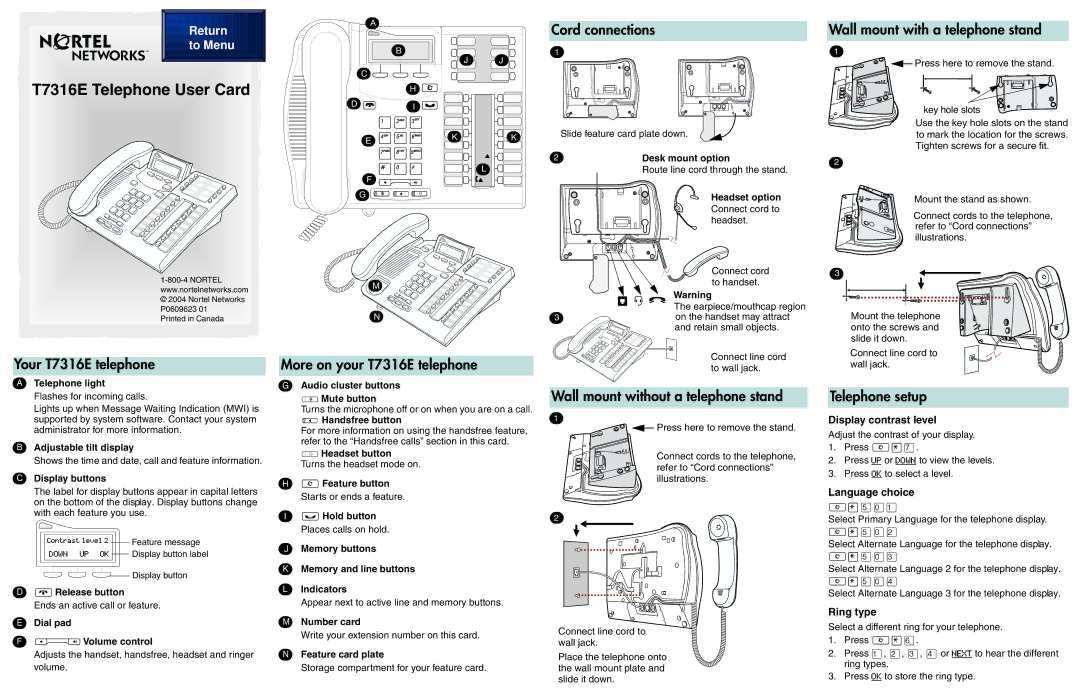T7316E specifications
The Nortel Networks T7316E is a versatile and feature-rich digital phone designed for business environments that demand seamless communication and robust functionality. This telephone is part of Nortel's popular Meridian series and is especially known for its ergonomic design and user-friendly interface, making it a choice for various office settings.One of the key features of the T7316E is its large, backlit LCD display, which provides clear visibility of the information, including call details, contact names, and menu options. The screen is designed to enhance usability, allowing users to read and navigate easily, even in low-light conditions.
Another significant characteristic of the T7316E is its programmable keys. The device comes equipped with 24 programmable buttons, allowing users to customize their phone setup according to their specific needs. These buttons can be configured for speed dialing, direct line access, or for activating commonly used features, making it easier to manage communications efficiently.
The T7316E supports a range of important telephony features, such as call waiting, call forwarding, and conference calling. It also includes built-in features like hands-free operation and a headset jack, which provides flexibility and enhances productivity for busy professionals. The full-duplex speakerphone ensures that conversations are clear and uninterrupted, making it easier to engage in discussions without disruption.
On the technology front, the T7316E integrates seamlessly with the Nortel Meridian system, delivering reliable performance and high-quality voice communication. It supports digital connectivity, which ensures enhanced audio quality and reduced latency, making it ideal for both local and long-distance calls.
Furthermore, the device is designed with an emphasis on longevity and sustainability. Its robust construction and reliable components help minimize the need for replacements, making it a cost-effective solution for businesses. Additionally, the T7316E's energy-efficient design contributes to lower operating costs.
In conclusion, the Nortel Networks T7316E stands out for its blend of advanced features, user-friendly design, and superior voice technology. This digital phone is ideal for any organization looking to enhance their communication capabilities while ensuring efficiency and reliability in their daily operations. With its scalable nature, the T7316E can meet the evolving needs of modern businesses, making it a preferred choice in a competitive marketplace.