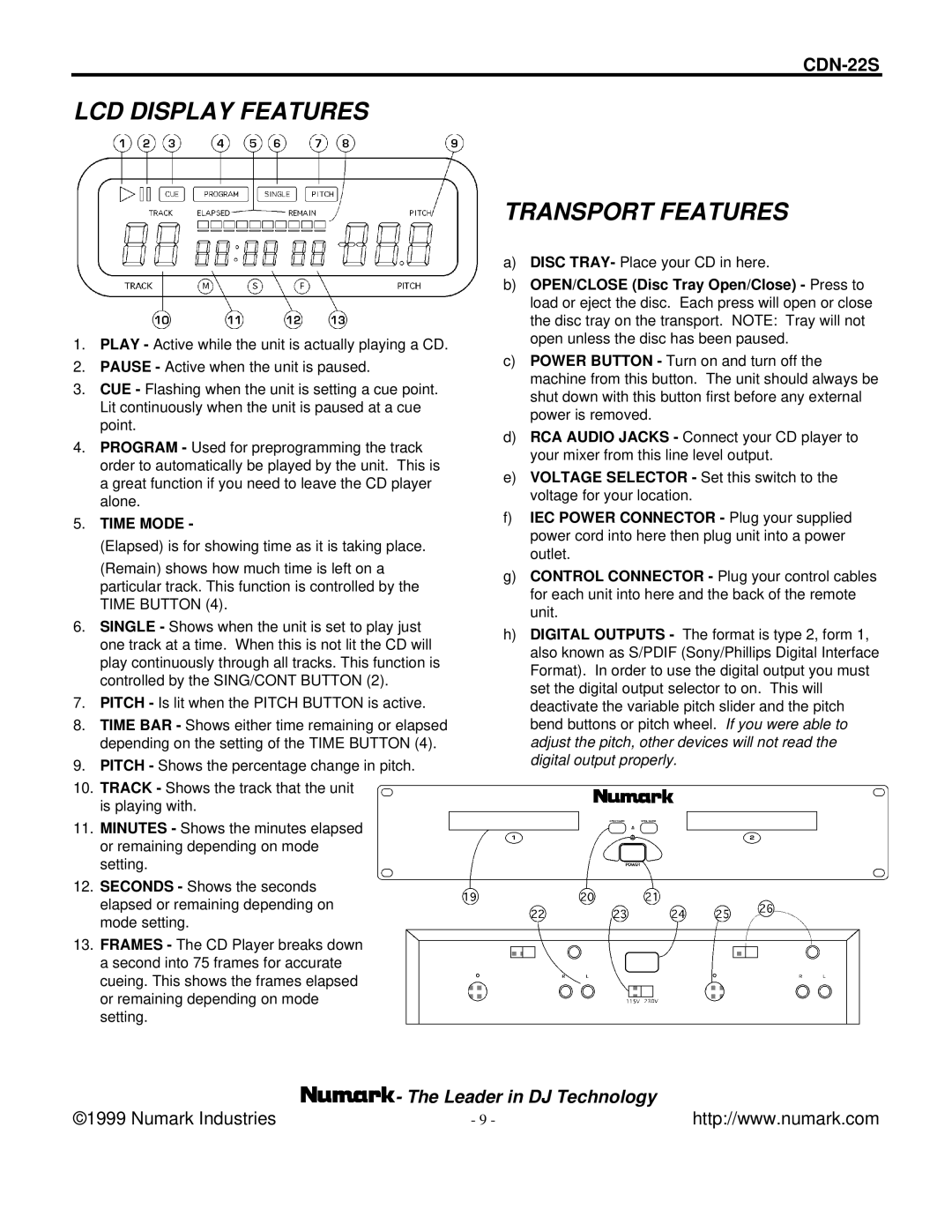CDN-22S specifications
The Numark Industries CDN-22S is a versatile dual CD player designed for DJs, providing an array of features that enhance live performances and audio playback. With a solid reputation in the professional audio industry, Numark has engineered the CDN-22S to meet the demanding needs of both club and mobile DJs.One of the standout features of the CDN-22S is its dual CD loading capability, allowing DJs to seamlessly switch between two different sources without interrupting the music flow. This functionality is essential for live performances, enabling DJs to mix tracks smoothly and keep the audience engaged. The unit supports a variety of CD formats, including CD-R and CD-RW, ensuring compatibility with a wide range of discs.
The CDN-22S is equipped with a robust LCD display that provides essential information at a glance, including track numbers, elapsed time, and remaining time. The display makes it easy for DJs to keep track of their set, even in dimly lit environments. Additionally, the intuitive layout of the control buttons allows for quick access to essential functions such as play, pause, cue, and track selection.
One of the most impressive technological features of the CDN-22S is its anti-shock protection, which minimizes interruptions caused by bumps or vibrations. This is particularly important during live performances where physical movement can affect playback. The device also boasts pitch control with a range of ±12%, enabling DJs to match tempos between tracks seamlessly.
For those looking to create unique transitions and effects, the CDN-22S comes with advanced features such as seamless looping, programmable cue points, and a range of customizable effects. These tools allow DJs to manipulate audio creatively and keep their sets dynamic and engaging.
The CDN-22S also focuses on connectivity, featuring balanced XLR outputs alongside RCA outputs. This versatility facilitates straightforward integration into various sound systems, ensuring high-quality audio output. Moreover, its compact design makes it easy to transport, making it a suitable choice for mobile DJs.
In summary, the Numark Industries CDN-22S represents a blend of functionality and performance tailored for DJs. Its dual CD player capability, user-friendly interface, anti-shock technology, and professional-grade audio outputs combine to create a reliable tool for any DJ looking to enhance their performances. Whether in a club or at a private event, the CDN-22S provides the features and reliability needed to deliver an exceptional music experience.