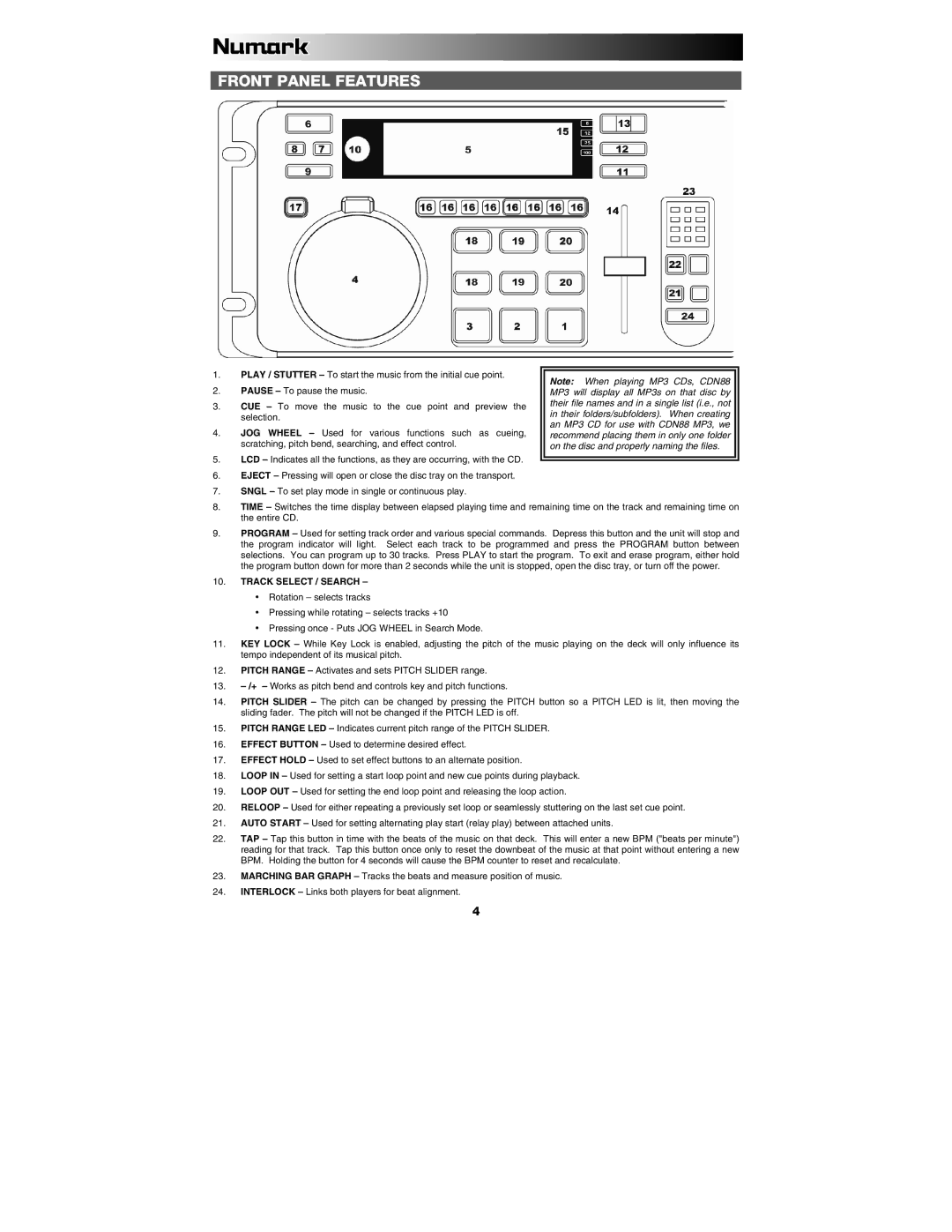CDN88 specifications
The Numark Industries CDN88 is a sophisticated dual CD player that caters to the demanding needs of professional DJs and audio enthusiasts. This unit is well-regarded for its reliability, versatility, and advanced features that ensure seamless live performances and extensive music playback options.One of the standout characteristics of the CDN88 is its dual functionality, allowing DJs to play and manipulate two CDs simultaneously. This dual capability not only enhances creativity but also provides the flexibility to mix various tracks in real-time. The CDN88 supports CD, CD-R, and MP3 CD formats, making it a versatile choice for those who prefer different media types in their setlists.
Equipped with a solid multi-function display, the CDN88 offers a clear and user-friendly interface. The display provides essential information including track number, time remaining, and BPM, enabling DJs to make informed decisions while performing. Additionally, the player features an intuitive layout that makes navigation and control easy, even for those who are new to DJing.
The Numark CDN88 boasts a variety of advanced features designed to enhance the mixing experience. These include Pitch Control for adjusting the tempo of tracks, seamless looping capabilities, and hot cue triggers for instant playback of specific sections within a track. The inclusion of a built-in sampler further expands the creative potential, allowing users to layer samples over live mixes seamlessly.
Radio and MP3 playback are also supported, appealing to those who wish to incorporate external content into their performances. The CDN88 comes equipped with dual RCA outputs, enabling easy connection to mixers, amplifiers, and other audio equipment. Its durable construction ensures that it can withstand the rigors of regular use in various environments, from nightclubs to private events.
In terms of connectivity, the CDN88 offers MIDI compatibility, allowing DJs to control software applications directly from the unit. This feature bridges the gap between traditional hardware and modern digital systems, providing versatility for technical setups.
Overall, the Numark CDN88 is a powerful and versatile tool for DJs looking to elevate their performances. With its user-friendly interface, robust feature set, and solid build quality, this dual CD player is a reliable choice for anyone serious about DJing. Whether for live gigs or practice sessions, the CDN88 delivers performance and innovation that meets the demands of today’s dynamic music scene.