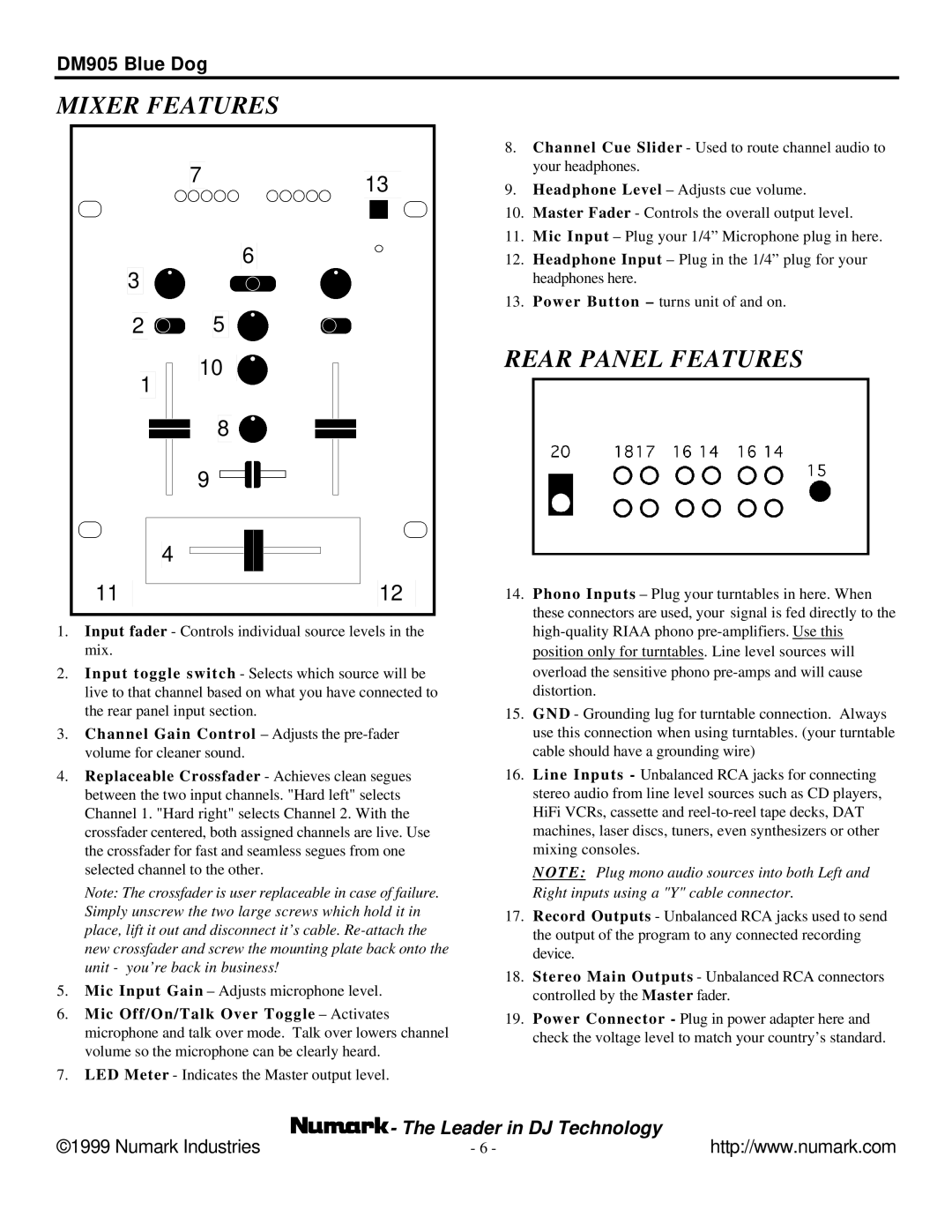DM905 specifications
Numark Industries has consistently been at the forefront of the DJ equipment market, and their DM905 mixer is a testament to that legacy. This professional DJ mixer is designed to provide exceptional sound quality and functionality, catering to both novice and seasoned DJs alike.One of the standout features of the DM905 is its dual 3-band EQ per channel, allowing DJs to tailor audio frequencies precisely. This flexibility ensures that every performance can be uniquely fine-tuned, accommodating various music genres and personal preferences. The equalization provides a smooth transition from one track to another, enabling seamless mixing and creativity on the fly.
The DM905 also offers a high-quality, low-noise preamp that enhances audio clarity. This enables DJs to retain sound integrity whether mixing live or recording sets. The sturdy construction and durable components assure users of its longevity, even in high-pressure environments.
Incorporating advanced technologies, the DM905 features built-in effects such as reverb and echo that help DJs add distinctive elements to their performances. The effects can be easily manipulated via dedicated controls, allowing for real-time adjustments to match the energy of the crowd. This level of creativity is essential for keeping dancefloors lively.
Another significant characteristic of the DM905 is its connectivity options. It includes multiple line inputs and outputs, facilitating the connection of various audio sources such as turntables, CD players, and computers. The balanced XLR main outputs ensure that sound quality remains unaffected, providing crystal-clear audio to the main sound system.
The layout of the mixer is user-friendly, with intuitive knob placements and illuminated controls that enhance usability during live performances, especially in dimly lit environments. Its compact size makes it portable, appealing to DJs who travel frequently for gigs.
In summary, the Numark Industries DM905 mixer combines professional-grade features, advanced technologies, and a robust design. It is an excellent choice for those looking to elevate their mixing experience, ensuring high-quality sound and infinite creativity. Whether for a club, event, or home setup, the DM905 holds a prominent place in the toolkit of any serious DJ.