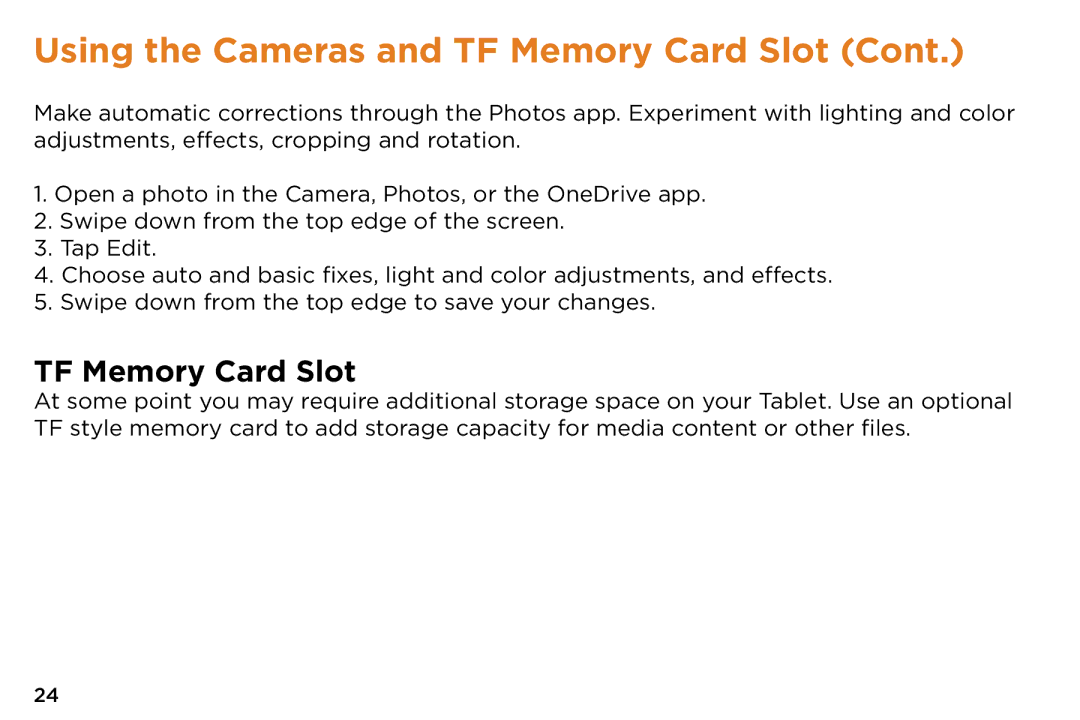Using the Cameras and TF Memory Card Slot (Cont.)
Make automatic corrections through the Photos app. Experiment with lighting and color adjustments, effects, cropping and rotation.
1.Open a photo in the Camera, Photos, or the OneDrive app.
2.Swipe down from the top edge of the screen.
3.Tap Edit.
4.Choose auto and basic fixes, light and color adjustments, and effects.
5.Swipe down from the top edge to save your changes.
TF Memory Card Slot
At some point you may require additional storage space on your Tablet. Use an optional TF style memory card to add storage capacity for media content or other files.
24