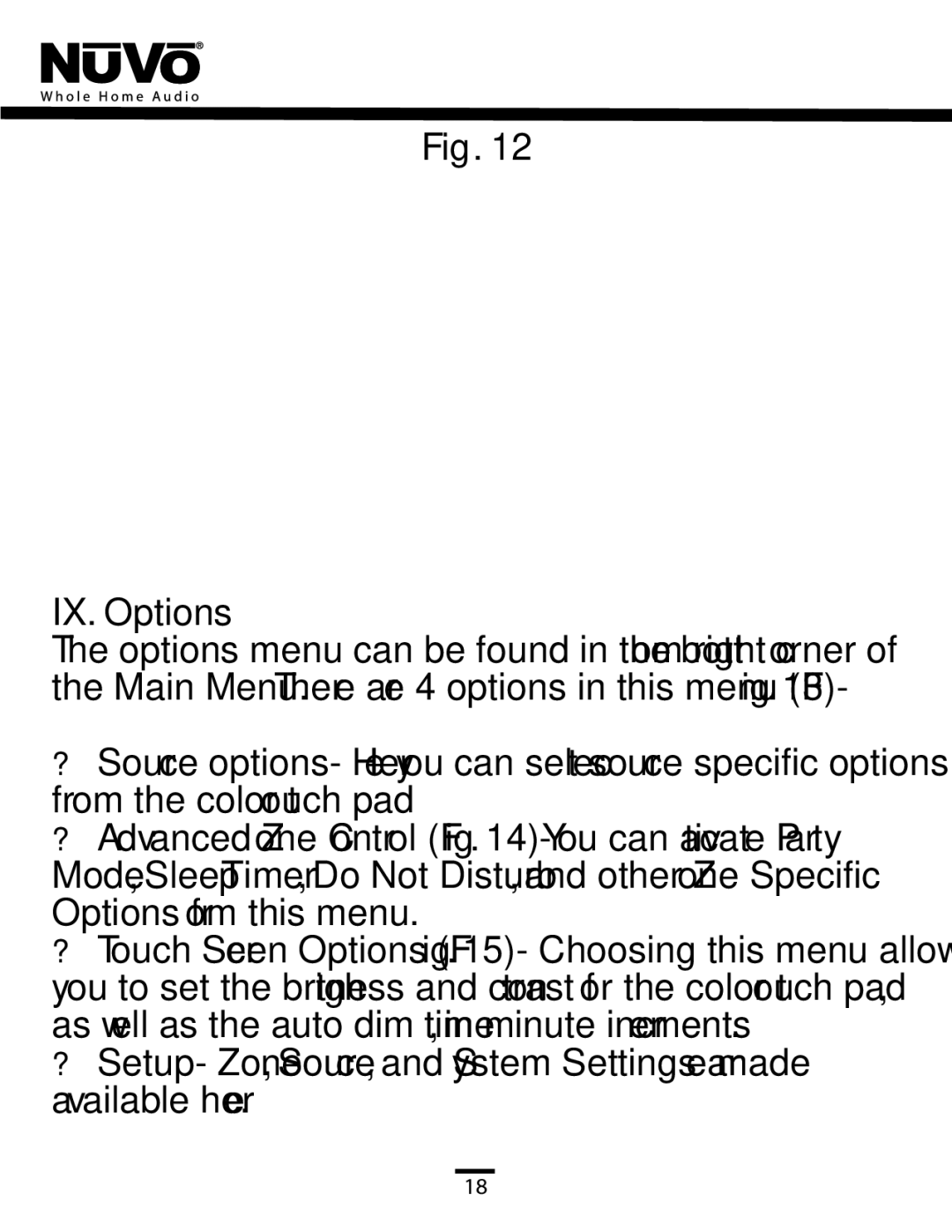NV-CTP36 specifications
The Nuvo NV-CTP36 is a cutting-edge, multi-zone audio control system designed for sophisticated home audio setups. This innovative product emphasizes ease of use and integration, catering to the demands of both audiophiles and casual listeners alike. With its sleek design and robust feature set, the NV-CTP36 stands out as an essential component in modern home automation.At the heart of the NV-CTP36 is its ability to manage up to six zones of audio independently. This means users can enjoy different music in various areas of their home simultaneously, allowing for customized listening experiences tailored to each room's ambiance and purpose. The system empowers users to play music from various sources, including traditional audio sources like CDs and vinyl, as well as digital streaming services and networked music libraries.
One of the key features of the NV-CTP36 is its intuitive user interface. The system includes a built-in touchscreen and offers mobile app support, enabling users to control their audio settings from anywhere in their home. With user-friendly navigation, creating playlists, adjusting volume levels, and switching between audio sources has never been easier.
Integrated with advanced audio technologies, the NV-CTP36 ensures high-quality sound reproduction. Its built-in digital signal processing (DSP) capabilities optimize audio output for different environments and speaker configurations. This feature enhances sound clarity and consistency, whether you are hosting a party or enjoying a quiet evening at home.
Additionally, the NV-CTP36 is designed to seamlessly integrate with existing smart home systems. This compatibility extends to platforms such as Amazon Alexa and Google Assistant, allowing users to control their audio systems with simple voice commands. This integration enhances the overall convenience and operational efficiency of the home entertainment system.
Another notable characteristic of the NV-CTP36 is its durable build quality and elegant aesthetics. The device is engineered to accompany various interior designs, making it not just a functional piece of technology but also an attractive addition to your home.
In conclusion, the Nuvo NV-CTP36 is a powerful and versatile multi-zone audio control system. With its ability to manage multiple audio zones, user-friendly interface, cutting-edge audio technologies, and smart home integration, it provides an exceptional solution for homeowners looking to elevate their audio experience.