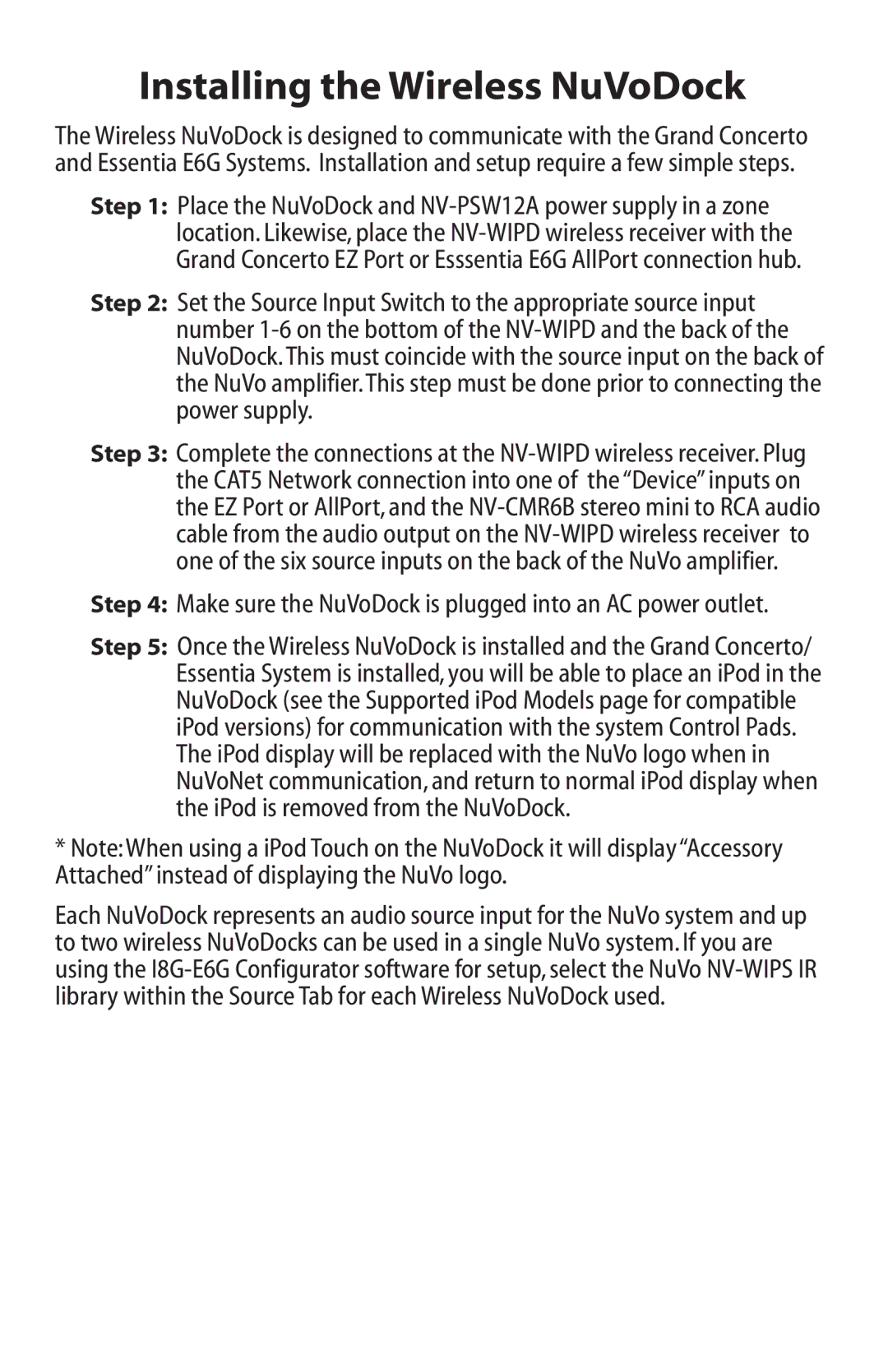Installing the Wireless NuVoDock
The Wireless NuVoDock is designed to communicate with the Grand Concerto and Essentia E6G Systems. Installation and setup require a few simple steps.
Step 1: Place the NuVoDock and
Step 2: Set the Source Input Switch to the appropriate source input number
Step 3: Complete the connections at the
Step 4: Make sure the NuVoDock is plugged into an AC power outlet.
Step 5: Once the Wireless NuVoDock is installed and the Grand Concerto/ Essentia System is installed, you will be able to place an iPod in the NuVoDock (see the Supported iPod Models page for compatible iPod versions) for communication with the system Control Pads. The iPod display will be replaced with the NuVo logo when in NuVoNet communication, and return to normal iPod display when the iPod is removed from the NuVoDock.
*Note: When using a iPod Touch on the NuVoDock it will display “Accessory Attached” instead of displaying the NuVo logo.
Each NuVoDock represents an audio source input for the NuVo system and up to two wireless NuVoDocks can be used in a single NuVo system. If you are using the