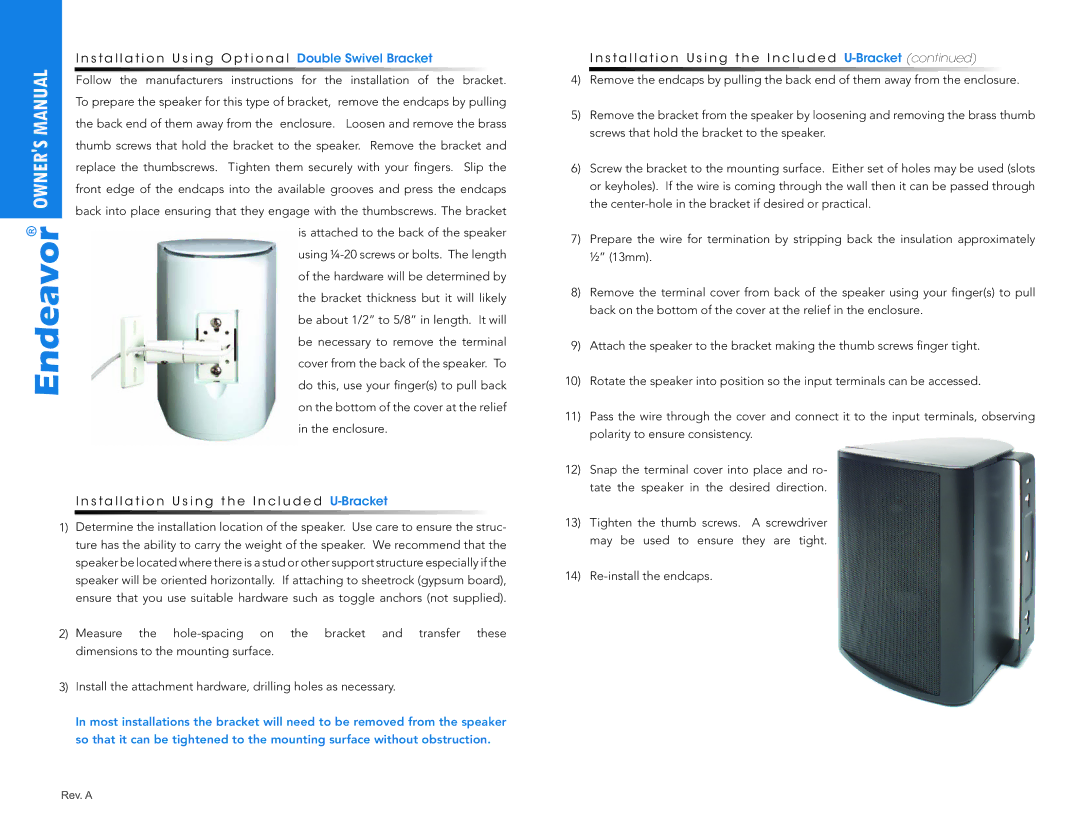IO510B, IO-510-B specifications
The OEM Systems IO510B, also known as IO-510-B, is a robust and versatile I/O interface designed for various industrial and automation applications. This device stands out due to its ability to facilitate communication between sensors, instruments, and control systems, making it a crucial component in the landscape of industrial automation.One of the primary features of the IO510B is its extensive I/O capabilities. It supports multiple digital and analog inputs and outputs, providing flexibility for various types of devices and sensors. The versatility of the IO510B allows it to be utilized in numerous applications, from simple data acquisition systems to complex process control environments. This makes it an ideal choice for industries such as manufacturing, energy, and transportation.
In terms of connectivity, the IO510B offers a variety of communication protocols, including RS-232, RS-485, and CAN bus. This variety ensures that the device can integrate seamlessly into existing systems, allowing users to communicate with a diverse range of equipment without the need for extensive modifications. Additionally, the device supports fieldbus technologies, enabling efficient data exchange in distributed control systems.
The IO510B is equipped with advanced signal conditioning technologies, which enhance its capability to process and filter incoming data. This feature ensures that the system receives accurate and reliable information, crucial for making informed decisions in real-time applications. Moreover, it supports various sensor types, including thermocouples, RTDs, and pressure sensors, further expanding its usability in different scenarios.
Another significant characteristic of the IO510B is its rugged design, which allows it to operate effectively in harsh environments. The device is built to withstand extreme temperatures, humidity, and vibration, making it ideal for use in industrial settings where reliability is paramount. Its durable construction ensures longevity and reduces the need for frequent maintenance, which can be a costly endeavor for industries relying on continuous operation.
User-friendly software is another advantage of the IO510B, providing intuitive interfaces for monitoring and configuring the device. This ease of use maximizes productivity by minimizing setup time and facilitating quick troubleshooting.
In conclusion, the OEM Systems IO510B is a powerful I/O interface that combines flexibility, reliability, and advanced technology. With its extensive connectivity options, robust design, and user-friendly software, it serves as an essential tool for modern industrial automation and control, satisfying the demands of diverse sectors with ease.