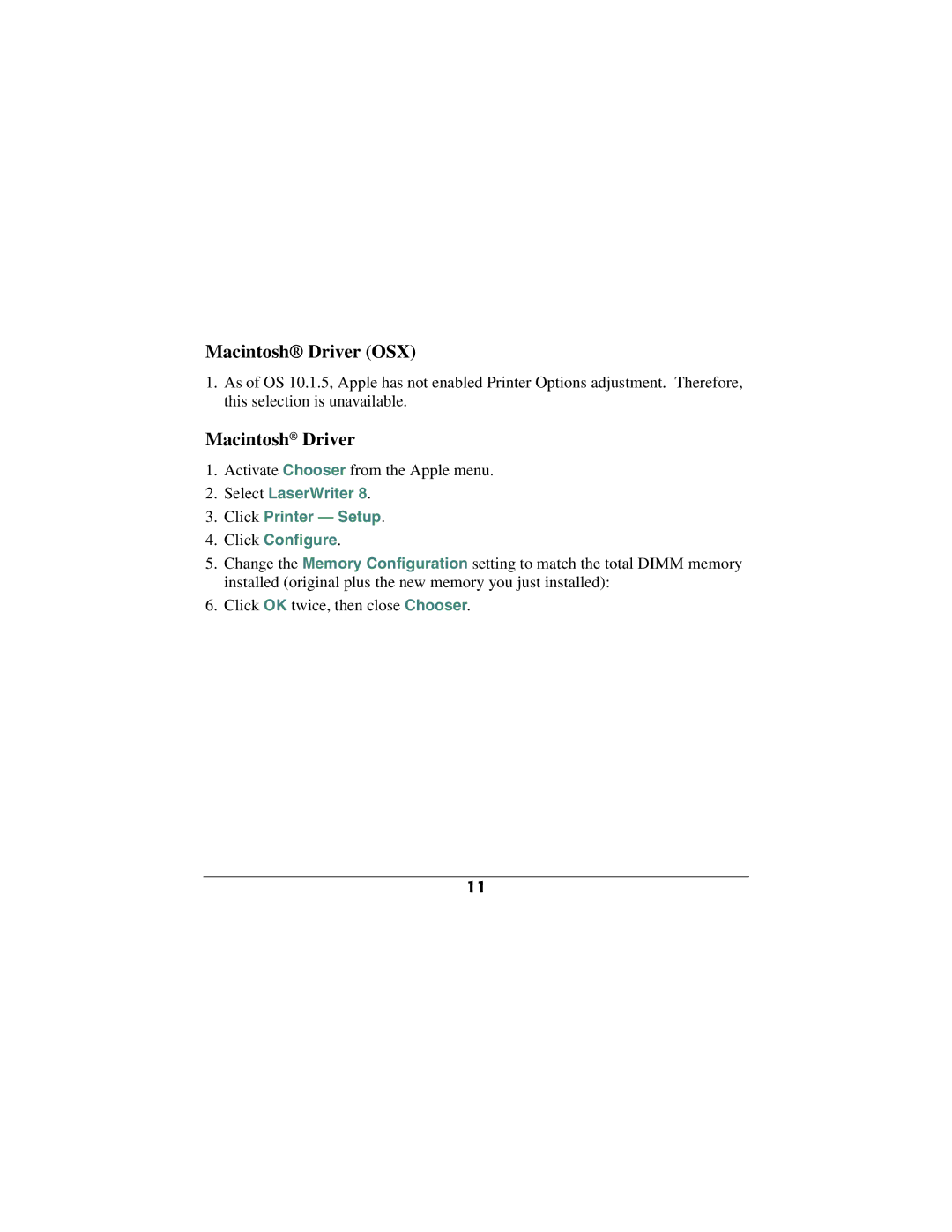70040901 specifications
The Oki 70040901 is a highly versatile and efficient printer designed to meet the demanding needs of the modern workplace. As a part of Oki's extensive range of printers, this model stands out due to its advanced features and cutting-edge technologies that enhance performance and productivity.One of the main features of the Oki 70040901 is its high-speed printing capability. This model can produce a significant number of pages per minute, making it ideal for busy office environments where time is of the essence. With its fast output, users can save valuable time while ensuring that their printing tasks are completed promptly.
The Oki 70040901 utilizes LED printing technology, which is known for its reliability and efficiency. Unlike traditional laser printers, LED printers like the Oki 70040901 use a series of light-emitting diodes to create images on the drum. This leads to superior print quality, with sharp text and vibrant colors that are consistent across different media types. Additionally, LED technology requires fewer moving parts, resulting in a more durable and environmentally friendly printing solution.
Another noteworthy characteristic of the Oki 70040901 is its ability to handle a variety of media sizes and types. Whether users need to print on standard letter-size paper, labels, or oversized formats, this printer can accommodate a range of printing needs. This versatility is particularly beneficial for businesses that require diverse output formats for marketing materials, reports, and other documents.
The printer also incorporates advanced connectivity options, allowing users to connect through USB, Ethernet, and wireless networks. This connectivity enables seamless integration into existing office setups and supports mobile printing capabilities, making it convenient for users who prefer printing directly from their smartphones or tablets.
Moreover, the Oki 70040901 is designed with user-friendly features, including intuitive control panels and easy-to-navigate menus. This ensures that users of all skill levels can operate the printer with minimal hassle. Enhanced security features also provide peace of mind, protecting sensitive information and ensuring that only authorized personnel can access print jobs.
In summary, the Oki 70040901 is a powerful printing solution that combines speed, quality, and versatility through advanced LED technology. With its ability to handle various media types, extensive connectivity options, and user-friendly design, it is an excellent choice for businesses looking to streamline their printing processes while maintaining high standards of output.