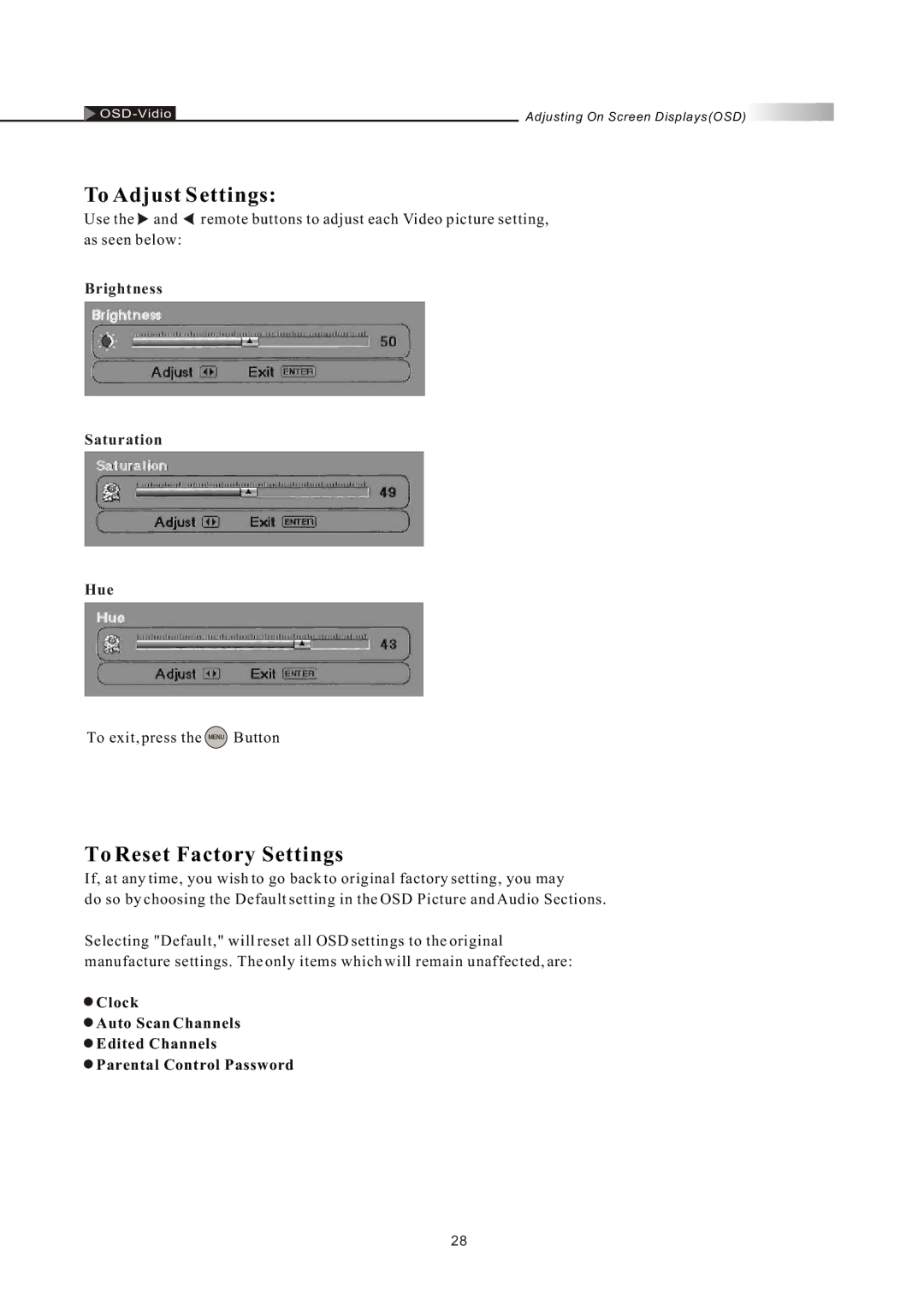LT26HVE Series, LT26HVX Series specifications
The Olevia LT26HVX and LT26HVE Series are compact LCD televisions designed to deliver a high-quality viewing experience for users who seek vibrant images and rich audio in smaller spaces. These models cater to homes, apartments, and smaller rooms, offering a blend of performance and convenience.One of the standout features of the LT26HVX and LT26HVE Series is their 26-inch screen size, optimized for various viewing environments. With an impressive resolution of 1366 x 768 pixels, users can enjoy crystal-clear images and detailed visuals, making it suitable for watching movies, playing video games, or binge-watching favorite TV shows. The LCD technology used in these models ensures bright and colorful picture quality, enhancing the overall viewing experience.
Both models are equipped with advanced contrast ratio technology, allowing for deeper blacks and brighter whites, which result in a more dynamic image. The incorporation of digital tuners enables viewers to enjoy a range of over-the-air HD channels without the need for external components. Additionally, the LT26HVX and LT26HVE Series feature multiple inputs, including HDMI and component ports, facilitating easy connections to DVD players, gaming consoles, and other multimedia devices.
Audio capabilities are also noteworthy, as these televisions come with built-in speakers that produce clear and immersive sound. The combination of high-quality visuals and audio creates a well-rounded home entertainment system. For those who desire a more personalized audio experience, the LT26HVX and LT26HVE Series support audio outputs for connecting external sound systems.
User-friendliness is another essential aspect of these models. They come with intuitive remote controls and on-screen menus, making it simple for viewers to navigate through channels and settings. Energy-efficient design is also an important characteristic, as these televisions consume less power than traditional models, making them an eco-friendly choice.
In summary, the Olevia LT26HVX and LT26HVE Series televisions encapsulate a range of features tailored for those who appreciate high-definition viewing in compact sizes. With their advanced display technologies, versatile connectivity options, and user-centered designs, they stand out as reliable choices for enhancing home entertainment setups. Whether for casual viewing or intense gaming sessions, these televisions deliver quality and convenience that meets modern consumer demands.