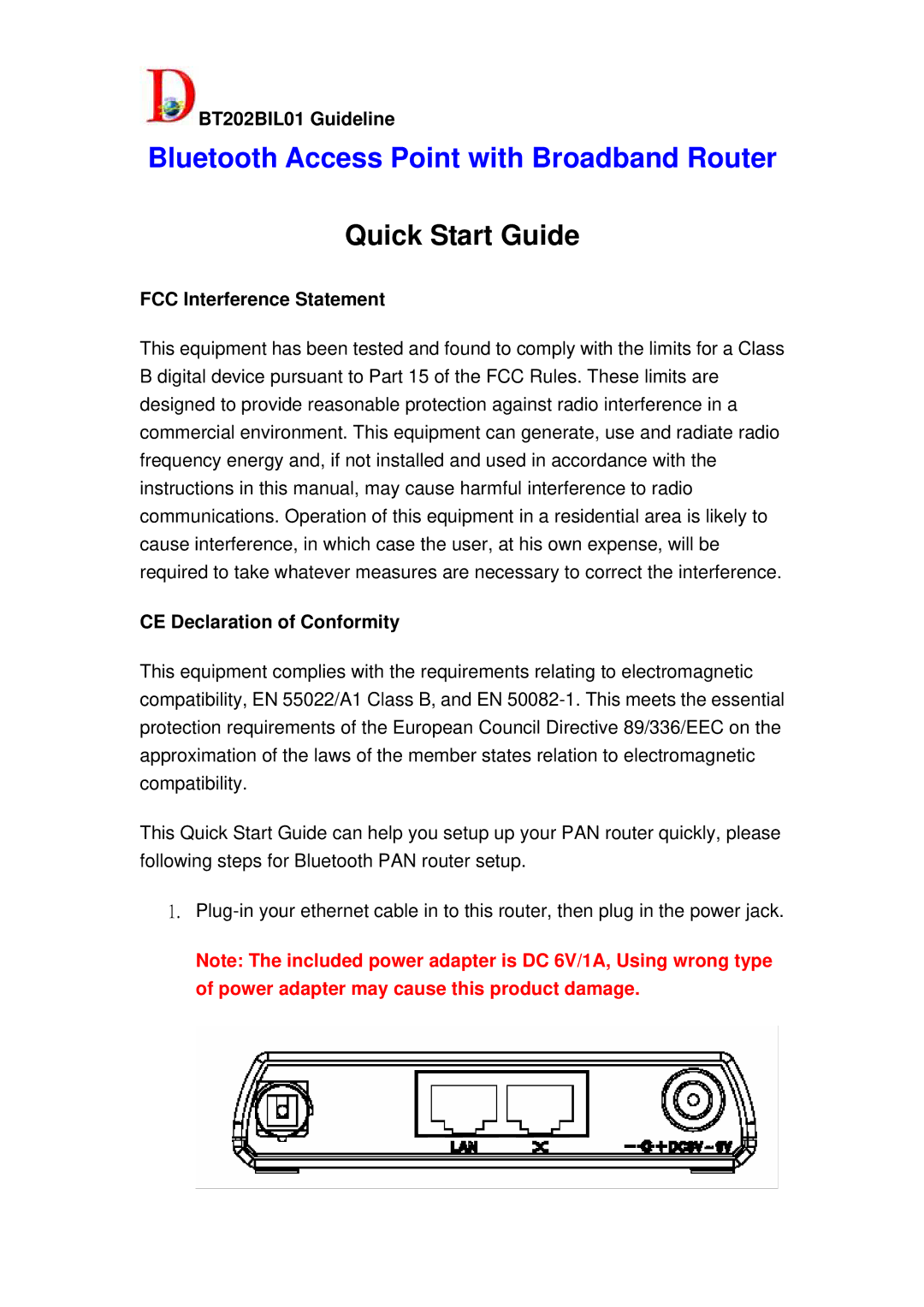BT202BIL01 Guideline
BT202BIL01 Guideline
Bluetooth Access Point with Broadband Router
Quick Start Guide
FCC Interference Statement
This equipment has been tested and found to comply with the limits for a Class B digital device pursuant to Part 15 of the FCC Rules. These limits are designed to provide reasonable protection against radio interference in a commercial environment. This equipment can generate, use and radiate radio frequency energy and, if not installed and used in accordance with the instructions in this manual, may cause harmful interference to radio communications. Operation of this equipment in a residential area is likely to cause interference, in which case the user, at his own expense, will be required to take whatever measures are necessary to correct the interference.
CE Declaration of Conformity
This equipment complies with the requirements relating to electromagnetic compatibility, EN 55022/A1 Class B, and EN
This Quick Start Guide can help you setup up your PAN router quickly, please following steps for Bluetooth PAN router setup.
1.
Note: The included power adapter is DC 6V/1A, Using wrong type of power adapter may cause this product damage.