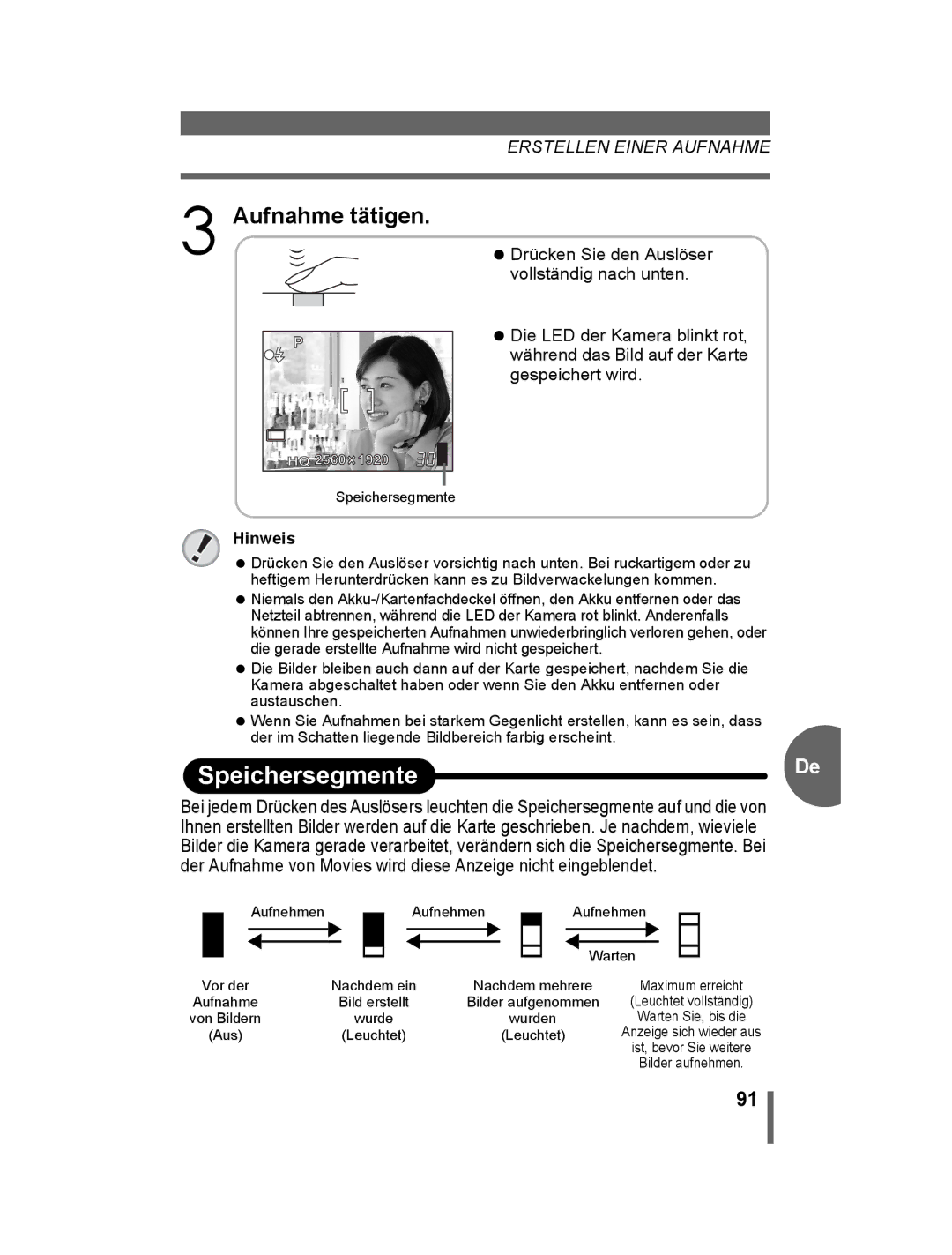500 specifications
The Olympus 500 is a significant camera in the realm of digital photography, embodying a blend of advanced technology and user-friendly features. Released as part of Olympus's renowned lineup, the camera caters to both novice photographers and seasoned professionals seeking a compact, high-quality device.One of the standout features of the Olympus 500 is its 12-megapixel sensor, which provides stunning image quality and detail. The sensor is complemented by an advanced image processor that enhances performance, ensuring that images captured in various lighting conditions remain vibrant and sharp. The incorporation of image stabilization technology further minimizes the effects of camera shake, allowing users to take clear shots even at slower shutter speeds.
The Olympus 500 also boasts a user-friendly interface, making it accessible for all levels of photographers. The camera offers a variety of shooting modes, including manual and automatic settings, as well as scene modes tailored for specific environments such as portraits, landscapes, and macro photography. This versatility allows users to easily adapt the camera to their creative vision.
Another noteworthy characteristic is the Olympus 500’s high-resolution LCD screen, which provides a clear view of images and settings. The screen allows for easy navigation through the camera's menus and settings. Additionally, the camera features an electronic viewfinder that delivers an accurate representation of the final image, making it easier for photographers to compose their shots.
In terms of connectivity, the Olympus 500 includes Wi-Fi capability, allowing users to transfer images directly to smartphones and tablets for easy sharing on social media platforms. This feature enhances the convenience of on-the-go photography, enabling users to stay connected in a fast-paced digital world.
The build quality of the Olympus 500 is also commendable. Designed to withstand the rigors of everyday use, the camera features a sturdy body that is lightweight enough for portability. This makes it an ideal companion for travel and outdoor photography.
Overall, the Olympus 500 combines cutting-edge technology with practical features, making it a reliable choice for anyone passionate about photography. Its blend of high performance, user-friendliness, and connectivity options ensures that photographers can capture and share their experiences with ease and confidence.