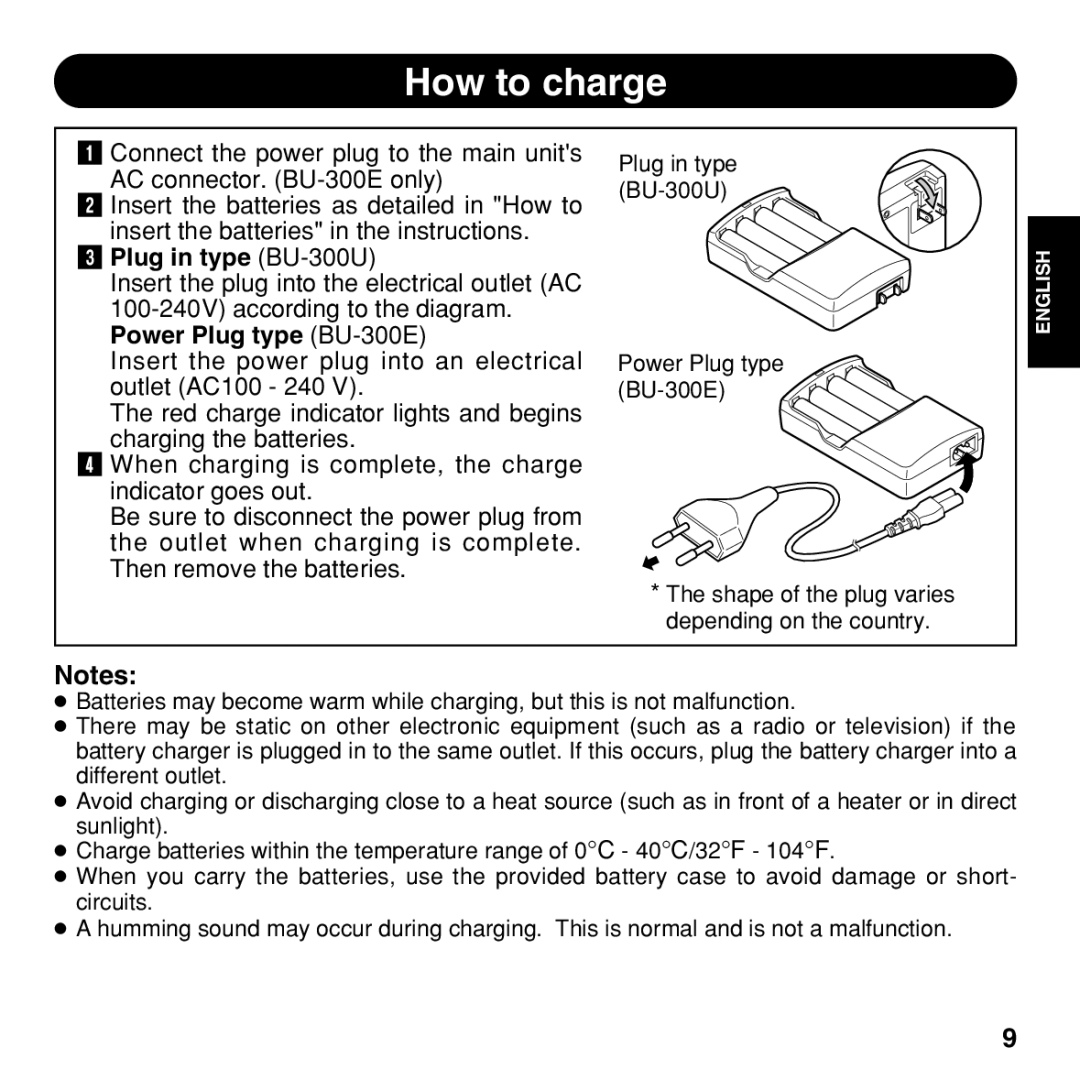How to charge
1Connect the power plug to the main unit's
AC connector.
2Insert the batteries as detailed in "How to
insert the batteries" in the instructions.
3Plug in type (BU-300U)
Insert the plug into the electrical outlet (AC
Insert the power plug into an electrical outlet (AC100 - 240 V).
The red charge indicator lights and begins
charging the batteries.
4When charging is complete, the charge indicator goes out.
Be sure to disconnect the power plug from the outlet when charging is complete. Then remove the batteries.
Plug in type
Power Plug type ![]()
*The shape of the plug varies depending on the country.
ENGLISH
Notes:
●Batteries may become warm while charging, but this is not malfunction.
●There may be static on other electronic equipment (such as a radio or television) if the battery charger is plugged in to the same outlet. If this occurs, plug the battery charger into a different outlet.
●Avoid charging or discharging close to a heat source (such as in front of a heater or in direct sunlight).
●Charge batteries within the temperature range of 0°C - 40°C/32°F - 104°F.
●When you carry the batteries, use the provided battery case to avoid damage or short- circuits.
●A humming sound may occur during charging. This is normal and is not a malfunction.
9