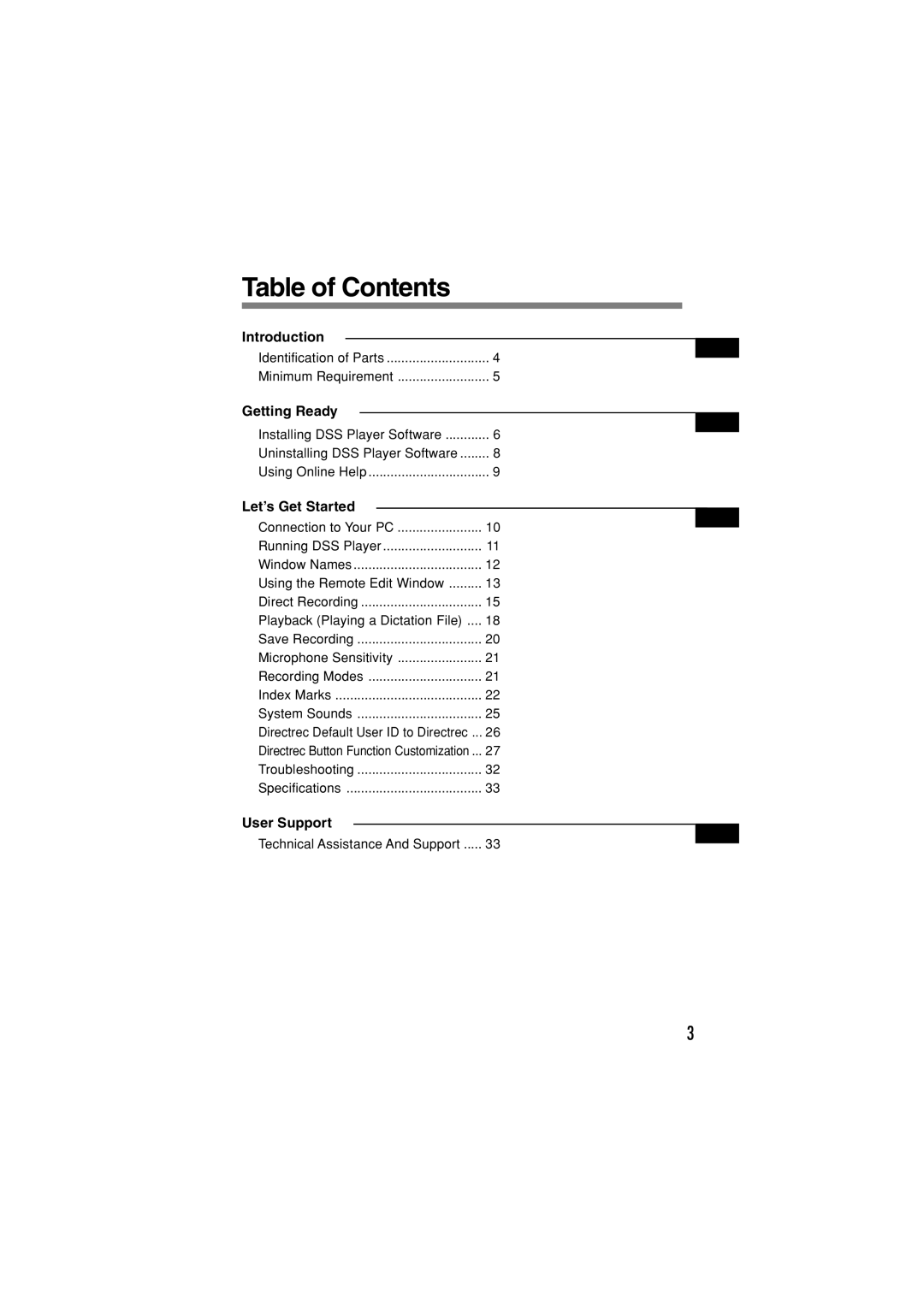DR-1000 specifications
The Olympus DR-1000 is a versatile digital audio recorder known for its robust features and high-quality recording capabilities. Designed for professionals and enthusiasts alike, this device is particularly popular among musicians, journalists, and podcasters. Its compact design and user-friendly interface make it an essential tool for capturing sound in a variety of environments.One of the standout features of the DR-1000 is its dual-recording mode, which allows users to capture audio in two different quality settings simultaneously. This feature is especially useful for preventing audio loss; if one recording is too loud or distorted, users can rely on the alternative copy, ensuring that critical moments are never missed.
The DR-1000 boasts a high-performance microphone that is capable of capturing a wide frequency range. With its built-in, high-sensitivity stereo microphones, the device excels in picking up subtle nuances in sound. Additionally, it supports external microphones with XLR inputs, giving users more flexibility in terms of sound capture. The device is equipped with a preamp that provides low noise, ensuring pristine audio quality.
In terms of storage, the Olympus DR-1000 offers considerable capacity with the option to record in multiple formats, including PCM and MP3. Users can choose the recording format based on their needs, whether it be for high-fidelity studio recordings or smaller files for convenient sharing and upload.
The device also features a user-friendly LCD display that helps users navigate the various settings and recording modes with ease. The intuitive buttons and menus streamline the recording process, making it simple for users of all skill levels to operate the recorder effectively.
Battery life is another key consideration for the DR-1000. It offers extended recording time, which is a crucial feature for long sessions, whether in interviews, live concerts, or field recordings. Users can also charge the device via USB, allowing for quick refueling when on the go.
In conclusion, the Olympus DR-1000 is a powerful digital audio recorder that combines high-quality audio capture, versatile recording features, and user-friendly design. Its variety of input options and robust construction make it suitable for a range of applications, cementing its place as a reliable tool in the audio recording market. Whether it’s for professional use or personal projects, the DR-1000 stands out as a superior choice for all audio enthusiasts.