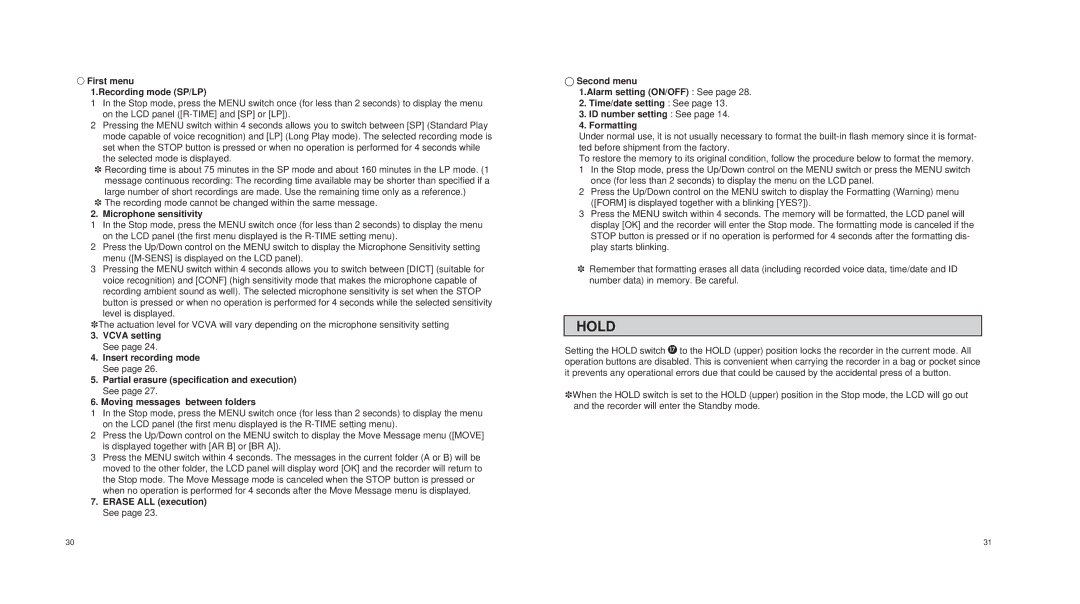vFirst menu
1.Recording mode (SP/LP)
1In the Stop mode, press the MENU switch once (for less than 2 seconds) to display the menu on the LCD panel
2Pressing the MENU switch within 4 seconds allows you to switch between [SP] (Standard Play mode capable of voice recognition) and [LP] (Long Play mode). The selected recording mode is set when the STOP button is pressed or when no operation is performed for 4 seconds while the selected mode is displayed.
XRecording time is about 75 minutes in the SP mode and about 160 minutes in the LP mode. (1 message continuous recording: The recording time available may be shorter than specified if a large number of short recordings are made. Use the remaining time only as a reference.)
XThe recording mode cannot be changed within the same message.
2.Microphone sensitivity
1In the Stop mode, press the MENU switch once (for less than 2 seconds) to display the menu
on the LCD panel (the first menu displayed is the
2Press the Up/Down control on the MENU switch to display the Microphone Sensitivity setting menu
3Pressing the MENU switch within 4 seconds allows you to switch between [DICT] (suitable for voice recognition) and [CONF] (high sensitivity mode that makes the microphone capable of recording ambient sound as well). The selected microphone sensitivity is set when the STOP button is pressed or when no operation is performed for 4 seconds while the selected sensitivity level is displayed.
XThe actuation level for VCVA will vary depending on the microphone sensitivity setting
3.VCVA setting See page 24.
4.Insert recording mode See page 26.
5.Partial erasure (specification and execution) See page 27.
6.Moving messages between folders
1In the Stop mode, press the MENU switch once (for less than 2 seconds) to display the menu on the LCD panel (the first menu displayed is the
2Press the Up/Down control on the MENU switch to display the Move Message menu ([MOVE] is displayed together with [ARB] or [BRA]).
3Press the MENU switch within 4 seconds. The messages in the current folder (A or B) will be moved to the other folder, the LCD panel will display word [OK] and the recorder will return to
the Stop mode. The Move Message mode is canceled when the STOP button is pressed or when no operation is performed for 4 seconds after the Move Message menu is displayed.
7.ERASE ALL (execution) See page 23.
uSecond menu
1.Alarm setting (ON/OFF) : See page 28.
2.Time/date setting : See page 13.
3.ID number setting : See page 14.
4.Formatting
Under normal use, it is not usually necessary to format the
To restore the memory to its original condition, follow the procedure below to format the memory.
1In the Stop mode, press the Up/Down control on the MENU switch or press the MENU switch once (for less than 2 seconds) to display the menu on the LCD panel.
2Press the Up/Down control on the MENU switch to display the Formatting (Warning) menu ([FORM] is displayed together with a blinking [YES?]).
3Press the MENU switch within 4 seconds. The memory will be formatted, the LCD panel will display [OK] and the recorder will enter the Stop mode. The formatting mode is canceled if the STOP button is pressed or if no operation is performed for 4 seconds after the formatting dis- play starts blinking.
XRemember that formatting erases all data (including recorded voice data, time/date and ID number data) in memory. Be careful.
HOLD
Setting the HOLD switch Q to the HOLD (upper) position locks the recorder in the current mode. All operation buttons are disabled. This is convenient when carrying the recorder in a bag or pocket since it prevents any operational errors due that could be caused by the accidental press of a button.
XWhen the HOLD switch is set to the HOLD (upper) position in the Stop mode, the LCD will go out and the recorder will enter the Standby mode.
30 | 31 |