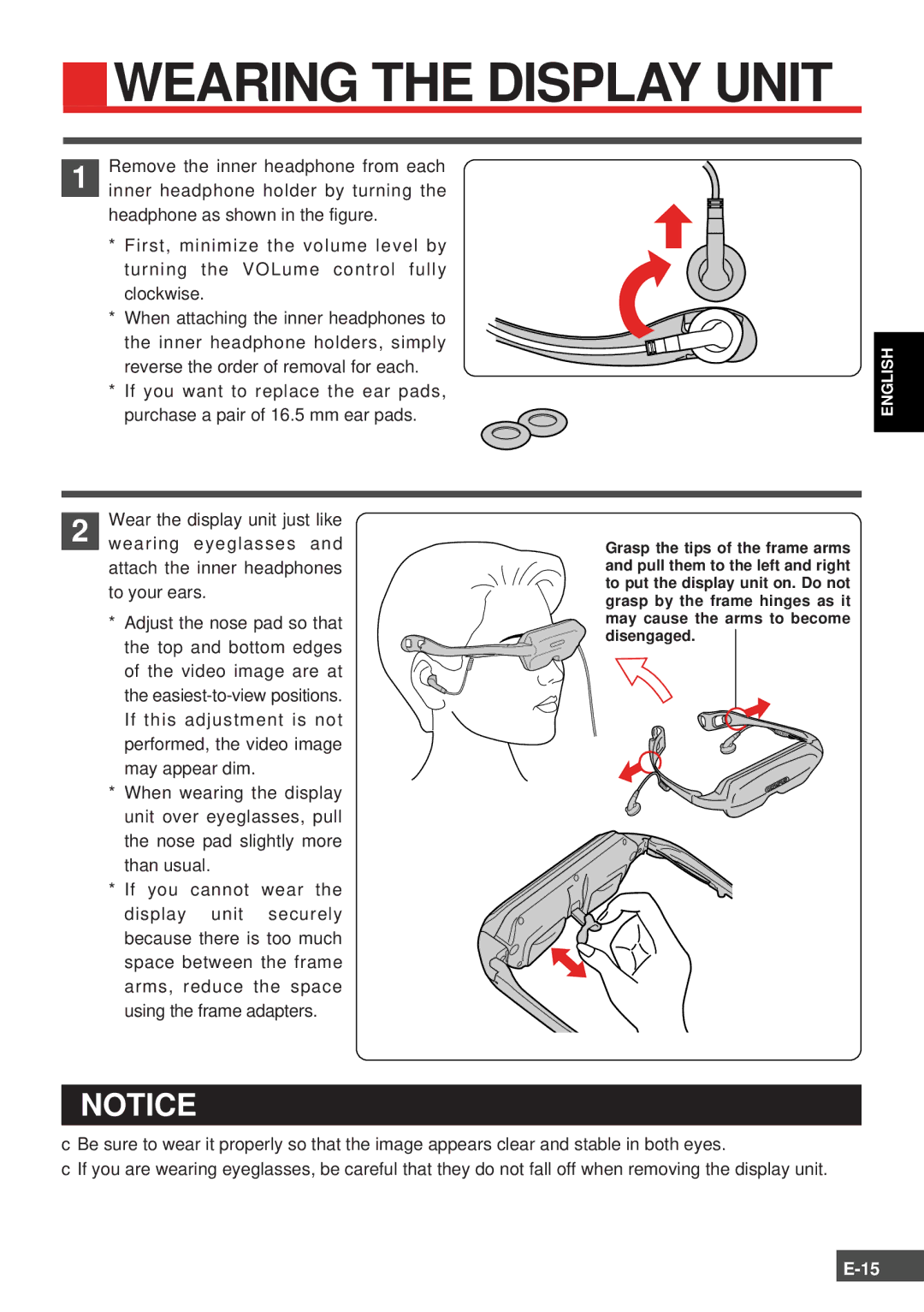WEARING THE DISPLAY UNIT
WEARING THE DISPLAY UNIT
1 Remove the inner headphone from each inner headphone holder by turning the headphone as shown in the figure.
*First, minimize the volume level by turning the VOLume control fully clockwise.
*When attaching the inner headphones to
the inner headphone holders, simply reverse the order of removal for each.
* If you want to replace the ear pads, purchase a pair of 16.5 mm ear pads.
ENGLISH
2 | Wear the display unit just like | |
| wearing | eyeglasses and |
| attach the inner headphones | |
| to your ears. | |
| * Adjust the nose pad so that | |
| the top and bottom edges | |
| of the video image are at | |
| the | |
| If this adjustment is not | |
| performed, the video image | |
| may appear dim. | |
| * When wearing the display | |
| unit over eyeglasses, pull | |
| the nose pad slightly more | |
| than usual. | |
| * If you cannot wear the | |
| display | unit securely |
| because there is too much | |
| space between the frame | |
| arms, reduce the space | |
| using the frame adapters. | |
Grasp the tips of the frame arms and pull them to the left and right to put the display unit on. Do not grasp by the frame hinges as it may cause the arms to become disengaged.
NOTICE
●Be sure to wear it properly so that the image appears clear and stable in both eyes.
●If you are wearing eyeglasses, be careful that they do not fall off when removing the display unit.