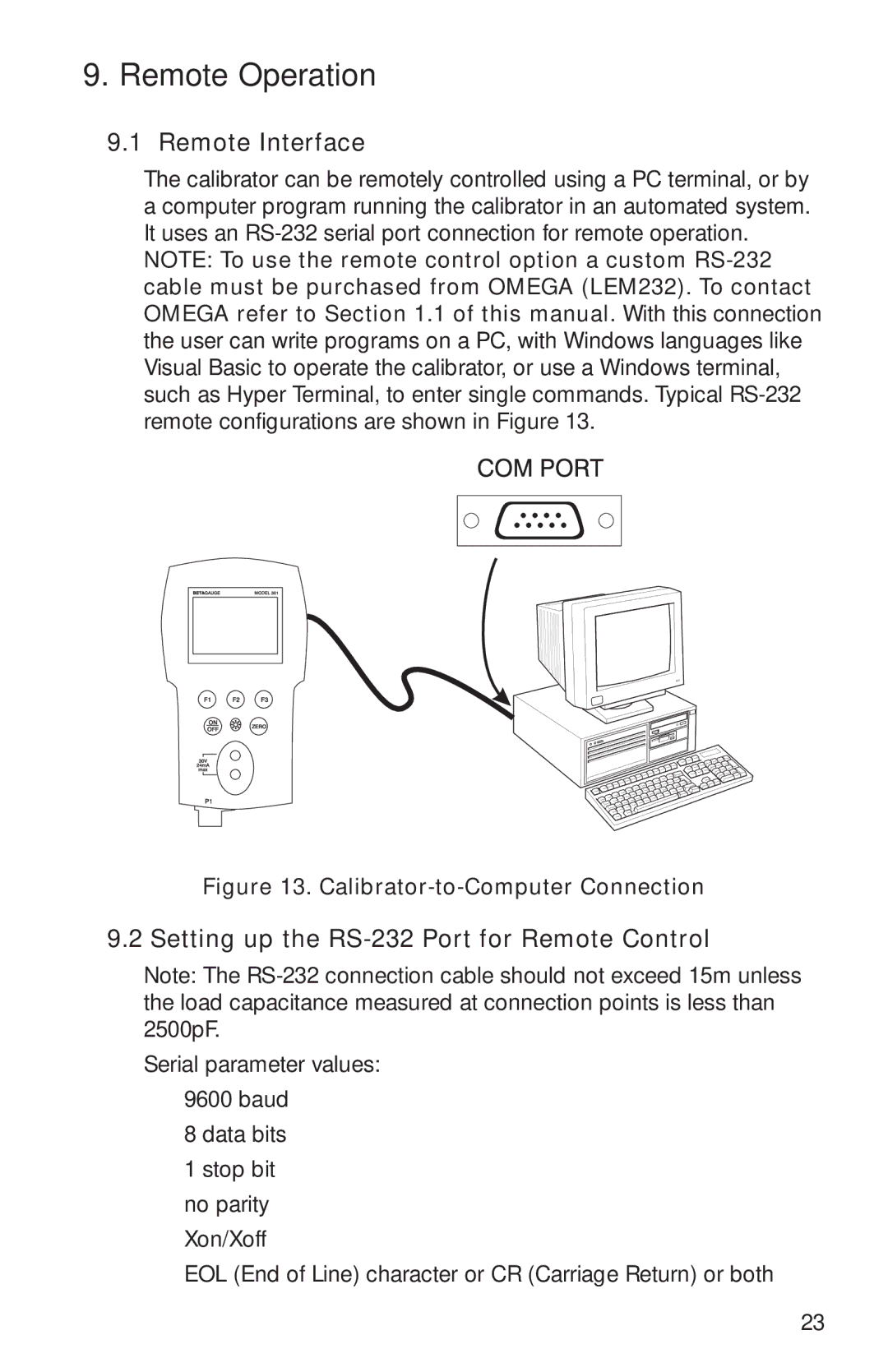PCL340, M-4292/1006 specifications
The Omega M-4292/1006 and PCL340 represent a remarkable leap forward in the realm of modern technology, offering innovative features and advanced characteristics designed to cater to a variety of applications. These two models have garnered attention for their reliability, versatility, and performance in both industrial and commercial settings.The Omega M-4292/1006 is particularly noted for its robust electronic design, which includes an intuitive user interface, ensuring ease of operation. It is equipped with a high-resolution display that allows users to monitor conditions in real-time, enhancing productivity and efficiency. One of the standout features of the M-4292/1006 is its comprehensive data logging capabilities, enabling users to track performance metrics over time. This is crucial for industries that require precise measurements and analytics to fine-tune their operations.
In contrast, the PCL340 is engineered with state-of-the-art communication technologies, supporting various protocols such as Modbus, Ethernet/IP, and Profibus. This connectivity feature makes it an excellent choice for integration into existing systems, promoting seamless data exchange and control across devices. Its compact design fosters easy installation, minimizing disruption during setup.
Both models are built with durability in mind, featuring materials that withstand the rigors of industrial environments. With IP-rated enclosures, they are resistant to dust and moisture, making them suitable for a wide range of conditions. This robustness assures users that they can rely on these devices for long-term performance without compromising safety.
In terms of precision, the M-4292/1006 boasts advanced sensor technology, providing accurate readings for temperature, pressure, and flow measurements. This precision is complemented by calibration features, which allow users to maintain the accuracy of measurements over time. On the other hand, the PCL340 is designed to automate control processes, offering programmability that can adapt to specific operational needs, thus optimizing tasks such as scheduling and resource management.
Energy efficiency is another critical aspect of both models. They are designed to minimize energy consumption without sacrificing performance, aligning with modern sustainability goals. This focus on energy efficiency not only reduces operational costs but also appeals to businesses aiming to enhance their environmental responsibility.
In conclusion, the Omega M-4292/1006 and PCL340 stand out in today's technology landscape with their superior features, advanced technologies, and robust characteristics. Whether enhancing operational efficiency or integrating into complex systems, these models have positioned themselves as valuable assets in various industries.