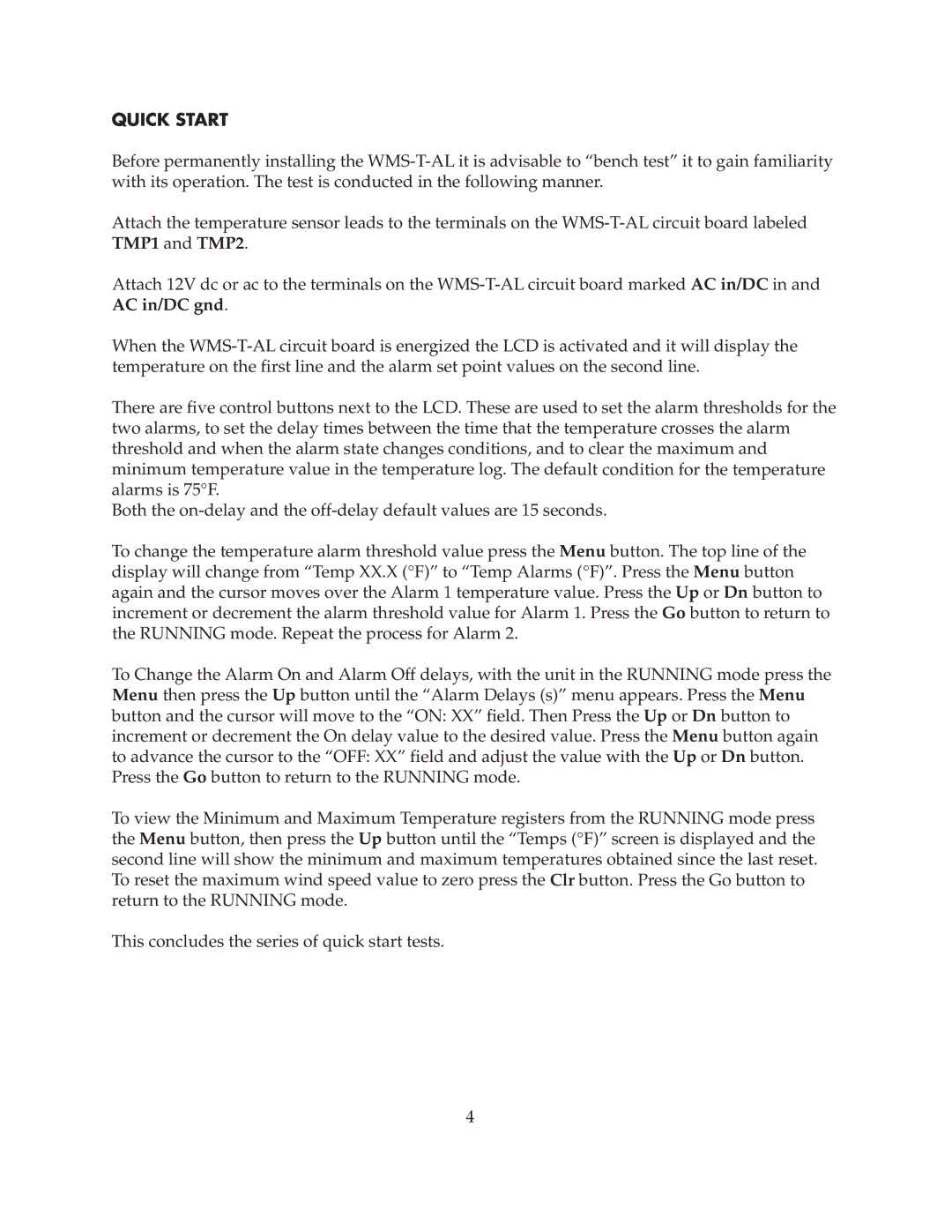QUICK START
Before permanently installing the
Attach the temperature sensor leads to the terminals on the
Attach 12V dc or ac to the terminals on the
When the
There are five control buttons next to the LCD. These are used to set the alarm thresholds for the two alarms, to set the delay times between the time that the temperature crosses the alarm threshold and when the alarm state changes conditions, and to clear the maximum and minimum temperature value in the temperature log. The default condition for the temperature alarms is 75°F.
Both the
To change the temperature alarm threshold value press the Menu button. The top line of the display will change from “Temp XX.X (°F)” to “Temp Alarms (°F)”. Press the Menu button again and the cursor moves over the Alarm 1 temperature value. Press the Up or Dn button to increment or decrement the alarm threshold value for Alarm 1. Press the Go button to return to the RUNNING mode. Repeat the process for Alarm 2.
To Change the Alarm On and Alarm Off delays, with the unit in the RUNNING mode press the Menu then press the Up button until the “Alarm Delays (s)” menu appears. Press the Menu button and the cursor will move to the “ON: XX” field. Then Press the Up or Dn button to increment or decrement the On delay value to the desired value. Press the Menu button again to advance the cursor to the “OFF: XX” field and adjust the value with the Up or Dn button. Press the Go button to return to the RUNNING mode.
To view the Minimum and Maximum Temperature registers from the RUNNING mode press the Menu button, then press the Up button until the “Temps (°F)” screen is displayed and the second line will show the minimum and maximum temperatures obtained since the last reset. To reset the maximum wind speed value to zero press the Clr button. Press the Go button to return to the RUNNING mode.
This concludes the series of quick start tests.
4