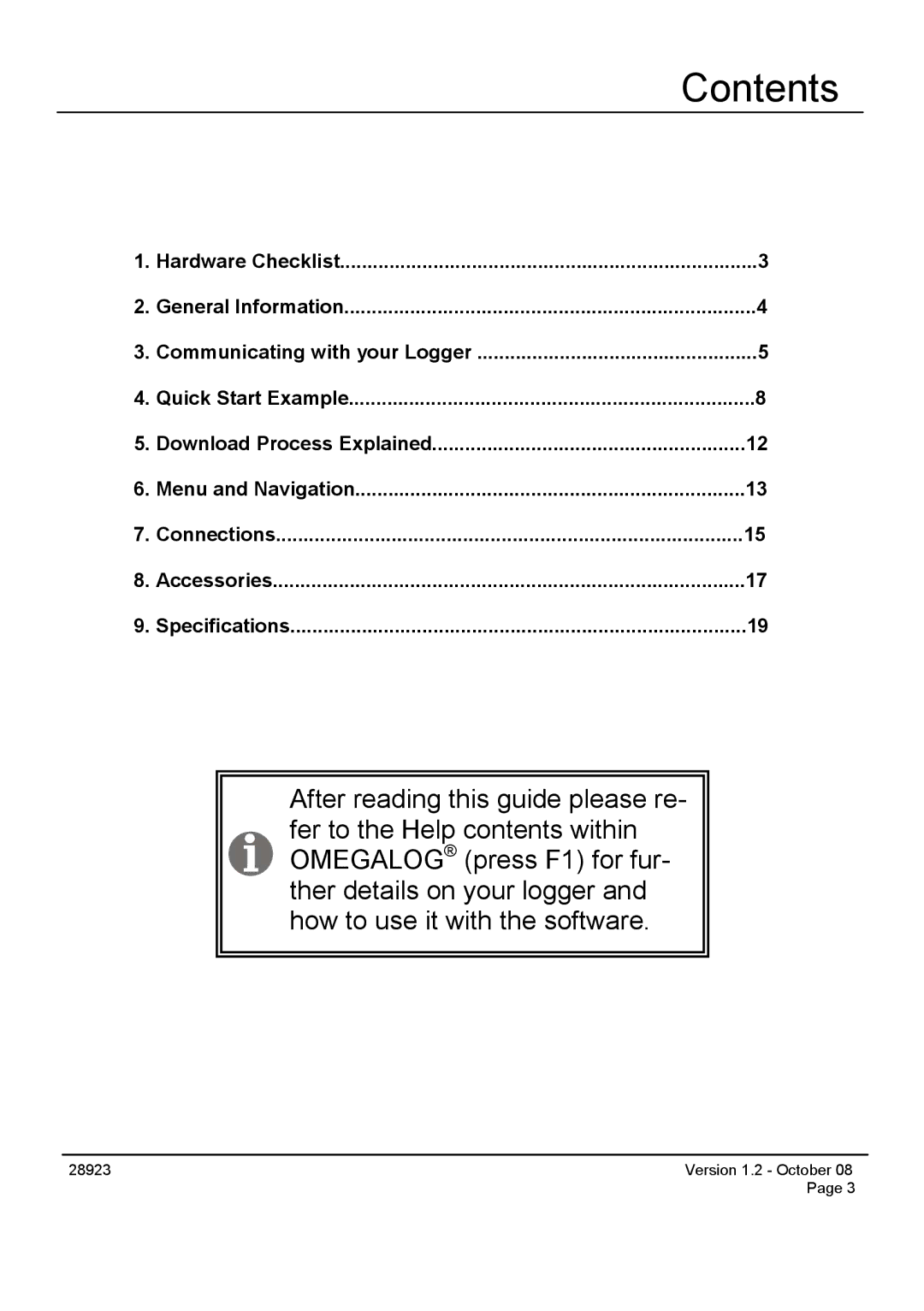Contents
1. | Hardware Checklist | 3 |
2. | General Information | 4 |
3. | Communicating with your Logger | 5 |
4. | Quick Start Example | 8 |
5. | Download Process Explained | 12 |
6. | Menu and Navigation | 13 |
7. | Connections | 15 |
8. | Accessories | 17 |
9. | Specifications | 19 |
After reading this guide please re- fer to the Help contents within OMEGALOG® (press F1) for fur- ther details on your logger and how to use it with the software.
28923 | Version 1.2 - October 08 |
| Page 3 |