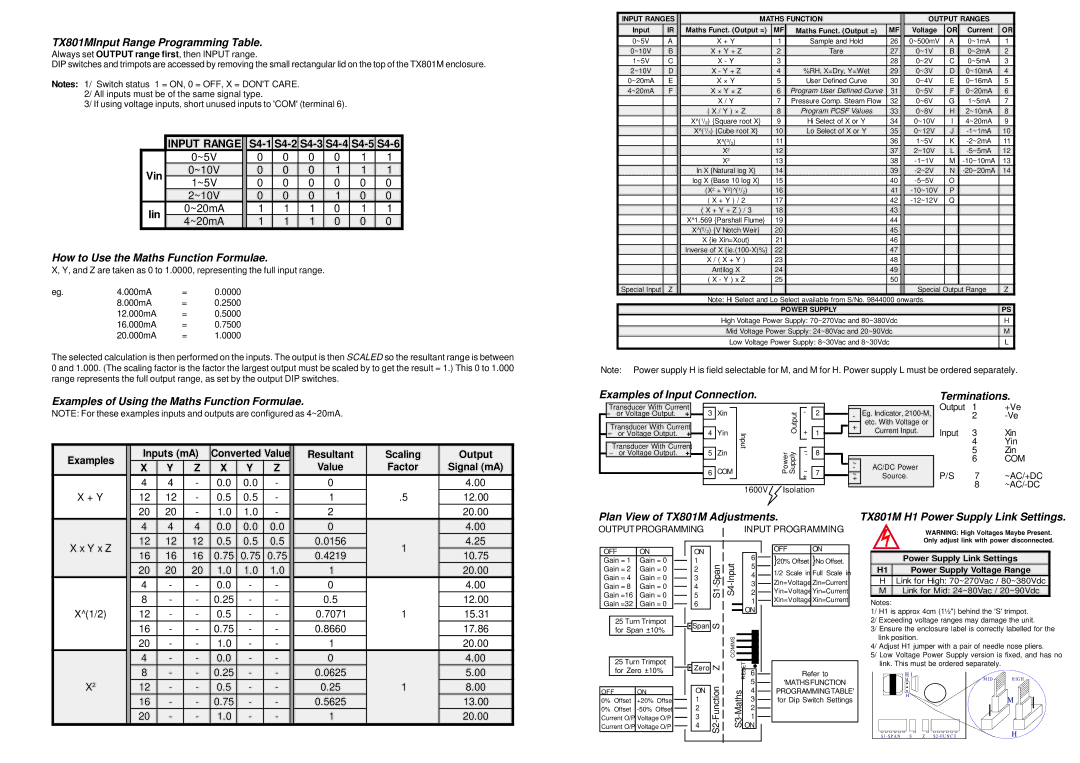TX801M specifications
Omega Engineering's TX801M is a highly versatile and sophisticated temperature transmitter designed for various industrial applications. Known for its robustness and reliability, the TX801M enables precise temperature measurement and monitoring, making it an essential tool for process control in different environments.One of the main features of the TX801M is its ability to accept various input types, including thermocouples, RTDs (Resistance Temperature Detectors), and linear signals, such as 0-10V and 4-20mA. This flexibility allows the transmitter to be easily integrated into existing systems without requiring significant modifications, thus streamlining the process of upgrading monitoring and control capabilities.
The TX801M boasts advanced digital signal processing technology, which enhances its accuracy and reliability. With an impressive accuracy level of ±0.1%, users can trust that the temperature readings are precise, reducing the risk of costly errors in process management. The device also offers a wide temperature range, enabling it to operate effectively in extreme conditions, including cryogenic applications and elevated temperatures.
Another notable characteristic of the TX801M is its user-friendly design. The device features a simple configuration process that can be easily managed via its intuitive interface. A built-in LCD display provides real-time readings and diagnostics, giving users immediate access to critical information. Additionally, the unit supports various communication protocols, such as HART, Modbus, and CANopen, facilitating seamless integration into diverse industrial environments.
The rugged construction of the TX801M ensures durability and longevity, even in harsh environments. Its housing is designed to withstand mechanical stress, moisture, and exposure to aggressive chemicals. This durability makes it suitable for a wide range of applications, including petrochemical processing, food and beverage production, and pharmaceuticals.
In terms of energy efficiency, the TX801M operates with low power consumption, making it an environmentally friendly choice. Its design also includes features for enhanced electromagnetic compatibility, thus minimizing interference and ensuring reliable operation in electrically noisy environments.
Overall, Omega Engineering's TX801M temperature transmitter stands out for its combination of flexibility, accuracy, durability, and ease of use. Its advanced features make it an ideal choice for professionals seeking reliable temperature monitoring and control solutions across various industrial settings.