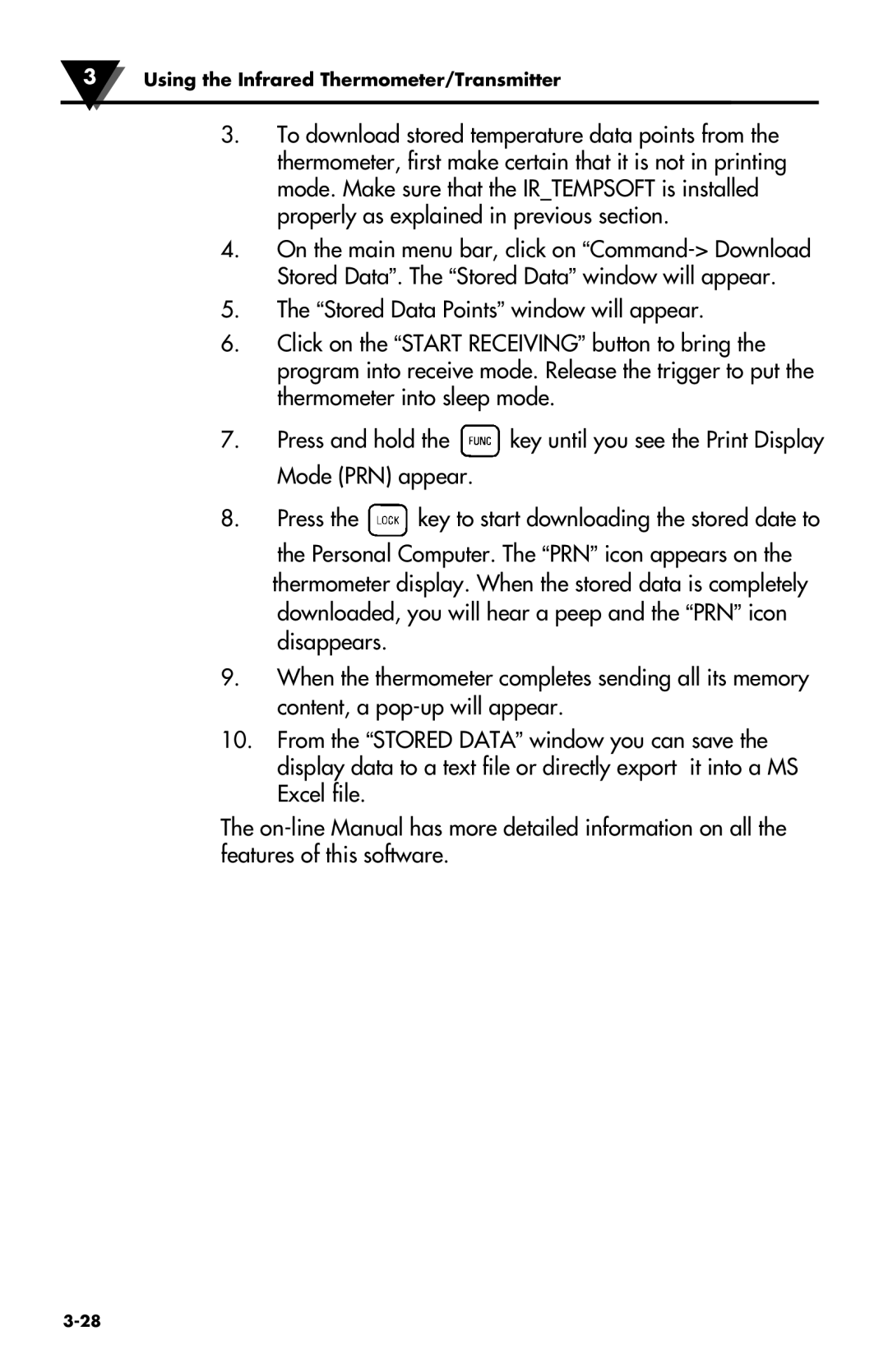OS550-BB Series, OS550 Series specifications
The Omega Speaker Systems OS550 Series and OS550-BB Series represent the forefront of audio innovation designed for both casual listeners and audiophiles alike. These speaker systems are engineered to deliver exceptional sound quality, featuring advanced technologies that enhance audio performance and user experience.One of the standout features of the OS550 Series is its robust build quality, which includes a combination of high-quality materials and meticulous engineering. The cabinets are constructed from durable MDF to minimize resonance and distortions. This ensures that the speakers produce clear, accurate sound across all frequencies. The OS550 speakers are equipped with high-end woofers that provide deep, resonant bass, while the tweeters deliver crisp, articulate highs, resulting in a balanced audio presentation.
In addition to superior build quality, the OS550 Series incorporates innovative sound technologies. The inclusion of advanced crossover networks optimally manages the distribution of frequencies between woofers and tweeters, enhancing overall clarity and detail. This technology helps to create a more immersive listening experience, whether users are enjoying music, podcasts, or movie soundtracks.
The OS550-BB Series offers additional versatility, featuring Bluetooth connectivity for seamless streaming from a variety of devices. This series is designed for users who prioritize convenience without sacrificing audio quality. The Bluetooth integration allows for easy pairing with smartphones, tablets, and computers, making it an ideal choice for modern audio setups.
Both series benefit from refined acoustics, with tuned ports that improve airflow and minimize distortion. This attention to detail allows the speakers to perform exceptionally well in various environments, whether used in a dedicated home theater or as part of a casual living space setup.
Moreover, the OS550 and OS550-BB Series are designed with user-friendliness in mind. They feature simple-to-use controls and options for wall mounting, providing flexibility in placement. This enables users to optimize their listening environment according to their preferences.
In short, the Omega Speaker Systems OS550 Series and OS550-BB Series are distinguished by their combination of high-quality construction, advanced audio technologies, and user-focused features. These speaker systems are perfect for anyone looking to elevate their audio experience, making them an impressive addition to any home audio setup. With their exceptional performance and versatility, they are sure to satisfy even the most discerning listeners.