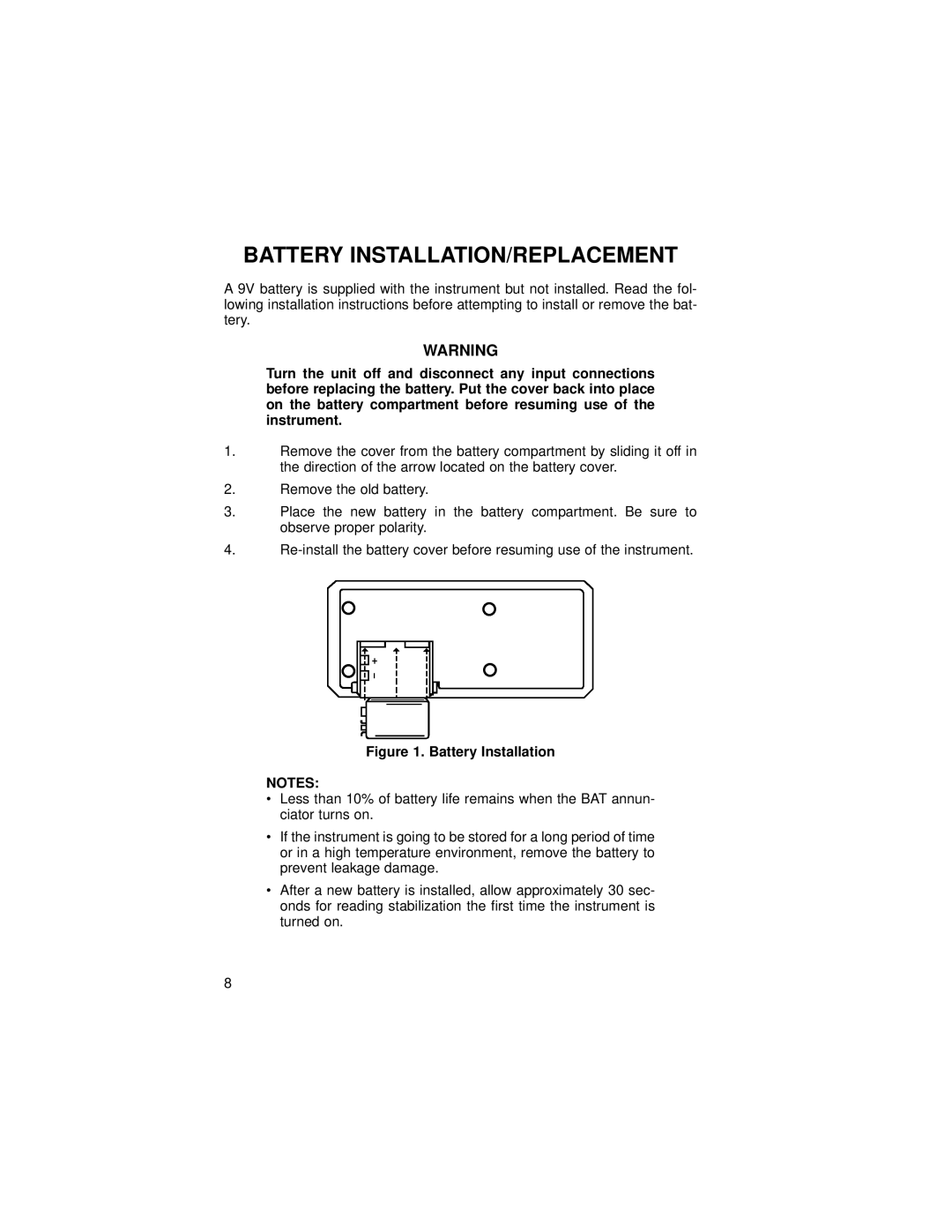HH-21 specifications
The Omega Vehicle Security HH-21 is a state-of-the-art vehicle security system designed to provide unparalleled protection against theft and unauthorized access. Engineered with advanced technologies, the HH-21 stands out as a robust solution for vehicle owners seeking to safeguard their investments.One of the main features of the HH-21 is its integrated GPS tracking system. This allows vehicle owners to remotely monitor their vehicle's location in real time via a dedicated mobile application. In the event of theft, users can quickly track their vehicle's whereabouts, significantly increasing the chances of recovery. This feature not only provides peace of mind but also deters potential thieves from targeting vehicles equipped with such advanced security measures.
Another outstanding characteristic of the HH-21 is its user-friendly interface. The system is designed to be easily operated on both the device and the accompanying app, allowing users to access their vehicle's security status, set alerts, and manage their settings with minimal hassle. The intuitive layout facilitates seamless navigation, ensuring that even those who are not technologically savvy can effectively use the system.
The HH-21 is equipped with a sophisticated alarm system featuring multiple sensors that detect unauthorized entry attempts. The system includes shock sensors that activate when there is an impact on the vehicle, as well as door and window sensors that trigger the alarm if they are breached. This multi-layered approach enhances the security of the vehicle, making it nearly impossible for thieves to operate without being detected.
Furthermore, the HH-21 employs advanced immobilizer technology. In the event of a theft attempt, the system can immobilize the vehicle’s engine, preventing it from being started. This level of protection acts as a formidable barrier against carjackings and theft, ensuring that the vehicle remains secure at all times.
Additionally, the HH-21 supports smartphone integration, allowing users to control the security system remotely. Notifications and alerts are sent directly to the user's phone, ensuring they are informed of any potential security breaches immediately. This feature provides an extra layer of convenience, empowering users with real-time updates about their vehicle's security status.
In conclusion, the Omega Vehicle Security HH-21 is a comprehensive security solution that combines innovative technology, user-friendly design, and essential protective features. With GPS tracking, an advanced alarm system, and immobilization capabilities, it represents a strong line of defense against vehicle theft and unauthorized access. This system not only enhances vehicle security but also provides vehicle owners with confidence and peace of mind in today’s increasingly challenging environment.