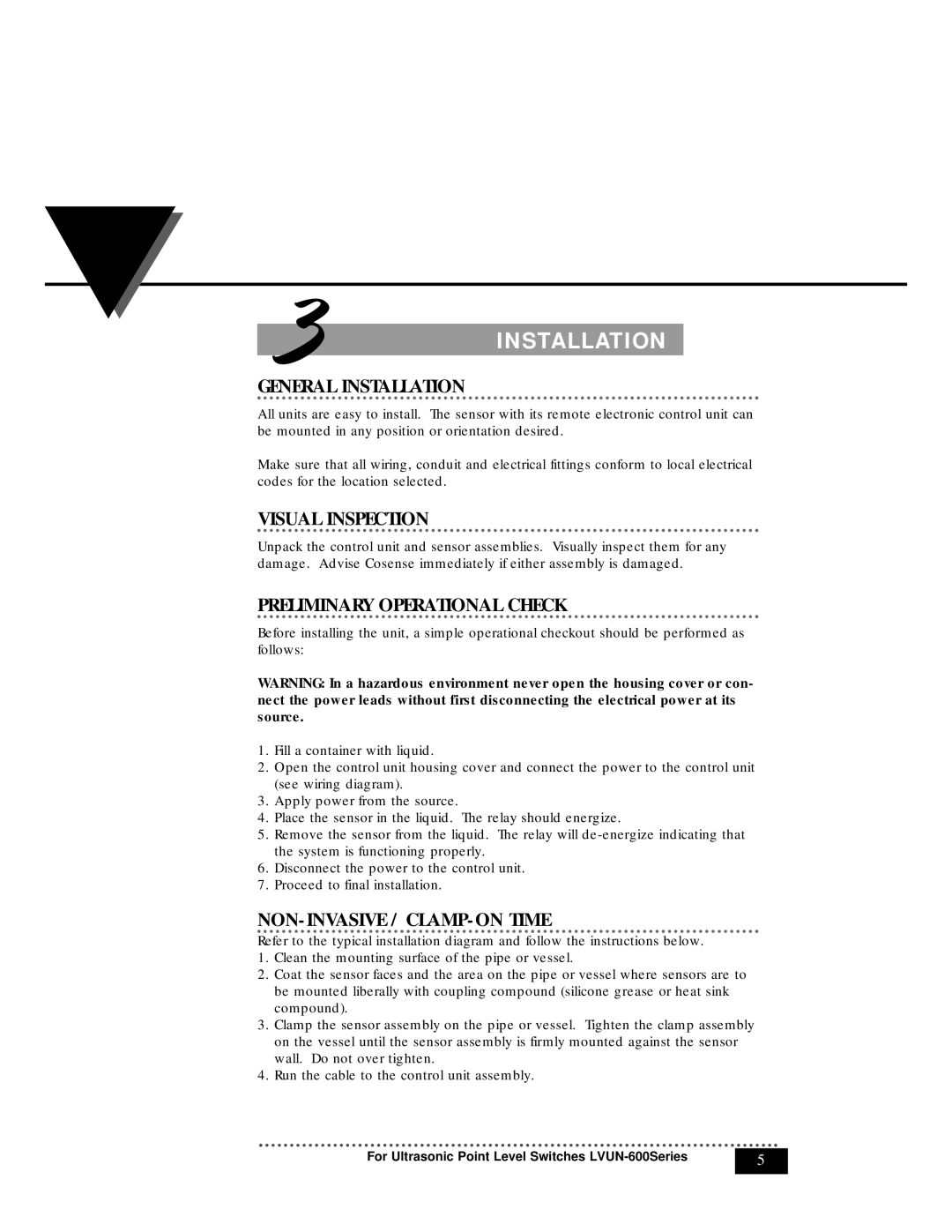3 INSTALLATION
GENERAL INSTALLATION
All units are easy to install. The sensor with its remote electronic control unit can be mounted in any position or orientation desired.
Make sure that all wiring, conduit and electrical fittings conform to local electrical codes for the location selected.
VISUAL INSPECTION
Unpack the control unit and sensor assemblies. Visually inspect them for any damage. Advise Cosense immediately if either assembly is damaged.
PRELIMINARY OPERATIONAL CHECK
Before installing the unit, a simple operational checkout should be performed as follows:
WARNING: In a hazardous environment never open the housing cover or con- nect the power leads without first disconnecting the electrical power at its source.
1.Fill a container with liquid.
2.Open the control unit housing cover and connect the power to the control unit (see wiring diagram).
3.Apply power from the source.
4.Place the sensor in the liquid. The relay should energize.
5.Remove the sensor from the liquid. The relay will
6.Disconnect the power to the control unit.
7.Proceed to final installation.
NON-INVASIVE / CLAMP-ON TIME
Refer to the typical installation diagram and follow the instructions below.
1.Clean the mounting surface of the pipe or vessel.
2.Coat the sensor faces and the area on the pipe or vessel where sensors are to be mounted liberally with coupling compound (silicone grease or heat sink compound).
3.Clamp the sensor assembly on the pipe or vessel. Tighten the clamp assembly on the vessel until the sensor assembly is firmly mounted against the sensor wall. Do not over tighten.
4.Run the cable to the control unit assembly.
For Ultrasonic Point Level Switches | 5 |
|
|