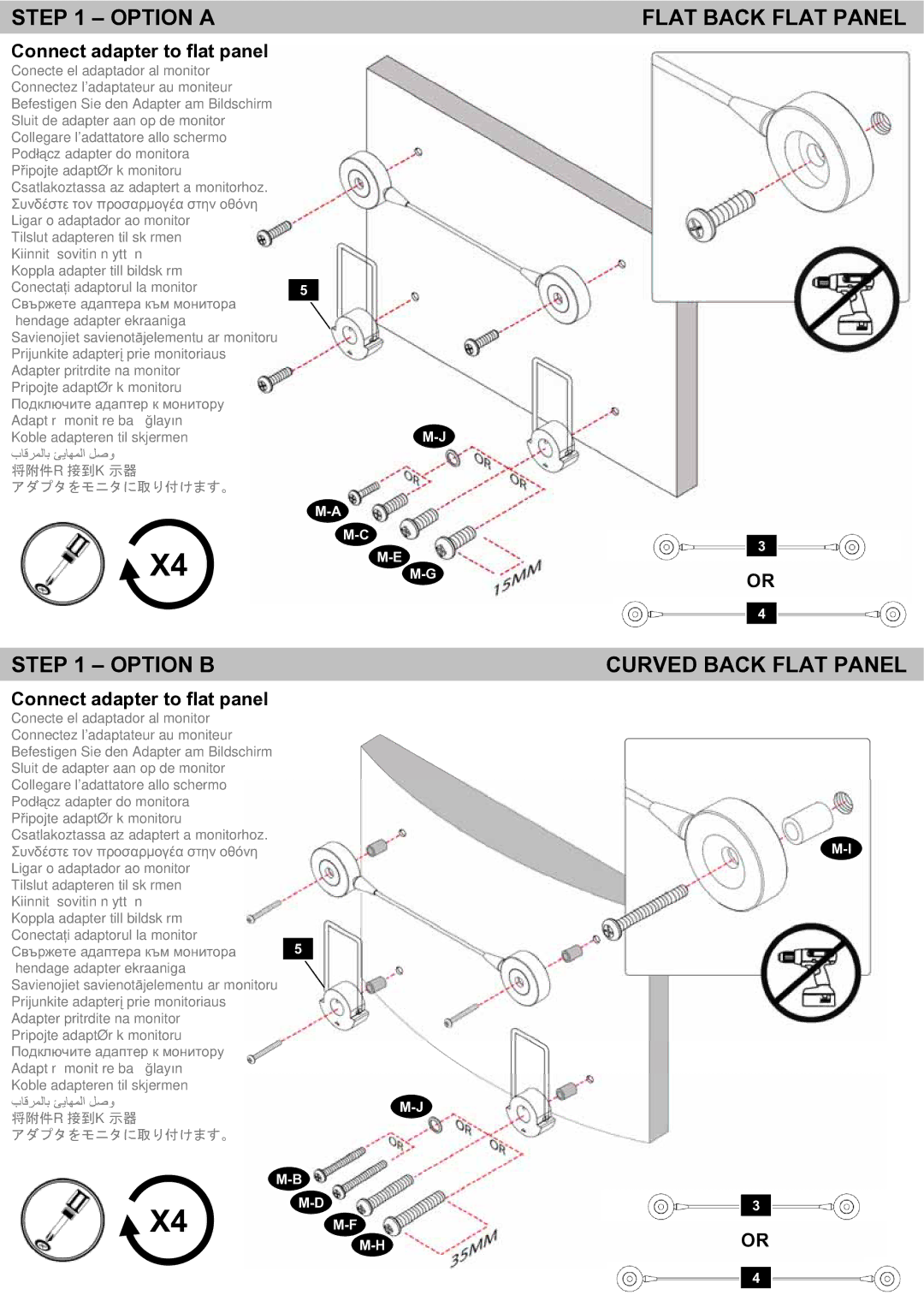LEDW120, L27-OM1100338-CON-081210vA specifications
The Omnimount L27-OM1100338-CON-081210vA, LEDW120 is an advanced mounting solution specifically designed for flat-panel televisions, providing functionality, versatility, and aesthetic appeal. With its robust construction and innovative design, this mount is ideal for both residential and commercial environments, enabling seamless installation and optimal viewing experiences.One of the key features of the Omnimount L27-OM1100338-CON-081210vA is its full-motion capability. This allows users to tilt, swivel, and extend their TV to achieve the perfect viewing angle. The mount supports a wide range of TV sizes and weights, accommodating screens from 37 to 70 inches, and weighing up to 150 pounds. Its universal mount design ensures compatibility with most VESA patterns, making it a versatile choice for various television models.
The mounting system incorporates a patented gravity tilt technology that facilitates effortless adjustment. With just one touch, users can achieve the ideal angle without the need for tools. This feature not only enhances convenience but also ensures that users can reduce glare and achieve optimal picture quality, regardless of the lighting conditions in their space.
Another significant aspect of the Omnimount L27-OM1100338-CON-081210vA is its integrated cable management system. This feature keeps cables organized and out of sight, contributing to a clean and polished look. It helps in preventing cable tangling and damage, streamlining the overall appearance of the setup.
The construction of the mount utilizes high-quality materials and finishes, ensuring durability and stability. It is engineered to withstand the demands of daily use while providing a secure hold for the mounted television. Installation is further simplified with a step-by-step manual, complete with all necessary hardware to ensure that users can set it up with ease.
Additionally, the Omnimount L27-OM1100338-CON-081210vA includes a locking mechanism that provides added security and peace of mind. This feature is particularly beneficial for public spaces, where stability and safety are paramount. The blend of innovative technology, functional design, and quality craftsmanship makes the Omnimount L27-OM1100338-CON-081210vA, LEDW120 an exceptional choice for anyone looking to enhance their viewing experience while maintaining a sleek and modern aesthetic in their space.