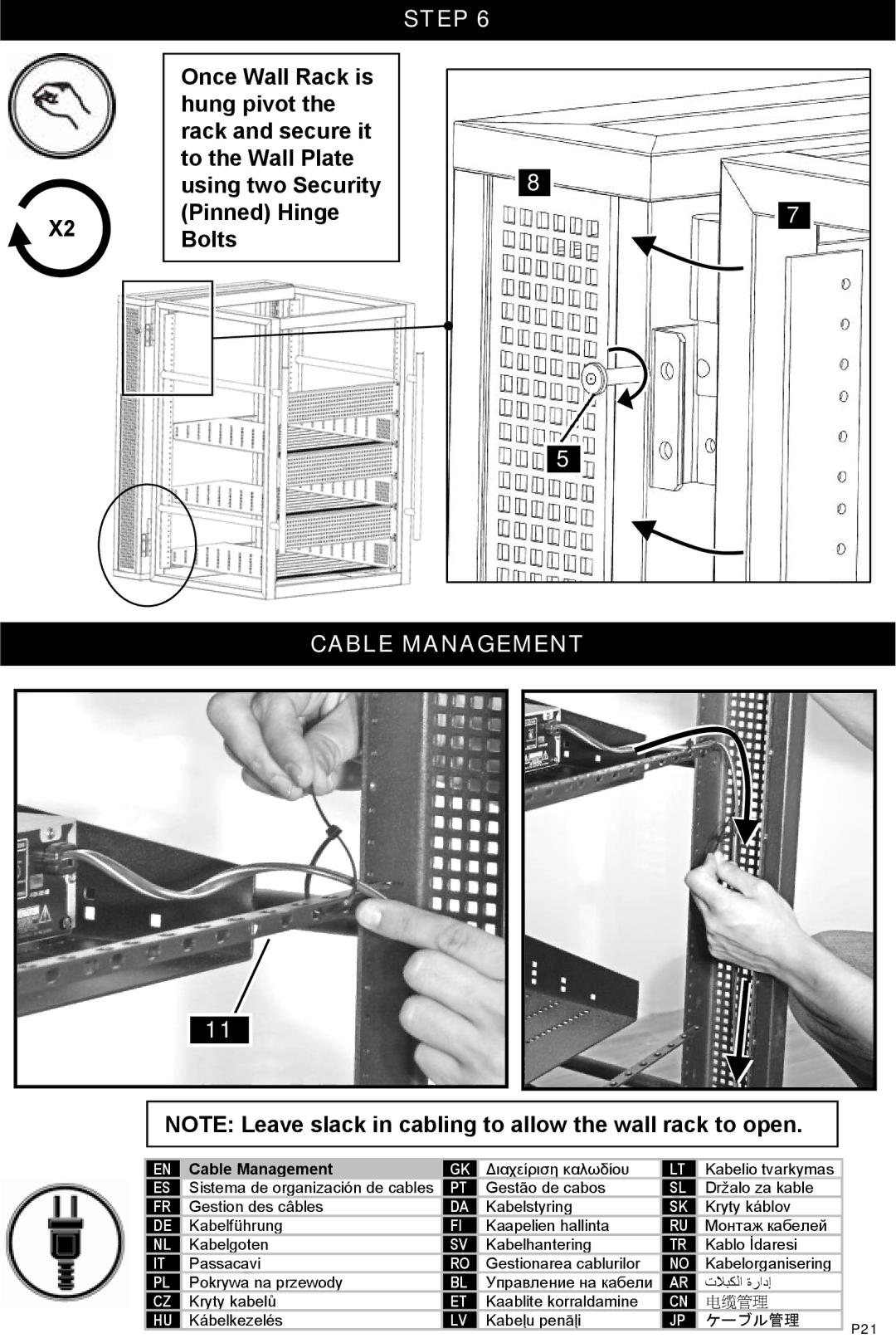10135, RSW specifications
The Omnimount 10135 RSW is a versatile and technologically advanced wall mount designed for heavy-duty applications, catering specifically to large flat-screen TVs. It represents an ideal solution for both residential and commercial setups, allowing users to maximize their viewing experience while ensuring safety and stability.One of the standout features of the Omnimount 10135 RSW is its robust construction. It is designed to hold TVs that weigh up to 150 pounds, accommodating screen sizes up to 80 inches. This heavy-duty capacity makes it perfect for larger displays, whether in a home theater, conference room, or public space. The mount is constructed from high-quality steel, ensuring durability and longevity even under significant weight.
The Omnimount 10135 RSW is equipped with a tilting feature, enabling users to adjust the angle of the screen for optimal viewing. This tilt range allows for vertical adjustments of up to 15 degrees, reducing glare and providing a more comfortable viewing experience from various positions in the room. This is particularly beneficial in setups where the TV is mounted above eye level.
Installation is made simple and efficient with the Omnimount 10135 RSW. It comes with a comprehensive installation guide, and the included mounting hardware ensures that users can securely attach their TV to the wall without hassle. The mount provides a streamlined appearance while also allowing for easy cable management, keeping the setup neat and organized.
In terms of compatibility, the Omnimount 10135 RSW adheres to the VESA standard, meaning it can accommodate a wide range of TV brands and models. This flexibility makes it a favorite among consumers looking for a reliable wall mount solution that can adapt to future upgrades or changes in equipment.
Additionally, the mount features a low-profile design, allowing the TV to sit close to the wall. This not only enhances aesthetic appeal but also helps save space, making it ideal for smaller rooms or areas where wall real estate is limited.
In conclusion, the Omnimount 10135 RSW is a premium wall mount that delivers strength, stability, and versatility for large flat-screen TVs. With its impressive weight capacity, tilting function, and ease of installation, it is a top choice for anyone looking to elevate their TV viewing experience in either a home or commercial setting.