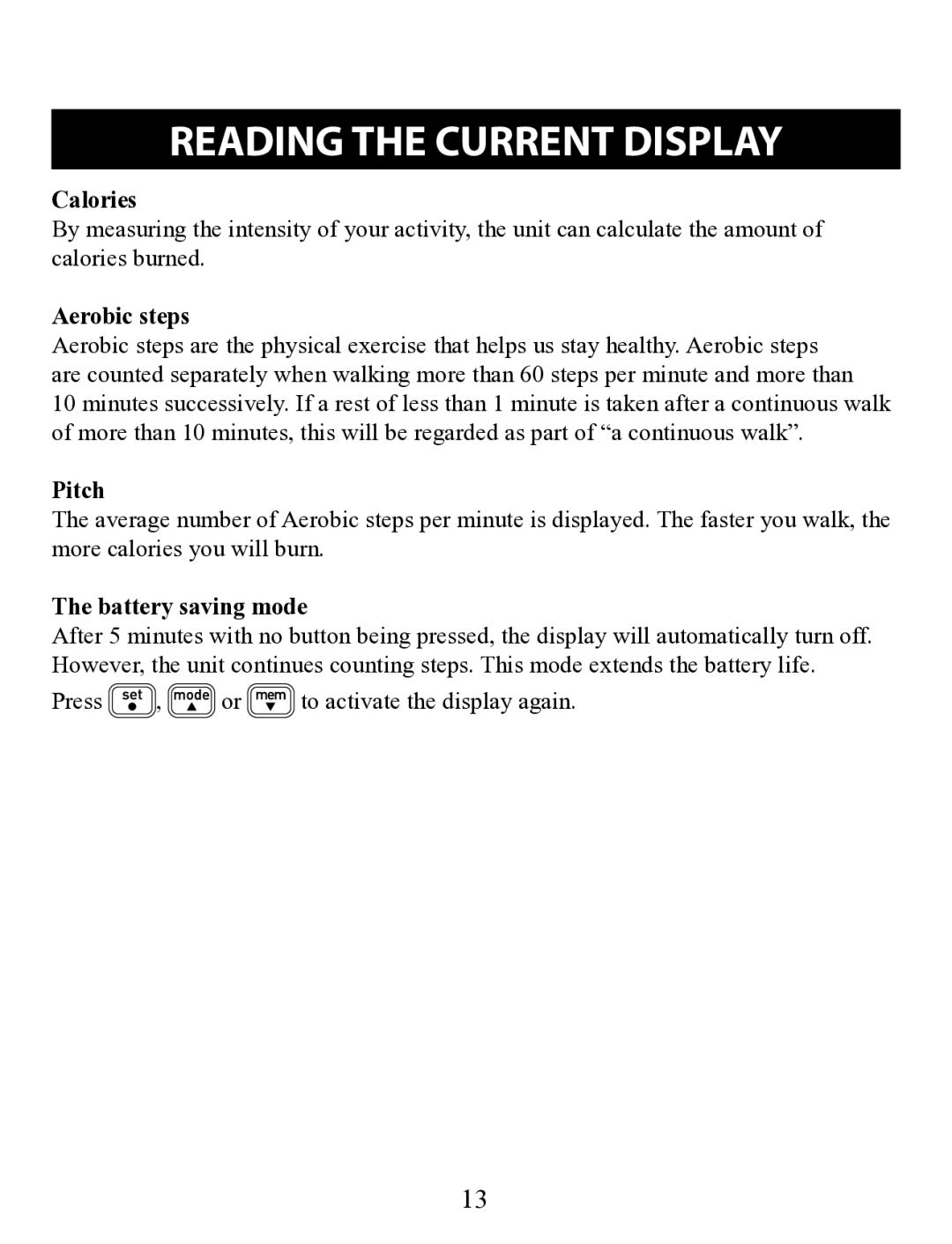READING THE CURRENT DISPLAY
Calories
By measuring the intensity of your activity, the unit can calculate the amount of calories burned.
Aerobic steps
Aerobic steps are the physical exercise that helps us stay healthy. Aerobic steps are counted separately when walking more than 60 steps per minute and more than
10 minutes successively. If a rest of less than 1 minute is taken after a continuous walk of more than 10 minutes, this will be regarded as part of “a continuous walk”.
Pitch
The average number of Aerobic steps per minute is displayed. The faster you walk, the more calories you will burn.
The battery saving mode
After 5 minutes with no button being pressed, the display will automatically turn off. However, the unit continues counting steps. This mode extends the battery life.
Press  ,
,  or
or  to activate the display again.
to activate the display again.
13