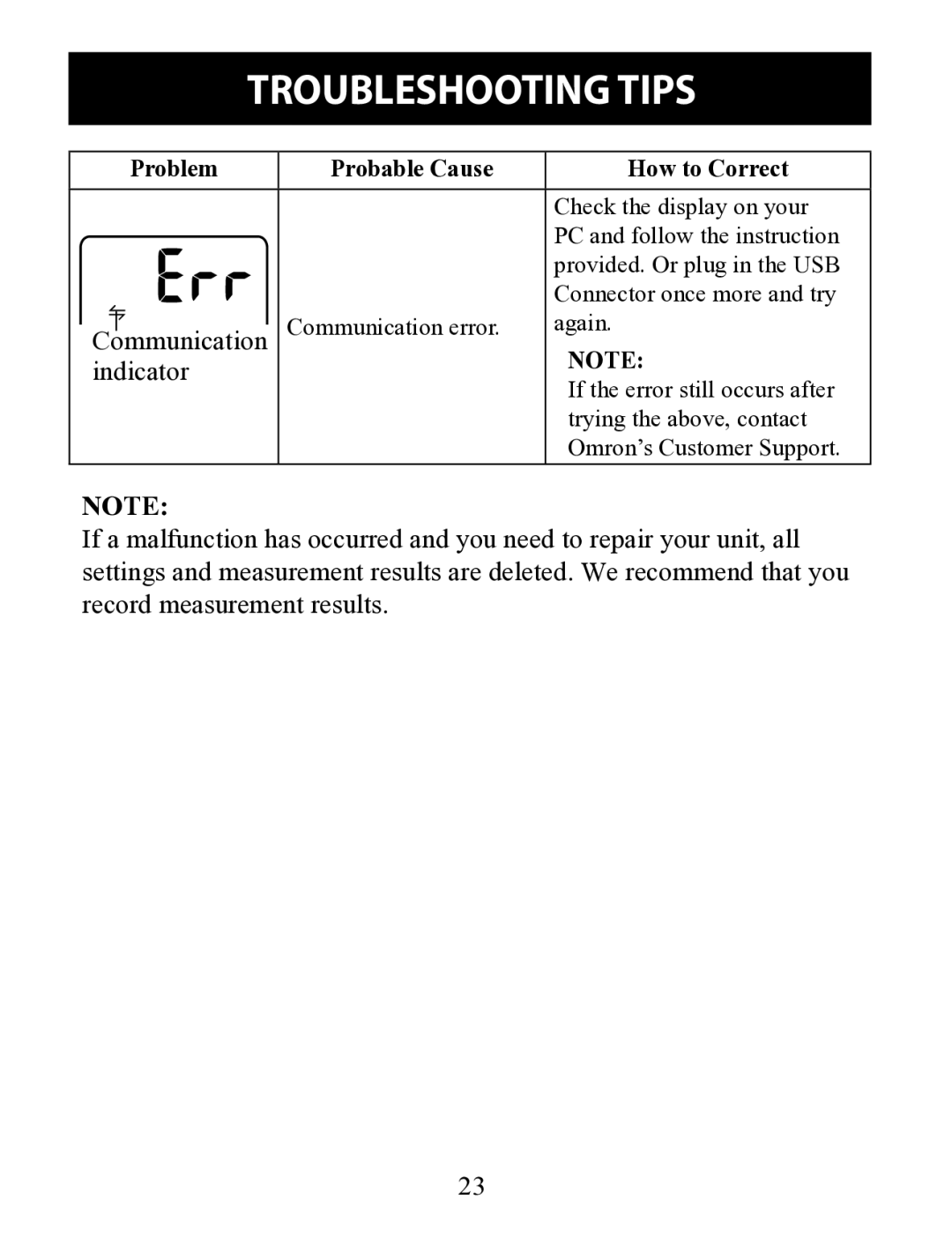TROUBLESHOOTING TIPS
| Problem | Probable Cause | How to Correct | |
|
|
| Check the display on your | |
|
|
| PC and follow the instruction | |
|
|
| provided.. Or plug in the USB | |
|
|
| Connector once more and try | |
|
| Communication error.. | again.. | |
|
| |||
Communication | ||||
NOTE: | ||||
indicator |
| |||
| If the error still occurs after | |||
|
|
| ||
|
|
| trying the above, contact | |
|
|
| Omron’s Customer Support.. | |
NOTE:
If a malfunction has occurred and you need to repair your unit, all settings and measurement results are deleted.. We recommend that you record measurement results..
23