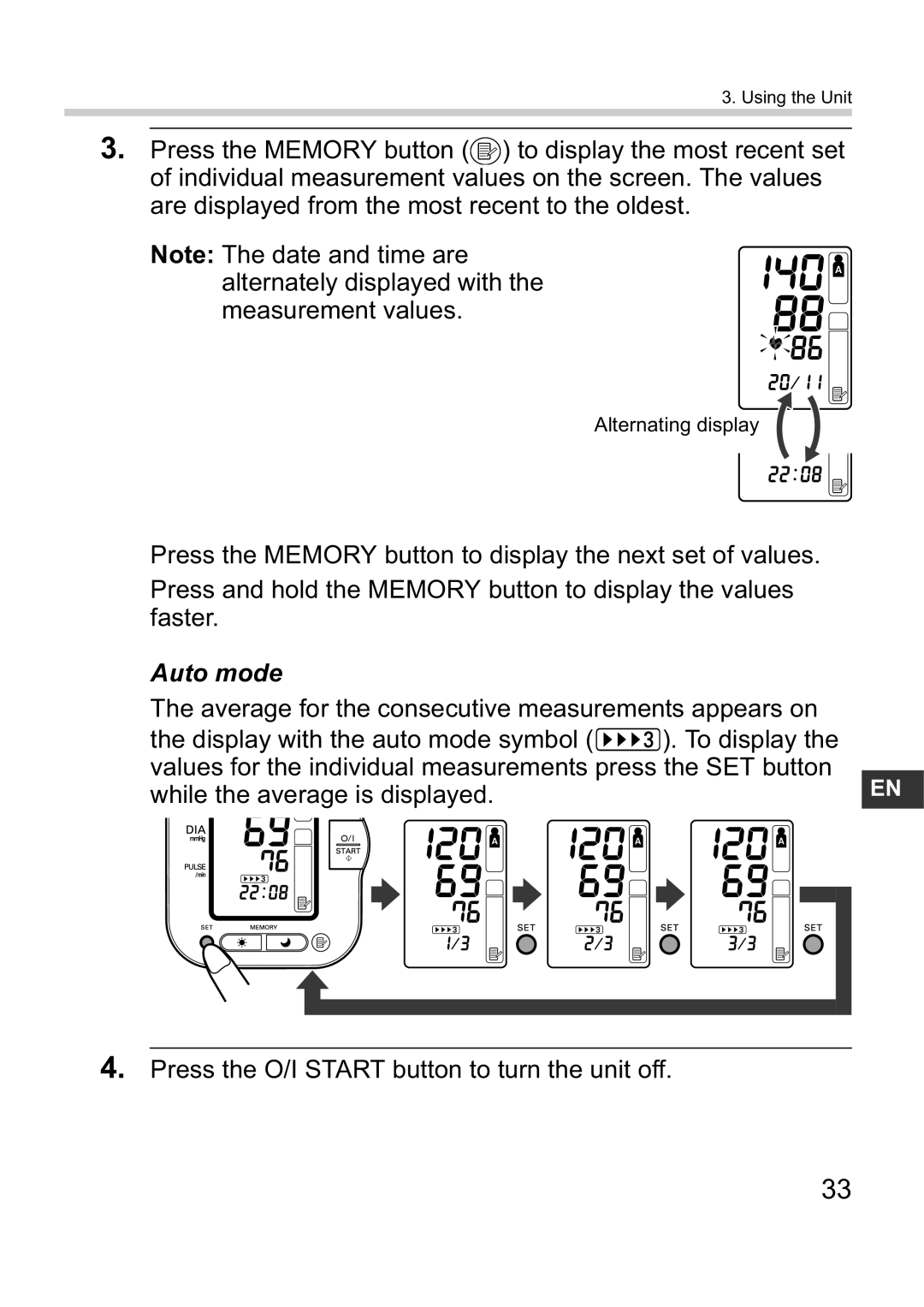M10-IT specifications
The Omron M10-IT is a state-of-the-art automatic digital blood pressure monitor designed to provide users with accurate and reliable readings in the comfort of their home. This device is particularly well-suited for individuals who need to monitor their blood pressure regularly, such as those dealing with hypertension or other cardiovascular conditions.One of the standout features of the M10-IT is its Intellisense technology. This innovative technology ensures that the cuff inflates to the optimal level for each individual, providing accurate measurements without causing discomfort. The device has a built-in memory function that can store the last 100 readings, allowing users to track their blood pressure trends over time and share this information with healthcare providers.
Another significant aspect of the M10-IT is its large and easy-to-read display screen. The screen clearly indicates systolic and diastolic pressure readings as well as pulse rate, making it easy for users to interpret their results at a glance. Moreover, the device incorporates an irregular heartbeat detector, which is essential for identifying any potential heart health issues. If an irregular heartbeat is detected during measurement, the user is notified, allowing for timely intervention if necessary.
The Omron M10-IT is designed with user convenience in mind. It comes with a soft, adjustable cuff that fits a range of arm sizes, ensuring comfort and stability during measurements. The device is powered by either batteries or an optional AC adapter, enhancing its portability and usability in various settings. Moreover, it features an automatic power-off function to conserve battery life, making it both economical and environmentally friendly.
In terms of accuracy, the Omron M10-IT conforms to the highest international standards for blood pressure monitoring devices. It has been validated through various clinical studies, reaffirming its reliability for home use. The Omron brand is known for its commitment to quality and innovation, making the M10-IT a trusted choice among consumers.
In summary, the Omron M10-IT blood pressure monitor combines advanced technology, user-friendly features, and high accuracy, making it an essential tool for individuals monitoring their blood pressure. Its Intellisense technology, large display, memory function, and irregular heartbeat detector work together to provide a seamless experience for users, ensuring that they can keep track of their cardiovascular health with confidence.