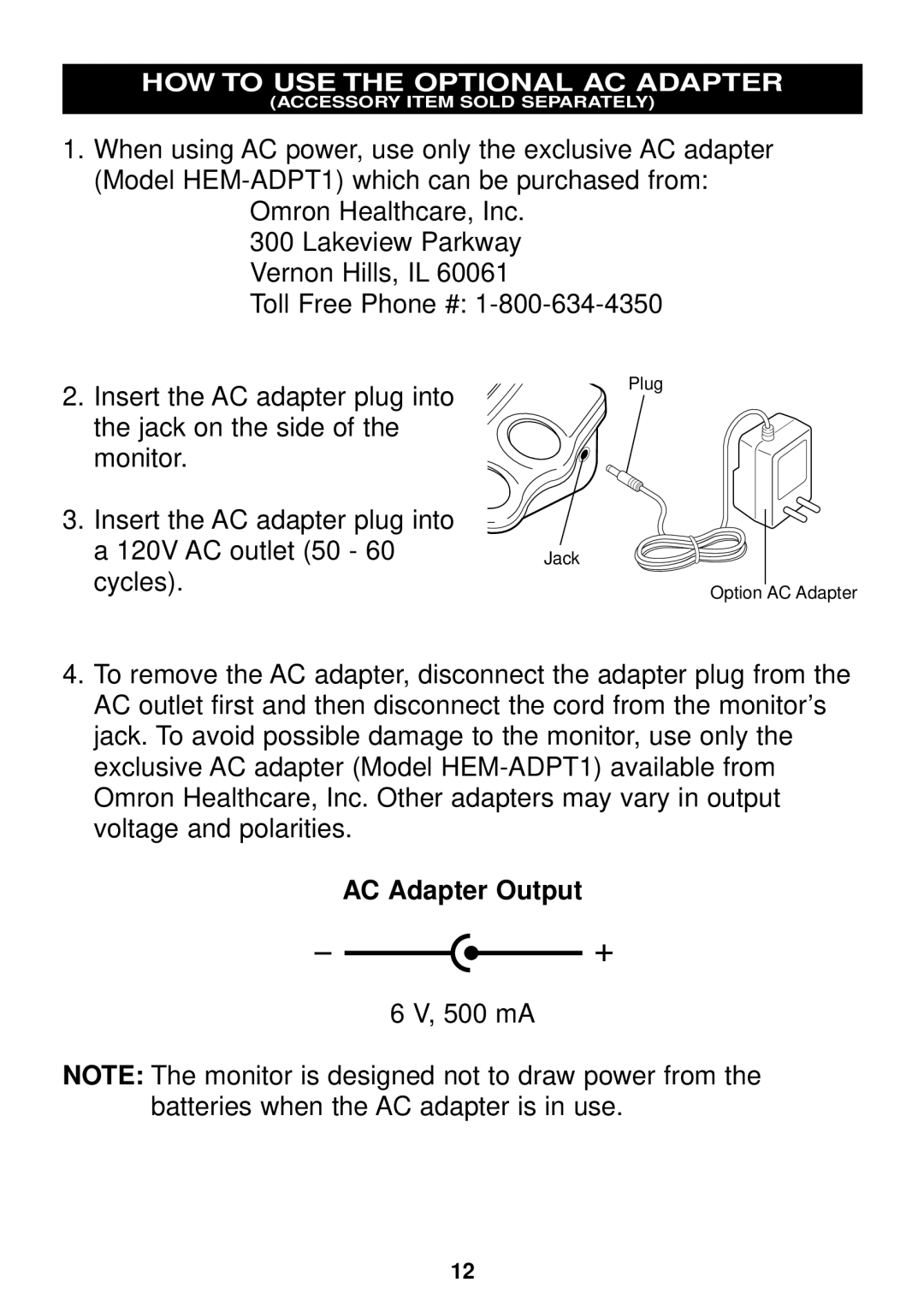HOW TO USE THE OPTIONAL AC ADAPTER
(ACCESSORY ITEM SOLD SEPARATELY)
1.When using AC power, use only the exclusive AC adapter (Model
Omron Healthcare, Inc.
300 Lakeview Parkway Vernon Hills, IL 60061
Toll Free Phone #:
2.Insert the AC adapter plug into the jack on the side of the monitor.
3.Insert the AC adapter plug into a 120V AC outlet (50 - 60 cycles).
Plug
Jack
Option AC Adapter
4.To remove the AC adapter, disconnect the adapter plug from the AC outlet first and then disconnect the cord from the monitor’s jack. To avoid possible damage to the monitor, use only the exclusive AC adapter (Model
AC Adapter Output
6 V, 500 mA
NOTE: The monitor is designed not to draw power from the batteries when the AC adapter is in use.
12