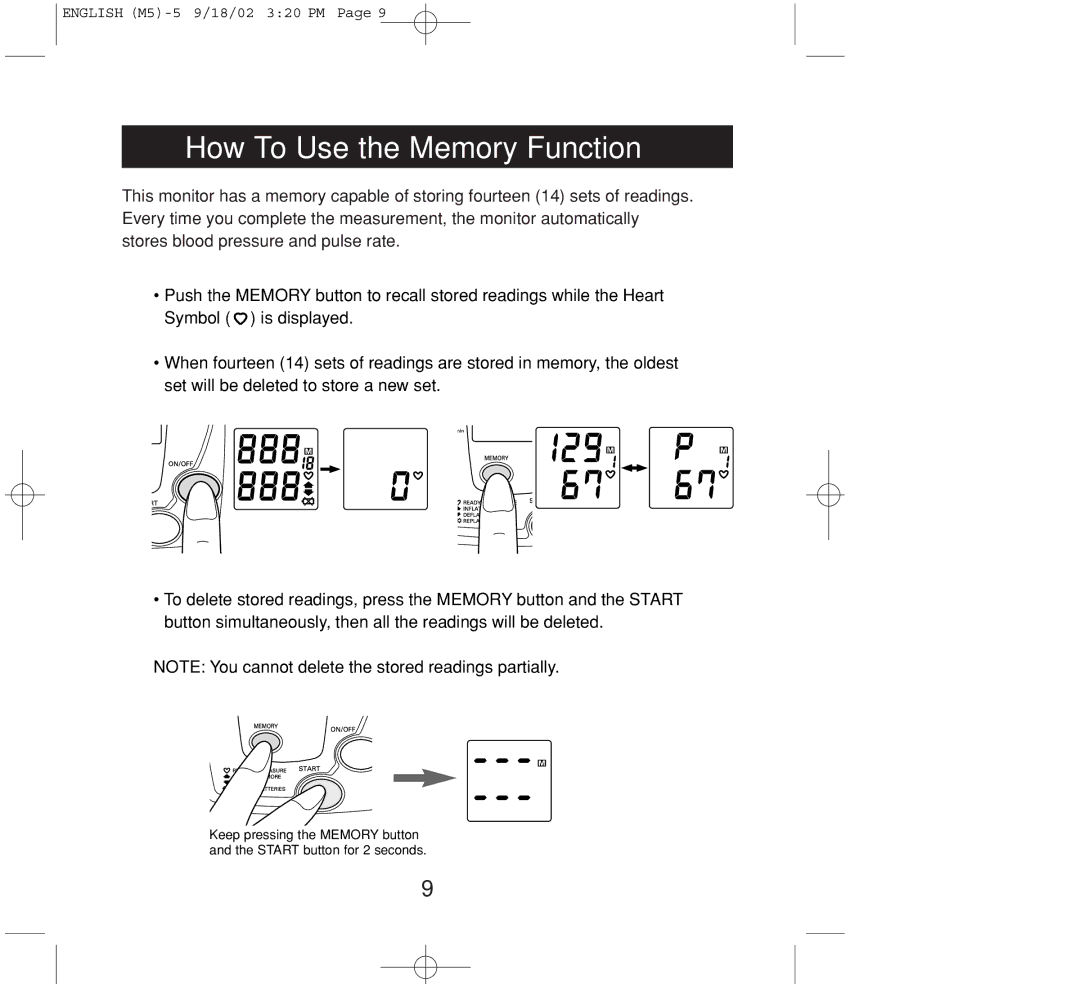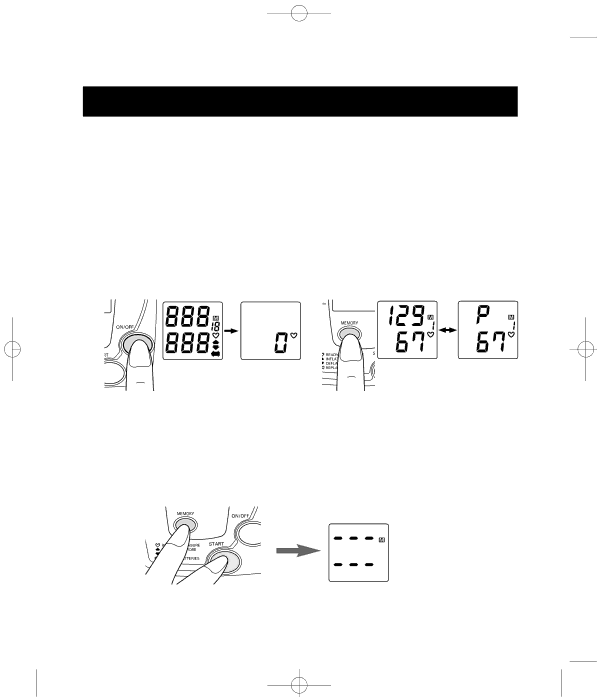
ENGLISH
How To Use the Memory Function
This monitor has a memory capable of storing fourteen (14) sets of readings. Every time you complete the measurement, the monitor automatically stores blood pressure and pulse rate.
•Push the MEMORY button to recall stored readings while the Heart Symbol ( ![]() ) is displayed.
) is displayed.
•When fourteen (14) sets of readings are stored in memory, the oldest set will be deleted to store a new set.
•To delete stored readings, press the MEMORY button and the START button simultaneously, then all the readings will be deleted.
NOTE: You cannot delete the stored readings partially.
Keep pressing the MEMORY button and the START button for 2 seconds.
9