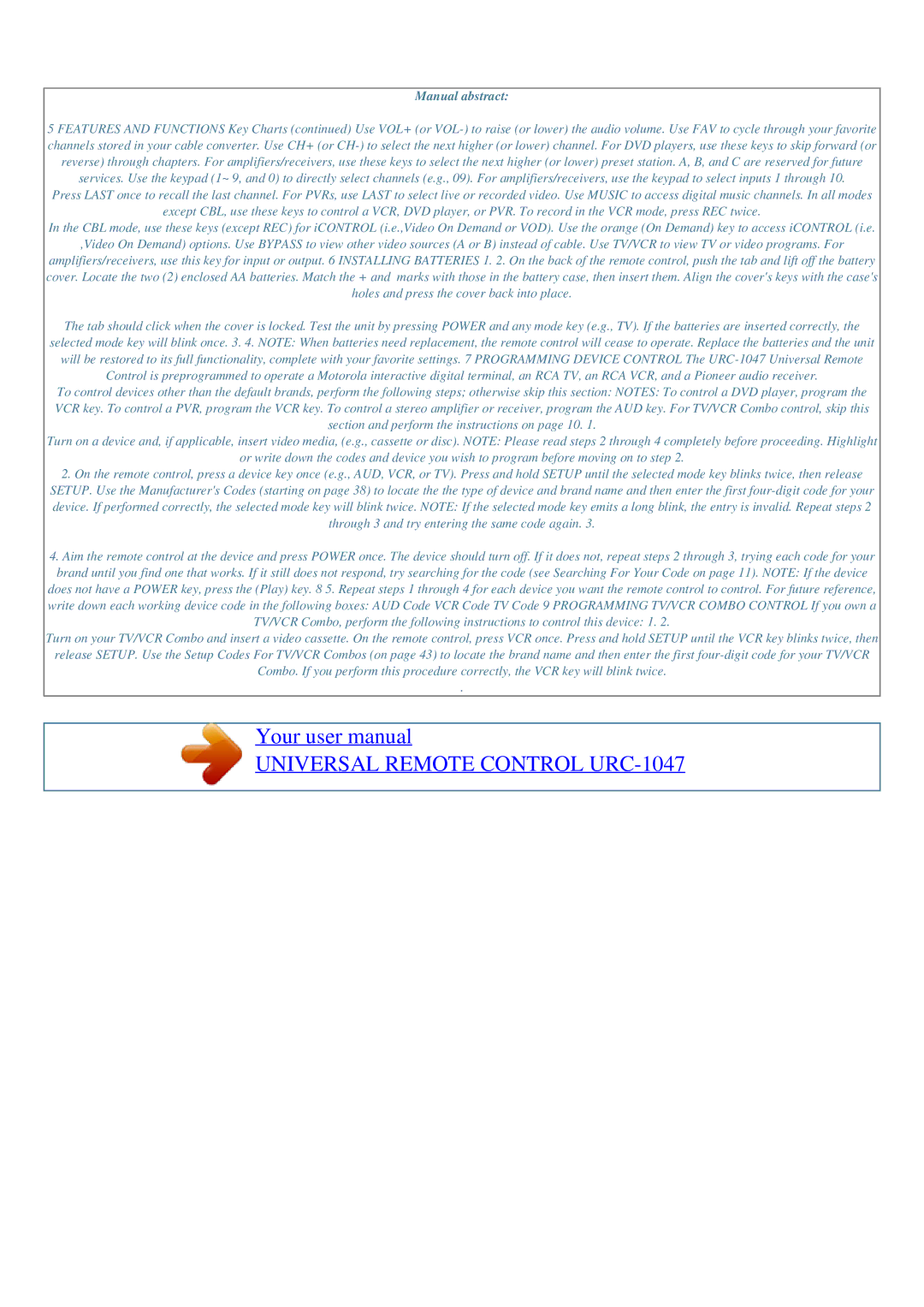URC-1047 specifications
The One for All URC-1047 is a versatile universal remote control designed for households with multiple entertainment devices. This innovative remote aims to simplify the way users interact with their gadgets, combining convenience with an array of advanced features.One of the main highlights of the URC-1047 is its ability to control up to four devices simultaneously. This flexibility allows users to manage different brands of TVs, streaming devices, sound systems, and more from a single remote, eliminating the clutter of multiple remotes. This is particularly beneficial for families and individuals who enjoy a variety of media options in their home entertainment setups.
The URC-1047 is equipped with a user-friendly interface that provides easy navigation through its functions. One of its standout characteristics is the intuitive layout of buttons, which are clearly labeled for quick access to essential features. Users can easily switch between watching TV, streaming services, and listening to music without any hassle.
Another significant feature is the One for All’s Smart Control technology. This technology enables the remote to learn commands from other remotes, making it adaptable to most devices on the market. This learning capability means that even niche or uncommon devices can be operated, enhancing the overall user experience.
The URC-1047 also incorporates a pre-programmed database with codes for thousands of devices, allowing for straightforward setup. Users can simply input the necessary codes to pair the remote with their devices, ensuring that they can start enjoying their media quickly.
Additionally, the remote includes an ergonomic design that ensures comfort during extended use. Its lightweight and compact form factor make it easy to handle, while the layout reduces the chance of pressing the wrong button.
Battery life is also a focal point of the URC-1047. The remote is designed to consume minimal power, allowing users to enjoy extended periods of operation without the frequent need to replace batteries.
In summary, the One for All URC-1047 is an exceptional universal remote control that combines versatility, user-friendly features, and advanced technology. With its ability to manage multiple devices, intuitive layout, Smart Control technology, and durable design, it represents an ideal solution for enhancing the home entertainment experience.