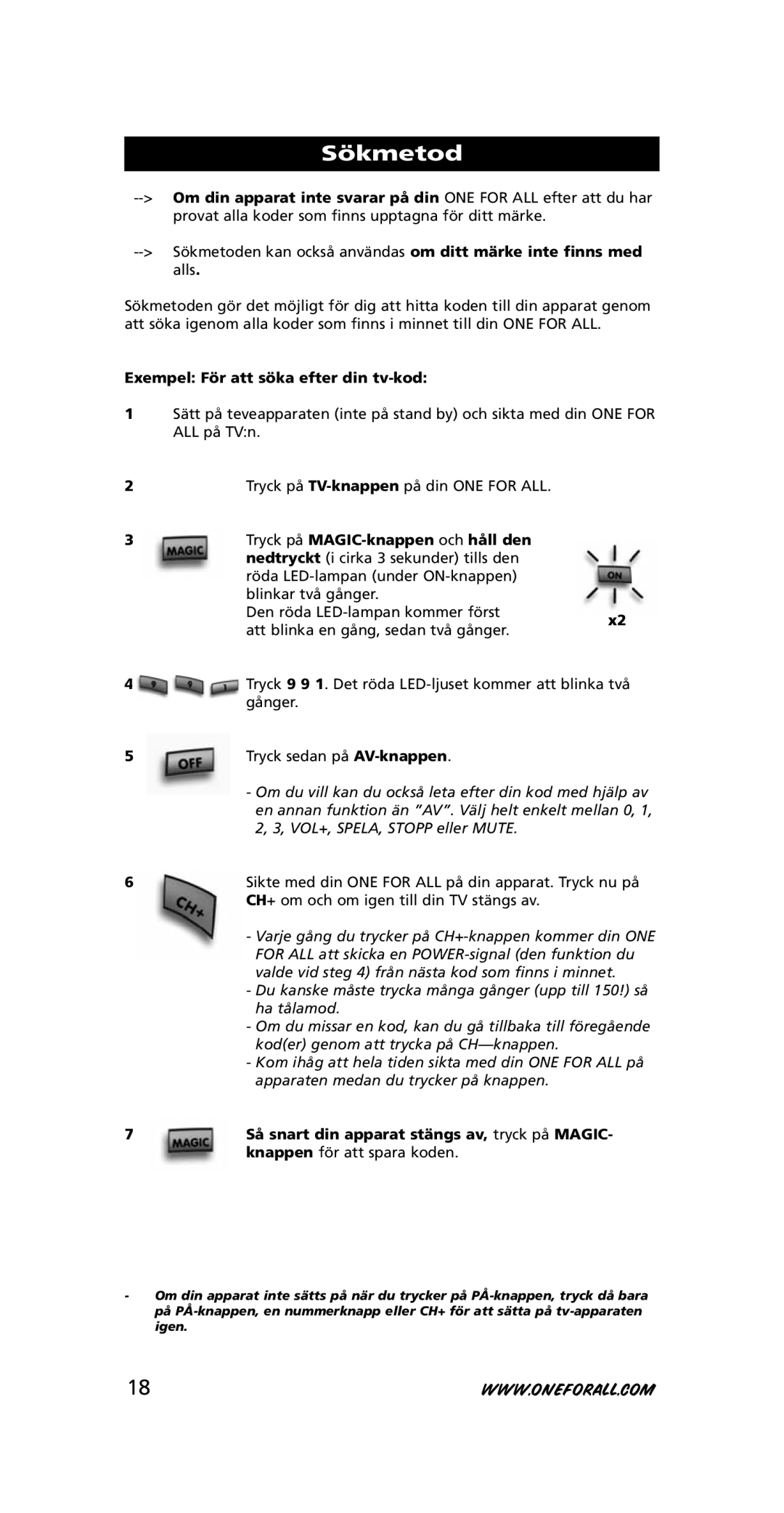URC-3710 specifications
The One for All URC-3710 is a versatile and user-friendly universal remote control designed to simplify your home entertainment experience. This remote is crafted to consolidate multiple devices into a single, easy-to-navigate interface, making it a practical accessory for any household looking to streamline its entertainment setup.One of the standout features of the URC-3710 is its ability to control up to eight devices, including TVs, set-top boxes, DVD players, and sound systems. This capability allows users to eliminate clutter from multiple remotes and enjoy a more organized control experience. The remote's compatibility with a wide range of brands and models enhances its versatility, making it a suitable choice for almost any home entertainment configuration.
The URC-3710 employs simple and straightforward programming methods. Users can easily set up their devices using the direct code input method or the automatic search function, which scans for compatible devices. This feature is particularly beneficial for those who may not have extensive technical knowledge, as it enables quick and hassle-free setup.
In terms of design, the URC-3710 boasts an ergonomic layout with an intuitive button arrangement. The large keys are tactile and easy to press, ensuring that operations like switching channels, adjusting volume, or navigating menus are both comfortable and efficient. The remote includes dedicated buttons for frequently used functions, allowing speedy access without the need to navigate through multiple menus.
The remote control uses infrared technology for efficient communication with devices, ensuring a reliable connection and seamless operation from a distance. An essential characteristic of the URC-3710 is its energy efficiency, designed to conserve battery life while still providing robust performance.
Additionally, the remote features a learning function that enables it to learn commands from other remotes, allowing for increased flexibility. This feature is particularly useful for controlling unique or less common devices that may not be pre-programmed into the URC-3710.
In conclusion, the One for All URC-3710 is a highly functional universal remote control that emphasizes ease of use, compatibility, and efficiency. With its ability to control multiple devices, straightforward programming, and thoughtful design, it offers a comprehensive solution for managing your home entertainment system without the clutter of multiple remotes.