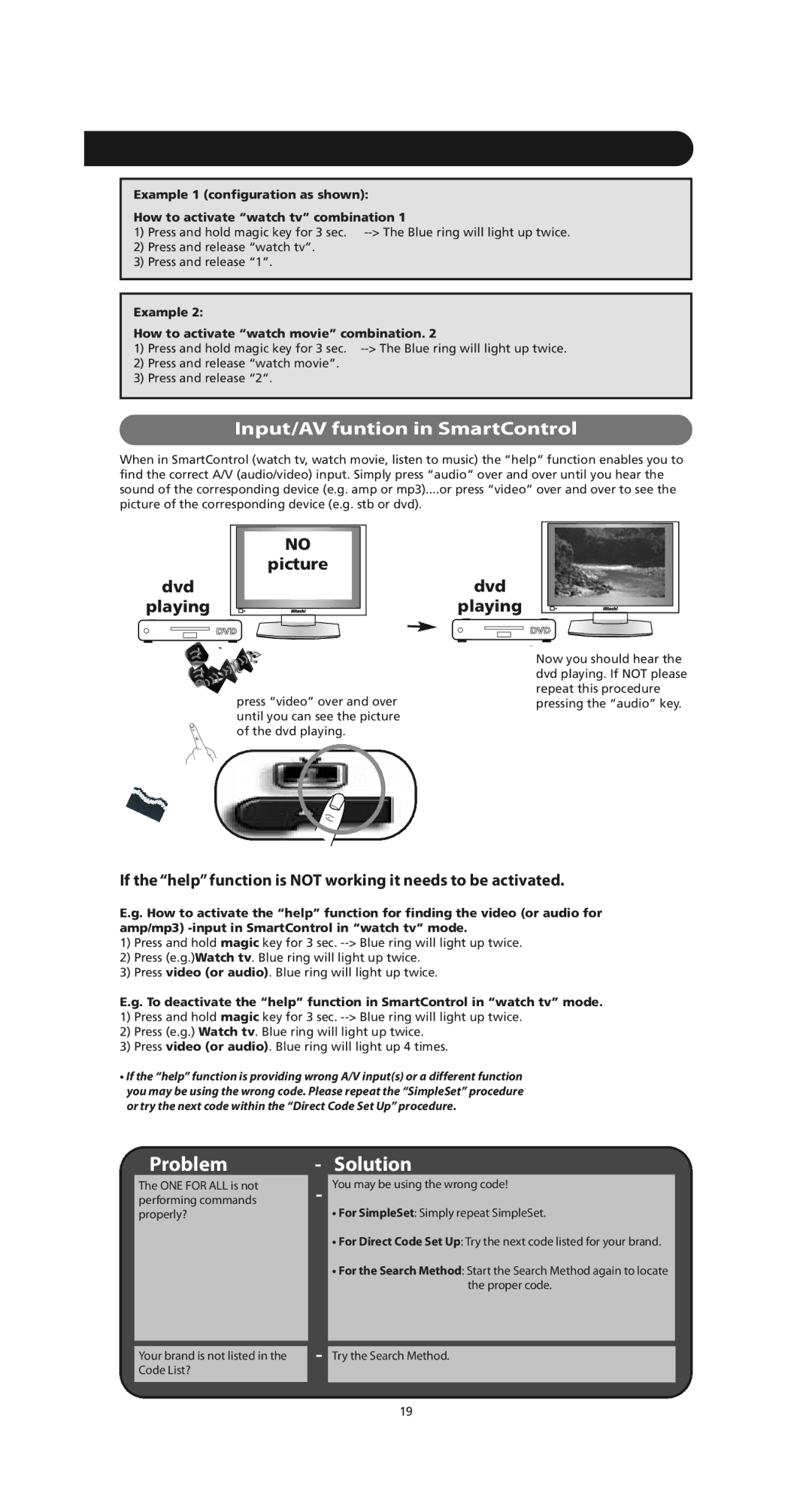Example 1 (configuration as shown):
How to activate “watch tv” combination 1
1)Press and hold magic key for 3 sec.
2)Press and release “watch tv”.
3)Press and release “1”.
Example 2:
How to activate “watch movie” combination. 2
1)Press and hold magic key for 3 sec.
2)Press and release “watch movie”.
3)Press and release “2”.
Input/AV funtion in SmartControl
When in SmartControl (watch tv, watch movie, listen to music) the “help” function enables you to find the correct A/V (audio/video) input. Simply press “audio” over and over until you hear the sound of the corresponding device (e.g. amp or mp3)....or press “video” over and over to see the
picture of the corresponding device (e.g. stb or dvd).
NO
picture
dvd
playing
DVD
press “video” over and over until you can see the picture of the dvd playing.
dvd
playing
DVD
Now you should hear the dvd playing. If NOT please repeat this procedure pressing the “audio” key.
If the“help”function is NOT working it needs to be activated.
E.g. How to activate the “help” function for finding the video (or audio for amp/mp3)
1)Press and hold magic key for 3 sec.
2)Press (e.g.)Watch tv. Blue ring will light up twice.
3)Press video (or audio). Blue ring will light up twice.
E.g. To deactivate the “help” function in SmartControl in “watch tv” mode.
1)Press and hold magic key for 3 sec.
2)Press (e.g.) Watch tv. Blue ring will light up twice.
3)Press video (or audio). Blue ring will light up 4 times.
•If the “help” function is providing wrong A/V input(s) or a different function you may be using the wrong code. Please repeat the “SimpleSet” procedure or try the next code within the “Direct Code Set Up” procedure.
Problem
The ONE FOR ALL is not performing commands properly?
-Solution
-You may be using the wrong code!
•For SimpleSet: Simply repeat SimpleSet.
•For Direct Code Set Up: Try the next code listed for your brand.
•For the Search Method: Start the Search Method again to locate the proper code.
Your brand is not listed in the | - Try the Search Method. |
Code List? |
|
19