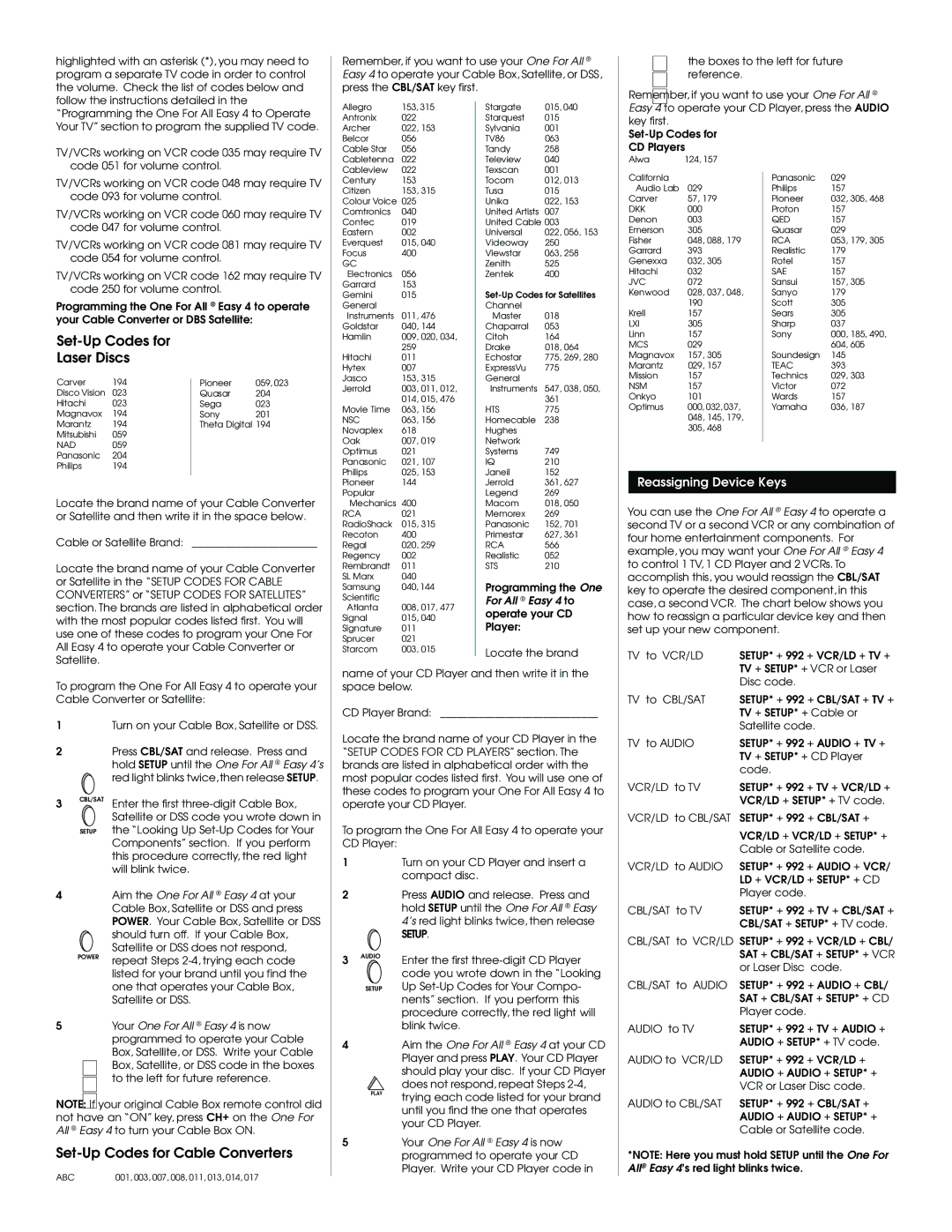highlighted with an asterisk (*), you may need to program a separate TV code in order to control the volume. Check the list of codes below and follow the instructions detailed in the
Remember, if you want to use your One For All ® Easy 4 to operate your Cable Box, Satellite, or DSS, press the CBL/SAT key first.
the boxes to the left for future reference.
Remember, if you want to use your One For All ®
“Programming the One For All Easy 4 to Operate Your TV” section to program the supplied TV code.
TV/VCRs working on VCR code 035 may require TV code 051 for volume control.
Allegro | 153, 315 |
Antronix | 022 |
Archer | 022, 153 |
Belcor | 056 |
Cable Star | 056 |
Cabletenna | 022 |
Cableview | 022 |
Stargate | 015, 040 |
Starquest | 015 |
Sylvania | 001 |
TV86 | 063 |
Tandy | 258 |
Teleview | 040 |
Texscan | 001 |
Easy 4 to operate your CD Player, press the AUDIO key first.
CD Players
Aiwa | 124, 157 |
TV/VCRs working on VCR code 048 may require TV code 093 for volume control.
TV/VCRs working on VCR code 060 may require TV code 047 for volume control.
TV/VCRs working on VCR code 081 may require TV code 054 for volume control.
TV/VCRs working on VCR code 162 may require TV code 250 for volume control.
Programming the One For All ® Easy 4 to operate your Cable Converter or DBS Satellite:
Century | 153 |
Citizen | 153, 315 |
Colour Voice | 025 |
Comtronics | 040 |
Contec | 019 |
Eastern | 002 |
Everquest | 015, 040 |
Focus | 400 |
GC |
|
Electronics | 056 |
Garrard | 153 |
Gemini | 015 |
General |
|
Instruments | 011, 476 |
Goldstar | 040, 144 |
Tocom | 012, 013 |
Tusa | 015 |
Unika | 022, 153 |
United Artists | 007 |
United Cable 003 | |
Universal | 022, 056, 153 |
Videoway | 250 |
Viewstar | 063, 258 |
Zenith | 525 |
Zentek | 400 |
Master | 018 |
Chaparral | 053 |
California |
|
Audio Lab | 029 |
Carver | 57, 179 |
DKK | 000 |
Denon | 003 |
Emerson | 305 |
Fisher | 048, 088, 179 |
Garrard | 393 |
Genexxa | 032, 305 |
Hitachi | 032 |
JVC | 072 |
Kenwood | 028, 037, 048, |
| 190 |
Krell | 157 |
LXI | 305 |
Linn | 157 |
Panasonic | 029 |
Philips | 157 |
Pioneer | 032, 305, 468 |
Proton | 157 |
QED | 157 |
Quasar | 029 |
RCA | 053, 179, 305 |
Realistic | 179 |
Rotel | 157 |
SAE | 157 |
Sansui | 157, 305 |
Sanyo | 179 |
Scott | 305 |
Sears | 305 |
Sharp | 037 |
Sony | 000, 185, 490, |
Set-Up Codes for Laser Discs
Carver 194
Disco Vision 023
Hitachi 023
Magnavox 194
Marantz 194
Mitsubishi 059
NAD 059
Panasonic 204
Philips 194
Pioneer | 059, 023 |
Quasar | 204 |
Sega | 023 |
Sony | 201 |
Theta Digital 194
Hamlin | 009, 020, 034, |
| 259 |
Hitachi | 011 |
Hytex | 007 |
Jasco | 153, 315 |
Jerrold | 003, 011, 012, |
| 014, 015, 476 |
Movie Time | 063, 156 |
NSC | 063, 156 |
Novaplex | 618 |
Oak | 007, 019 |
Optimus | 021 |
Panasonic | 021, 107 |
Philips | 025, 153 |
Citoh | 164 |
Drake | 018, 064 |
Echostar | 775, 269, 280 |
ExpressVu | 775 |
General |
|
Instruments | 547, 038, 050, |
| 361 |
HTS | 775 |
Homecable | 238 |
Hughes |
|
Network |
|
Systems | 749 |
IQ | 210 |
Janeil | 152 |
MCS | 029 |
Magnavox | 157, 305 |
Marantz | 029, 157 |
Mission | 157 |
NSM | 157 |
Onkyo | 101 |
Optimus | 000, 032, 037, |
| 048, 145, 179, |
| 305, 468 |
| 604, 605 |
Soundesign | 145 |
TEAC | 393 |
Technics | 029, 303 |
Victor | 072 |
Wards | 157 |
Yamaha | 036, 187 |
Pioneer | 144 |
Popular |
|
Jerrold | 361, 627 |
Legend | 269 |
Reassigning Device Keys
Locate the brand name of your Cable Converter or Satellite and then write it in the space below.
Cable or Satellite Brand: _______________________
Locate the brand name of your Cable Converter or Satellite in the “SETUP CODES FOR CABLE CONVERTERS” or “SETUP CODES FOR SATELLITES” section. The brands are listed in alphabetical order with the most popular codes listed first. You will use one of these codes to program your One For All Easy 4 to operate your Cable Converter or Satellite.
Mechanics | 400 |
RCA | 021 |
RadioShack | 015, 315 |
Recoton | 400 |
Regal | 020, 259 |
Regency | 002 |
Rembrandt | 011 |
SL Marx | 040 |
Samsung | 040, 144 |
Scientific |
|
Atlanta | 008, 017, 477 |
Signal | 015, 040 |
Signature | 011 |
Sprucer | 021 |
Starcom | 003, 015 |
Macom | 018, 050 |
Memorex | 269 |
Panasonic | 152, 701 |
Primestar | 627, 361 |
RCA | 566 |
Realistic | 052 |
STS | 210 |
Programming the One For All ® Easy 4 to operate your CD Player:
Locate the brand
You can use the One For All ® Easy 4 to operate a second TV or a second VCR or any combination of four home entertainment components. For example, you may want your One For All ® Easy 4 to control 1 TV, 1 CD Player and 2 VCRs. To accomplish this, you would reassign the CBL/SAT key to operate the desired component, in this case, a second VCR. The chart below shows you how to reassign a particular device key and then set up your new component.
TV to VCR/LD | SETUP* + 992 + VCR/LD + TV + |
| TV + SETUP* + VCR or Laser |
To program the One For All Easy 4 to operate your Cable Converter or Satellite:
1Turn on your Cable Box, Satellite or DSS.
2Press CBL/SAT and release. Press and
hold SETUP until the One For All ® Easy 4’s red light blinks twice,then release SETUP.
3CBL/SAT Enter the first
SETUP the “Looking Up
4Aim the One For All ® Easy 4 at your Cable Box, Satellite or DSS and press POWER. Your Cable Box, Satellite or DSS should turn off. If your Cable Box,
Satellite or DSS does not respond,
name of your CD Player and then write it in the space below.
CD Player Brand: _____________________________
Locate the brand name of your CD Player in the “SETUP CODES FOR CD PLAYERS” section. The brands are listed in alphabetical order with the most popular codes listed first. You will use one of these codes to program your One For All Easy 4 to operate your CD Player.
To program the One For All Easy 4 to operate your CD Player:
1Turn on your CD Player and insert a compact disc.
2Press AUDIO and release. Press and hold SETUP until the One For All ® Easy 4’s red light blinks twice, then release
SETUP.
| Disc code. |
TV to CBL/SAT | SETUP* + 992 + CBL/SAT + TV + |
| TV + SETUP* + Cable or |
| Satellite code. |
TV to AUDIO | SETUP* + 992 + AUDIO + TV + |
| TV + SETUP* + CD Player |
| code. |
VCR/LD to TV | SETUP* + 992 + TV + VCR/LD + |
| VCR/LD + SETUP* + TV code. |
VCR/LD to CBL/SAT | SETUP* + 992 + CBL/SAT + |
| VCR/LD + VCR/LD + SETUP* + |
| Cable or Satellite code. |
VCR/LD to AUDIO | SETUP* + 992 + AUDIO + VCR/ |
| LD + VCR/LD + SETUP* + CD |
| Player code. |
CBL/SAT to TV | SETUP* + 992 + TV + CBL/SAT + |
| CBL/SAT + SETUP* + TV code. |
CBL/SAT to VCR/LD SETUP* + 992 + VCR/LD + CBL/
POWER repeat Steps
5Your One For All ® Easy 4 is now programmed to operate your Cable Box, Satellite, or DSS. Write your Cable
Box, Satellite, or DSS code in the boxes to the left for future reference.
NOTE: If your original Cable Box remote control did not have an “ON” key, press CH+ on the One For All ® Easy 4 to turn your Cable Box ON.
Set-Up Codes for Cable Converters
ABC | 001, 003, 007, 008, 011, 013, 014, 017 |
3AUDIO
SETUP
4
PLAY
5
Enter the first
Aim the One For All ® Easy 4 at your CD Player and press PLAY. Your CD Player should play your disc. If your CD Player does not respond, repeat Steps
Your One For All ® Easy 4 is now programmed to operate your CD Player. Write your CD Player code in
| SAT + CBL/SAT + SETUP* + VCR |
| or Laser Disc code. |
CBL/SAT to AUDIO | SETUP* + 992 + AUDIO + CBL/ |
| SAT + CBL/SAT + SETUP* + CD |
| Player code. |
AUDIO to TV | SETUP* + 992 + TV + AUDIO + |
| AUDIO + SETUP* + TV code. |
AUDIO to VCR/LD | SETUP* + 992 + VCR/LD + |
| AUDIO + AUDIO + SETUP* + |
| VCR or Laser Disc code. |
AUDIO to CBL/SAT | SETUP* + 992 + CBL/SAT + |
| AUDIO + AUDIO + SETUP* + |
| Cable or Satellite code. |
*NOTE: Here you must hold SETUP until the One For All® Easy 4’s red light blinks twice.