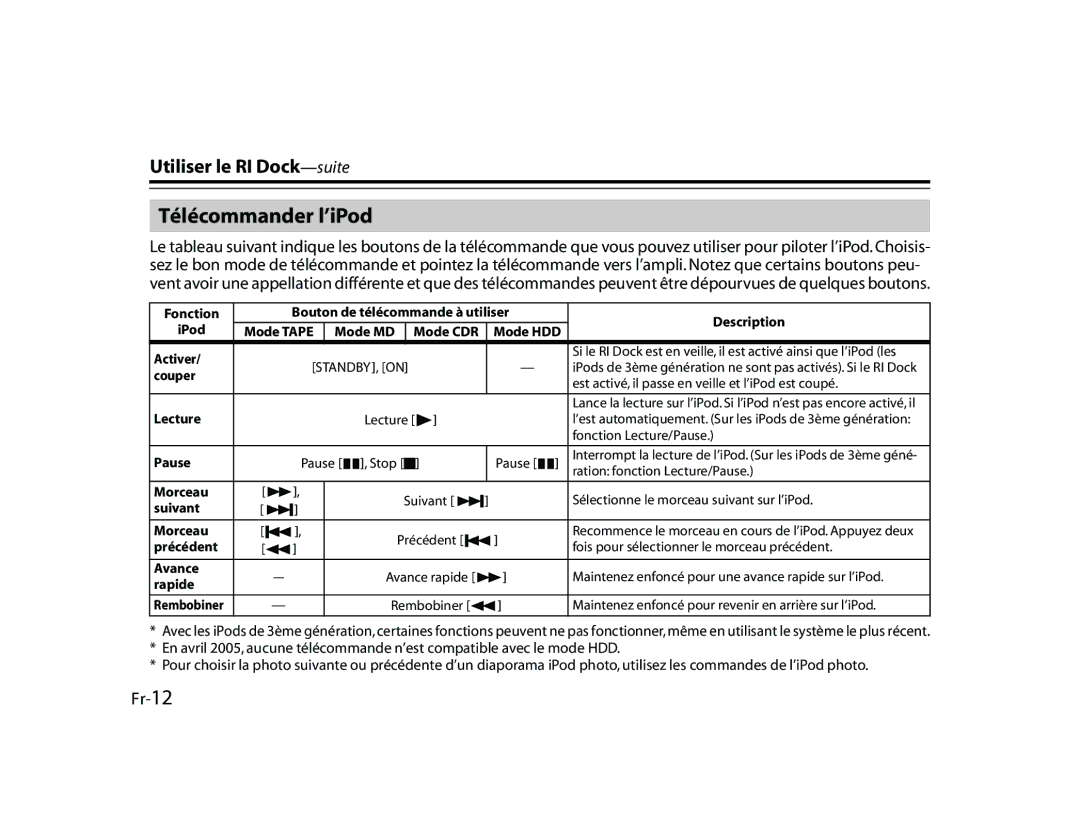DS-A1 specifications
The Onkyo DS-A1 is a distinguished accessory that enhances the functionality of Onkyo's home audio systems, particularly known for its role as a dock for iPods and digital audio devices. With its compact design and intuitive features, it is an optimal solution for users seeking to integrate their portable music libraries into a home entertainment setup.One of the primary features of the DS-A1 is its ability to charge iPods and iPhones while providing seamless playback of music. Users can effortlessly connect their devices and enjoy high-fidelity sound through their existing home sound systems. The dock supports a variety of iPod and iPhone models, making it versatile for different users.
The DS-A1 employs advanced digital audio processing technology to deliver superior sound quality. It incorporates a high-performance DAC (digital-to-analog converter) that transforms digital signals into analog output, minimizing distortion and enhancing audio fidelity. This ensures that every note and nuance of the music is reproduced as intended.
Additionally, the DS-A1 includes optical and analog audio outputs, providing flexibility in how users can connect the dock to their audio systems. The optical output is particularly beneficial for those looking to maximize audio quality by transmitting a pure digital signal to compatible receivers.
Another noteworthy characteristic of the Onkyo DS-A1 is its user-friendly interface. The dock is designed to be straightforward, with simple controls that allow users to navigate their music libraries with ease. It typically features a remote control, allowing for convenient operation from a distance, which is a plus for those who enjoy hosting gatherings and need to manage music play without being tied to their devices.
Furthermore, the build quality of the DS-A1 is commendable, with a sturdy design that ensures durability. It is aesthetically pleasing, allowing it to fit seamlessly into most home decor setups.
In summary, the Onkyo DS-A1 stands out as a sophisticated docking station that not only charges and integrates iPods and iPhones into a home audio environment but also elevates the listening experience through advanced technology and user-centric design. It embodies a perfect blend of functionality and quality, making it a smart choice for music enthusiasts looking to enjoy their portable audio collections at home.