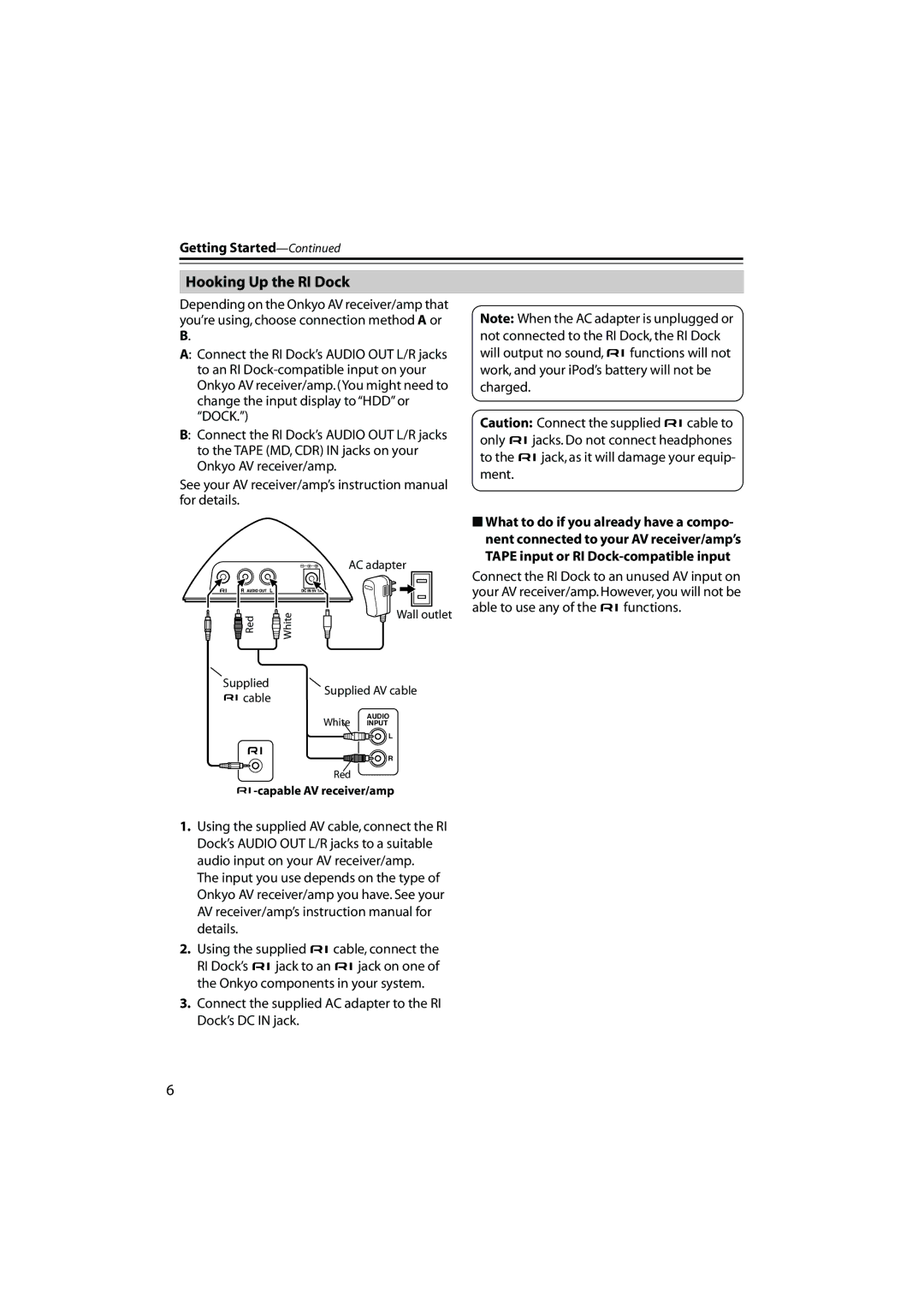Getting Started—Continued
Hooking Up the RI Dock
Depending on the Onkyo AV receiver/amp that you’re using, choose connection method A or B.
A: Connect the RI Dock’s AUDIO OUT L/R jacks to an RI
B: Connect the RI Dock’s AUDIO OUT L/R jacks to the TAPE (MD, CDR) IN jacks on your Onkyo AV receiver/amp.
See your AV receiver/amp’s instruction manual for details.
AC adapter
Red | White | Wall outlet |
|
Supplied
Supplied AV cable
cable
AUDIO
White INPUT
![]()
![]()
![]()
![]()
![]() L
L
![]()
![]()
![]()
![]() R
R
Red
![]()
![]()
Note: When the AC adapter is unplugged or not connected to the RI Dock, the RI Dock
will output no sound, ![]()
![]() functions will not work, and your iPod’s battery will not be charged.
functions will not work, and your iPod’s battery will not be charged.
Caution: Connect the supplied ![]()
![]() cable to
cable to
only ![]()
![]() jacks. Do not connect headphones
jacks. Do not connect headphones
to the ![]()
![]() jack, as it will damage your equip- ment.
jack, as it will damage your equip- ment.
■What to do if you already have a compo- nent connected to your AV receiver/amp’s TAPE input or RI
Connect the RI Dock to an unused AV input on your AV receiver/amp. However, you will not be
able to use any of the 
 functions.
functions.
1.Using the supplied AV cable, connect the RI Dock’s AUDIO OUT L/R jacks to a suitable audio input on your AV receiver/amp.
The input you use depends on the type of Onkyo AV receiver/amp you have. See your AV receiver/amp’s instruction manual for details.
2.Using the supplied 
 cable, connect the
cable, connect the
RI Dock’s ![]()
![]() jack to an
jack to an ![]()
![]() jack on one of the Onkyo components in your system.
jack on one of the Onkyo components in your system.
3.Connect the supplied AC adapter to the RI Dock’s DC IN jack.
6