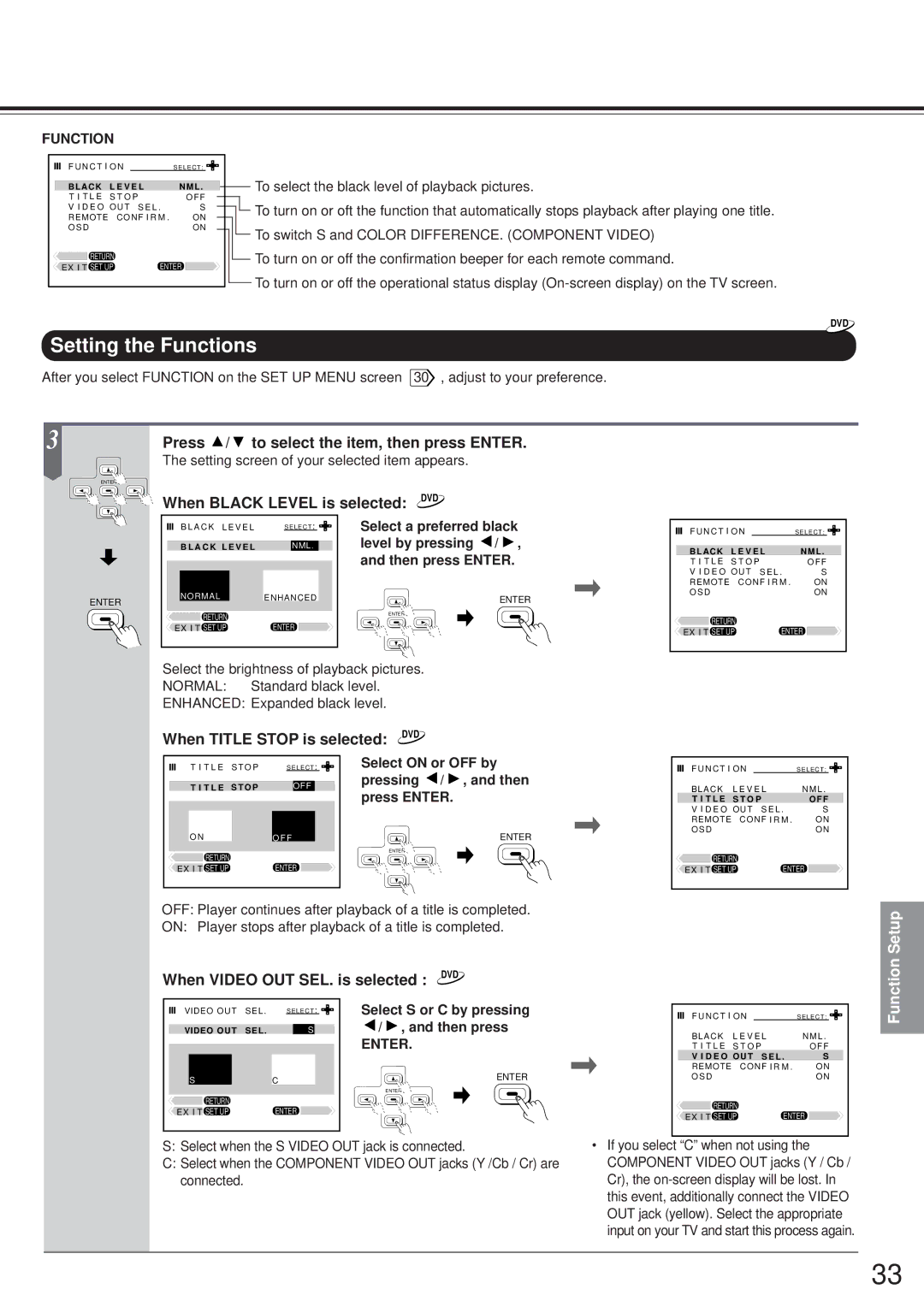DV-S501 specifications
The Onkyo DV-S501 is a versatile DVD player that combines advanced technology with user-friendly features, making it a popular choice for home entertainment enthusiasts. Launched during a period when DVD technology was gaining momentum, the DV-S501 quickly stood out for its quality performance and wide range of capabilities.One of the key features of the DV-S501 is its compatibility with various disc formats. In addition to standard DVD-Video playback, the player supports DVD-R and DVD-RW formats, ensuring that users can enjoy their home-recorded content without any hassle. Moreover, it can handle CD audio playback, including CD-R and CD-RW discs, making it an excellent choice for those who still appreciate compact discs alongside their digital collections.
The DV-S501 is designed to deliver high-quality audio and video performance. It features a 10-bit video D/A converter, ensuring that images are sharp and detailed. The player is capable of providing progressive scan output, which enhances the visual experience by producing smoother, clearer images, particularly noticeable during fast-moving scenes. This feature is especially appreciated by viewers using compatible televisions.
In terms of audio, the Onkyo DV-S501 supports various sound formats. It is equipped with both Dolby Digital and DTS decoding, providing a robust sound experience that immerses viewers in their favorite films and music. The player's audio outputs include both analog and digital connections, allowing for flexible integration into existing sound systems.
User convenience is also a significant aspect of the DV-S501. It includes an easy-to-navigate on-screen menu that makes setup and operation straightforward. The remote control is designed for ease of use, providing quick access to essential functions, such as play, pause, and menu navigation.
In conclusion, the Onkyo DV-S501 is a well-rounded DVD player that showcases a blend of high-quality video and audio performance, alongside versatility in disc compatibility. Its progressive scan capability and comprehensive audio format support provide an enhanced home viewing experience. The user-friendly design, combined with its reliable technology, establishes the DV-S501 as a solid investment for anyone looking to upgrade their home entertainment setup.