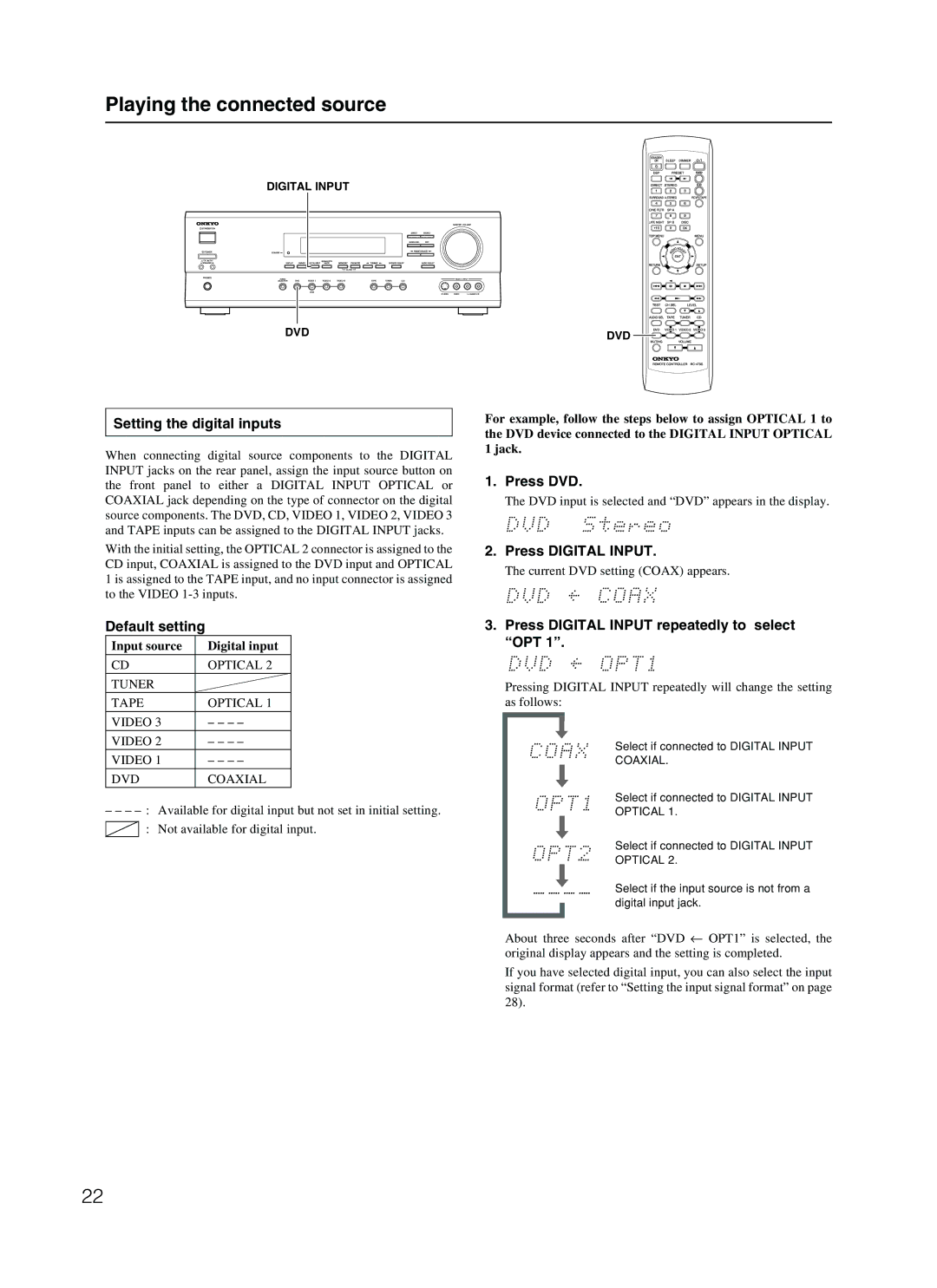TX-SR500E specifications
The Onkyo TX-SR500E is a remarkable AV receiver designed for home theater enthusiasts who appreciate high-quality audio and video performance. This receiver is a testament to Onkyo's commitment to delivering immersive sound experiences and is suitable for both music and movie lovers.One of the standout features of the TX-SR500E is its support for multiple audio formats, including Dolby TrueHD and DTS-HD Master Audio, which ensure that users can experience lossless audio quality for their favorite films and music. The receiver is equipped with a powerful amplifier section that delivers 80 watts per channel, ensuring room-filling sound that can handle a variety of audio demands, whether you are watching the latest blockbuster or listening to your favorite albums.
Additionally, the TX-SR500E features advanced video processing capabilities. It includes HDMI connectivity with support for 4K video passthrough, allowing users to enjoy high-definition video content without compromising quality. With four HDMI inputs, connecting multiple devices—such as Blu-ray players, gaming consoles, and streaming devices—is simple and efficient.
The Onkyo TX-SR500E also incorporates Onkyo’s proprietary Audyssey technology, which provides automatic speaker calibration for optimal sound settings based on your specific listening environment. This technology analyzes the room acoustics and makes adjustments to ensure a balanced and immersive sound stage, making it user-friendly for those who may not be audio experts.
In terms of connectivity, the receiver includes built-in Bluetooth support, enabling users to stream music directly from their smartphones or tablets. This feature adds a layer of convenience, allowing for versatile listening options alongside traditional inputs like USB and analog connections.
The design of the TX-SR500E is sleek and modern, featuring an intuitive front panel layout with easy-to-use controls and a clear display. This not only enhances aesthetics but also user experience, making it accessible for anyone looking to enhance their audio-visual setup.
In summary, the Onkyo TX-SR500E is a feature-rich AV receiver that excels across the board in sound quality, connectivity, and user-friendliness. Ideal for both casual listeners and dedicated audiophiles, it stands out in the competitive landscape of home theater receivers.