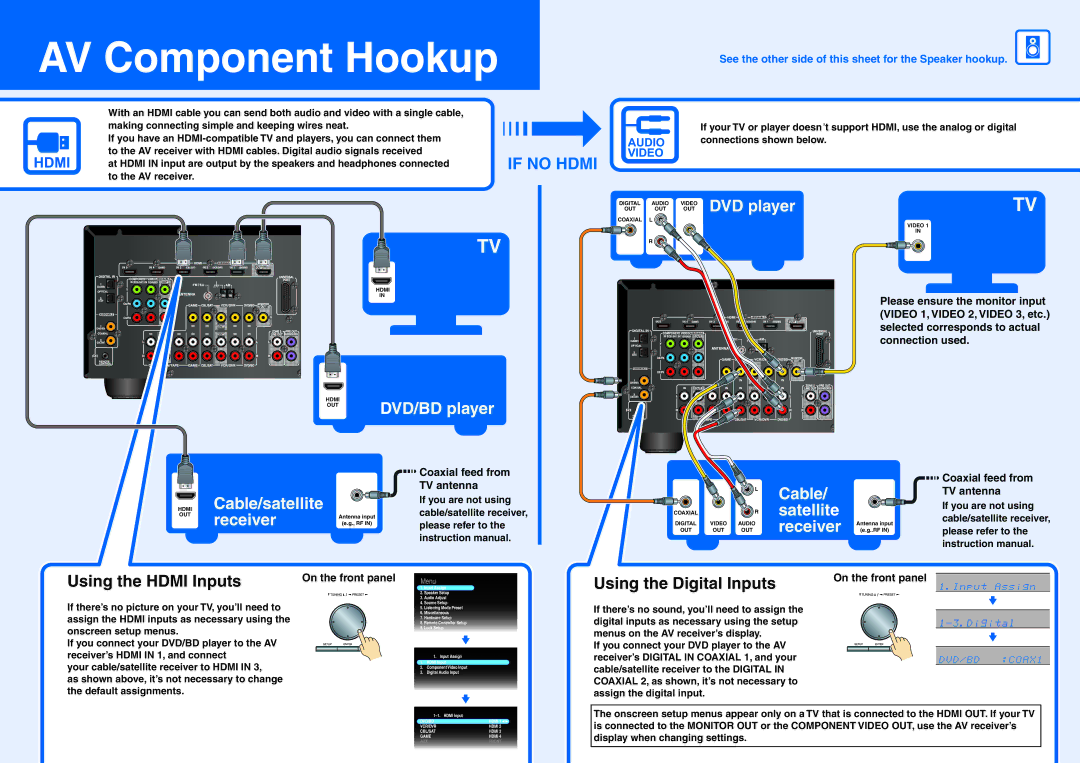TX-SR607 specifications
The Onkyo TX-SR607 is a remarkable AV receiver that has earned its place in the hearts of home theater enthusiasts. Known for its balance of performance, versatility, and value, this receiver is engineered to elevate your cinematic experience.At its core, the TX-SR607 is a 7.1-channel receiver that delivers an impressive power output of 100 watts per channel. This power is backed by Onkyo’s high-current amplification technology, ensuring that your speakers are fed with clean, dynamic audio even at high volumes. This makes it an excellent choice for those seeking to create a truly immersive sound environment.
One of the standout features of the TX-SR607 is its advanced audio processing capabilities. It supports various surround sound formats, including Dolby TrueHD, DTS-HD Master Audio, and DTS Neo:6. This means that whether you are watching movies, playing video games, or listening to music, the receiver can deliver a captivating audio experience that brings each sound to life.
In terms of video capabilities, the TX-SR607 is equipped with HDMI 1.3a inputs and outputs, allowing for high-definition video support up to 1080p. It also offers upconversion of standard-definition sources, making it a versatile hub for all your audio and video needs. With four HDMI inputs, users can connect multiple devices, such as gaming consoles, Blu-ray players, and streaming devices, ensuring that you can easily switch between sources without hassle.
Another significant feature is Onkyo's proprietary Audyssey technologies. The room correction feature uses a microphone to analyze the acoustics of your space and automatically adjusts the receiver’s settings for optimal sound. This ensures that your audio is tailored specifically to your room, providing a balanced listening experience no matter where you are sitting.
Additionally, the TX-SR607 supports multi-room audio distribution, allowing users to enjoy music in different areas of their home, all controlled through a single system. This feature adds a layer of convenience for hosting gatherings or simply enjoying your favorite tunes throughout your living space.
In summary, the Onkyo TX-SR607 is a well-rounded AV receiver that offers a blend of power, versatility, and advanced technology. With its robust audio processing, high-definition video support, and user-friendly features, it stands as a formidable choice for anyone looking to enhance their home theater setup. Whether you are a casual viewer or an avid audiophile, the TX-SR607 has the features you need to enjoy your entertainment to the fullest.