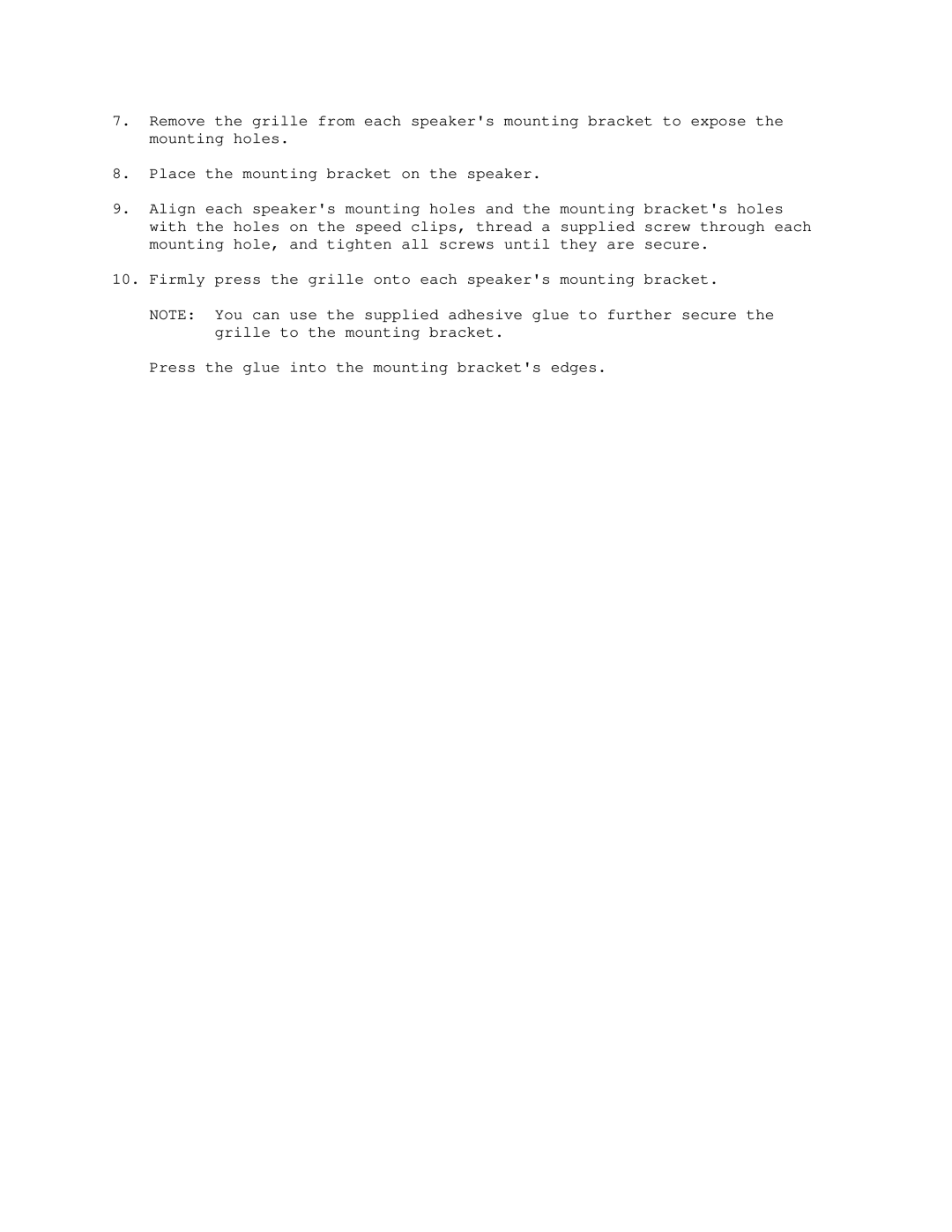7.Remove the grille from each speaker's mounting bracket to expose the mounting holes.
8.Place the mounting bracket on the speaker.
9.Align each speaker's mounting holes and the mounting bracket's holes with the holes on the speed clips, thread a supplied screw through each mounting hole, and tighten all screws until they are secure.
10.Firmly press the grille onto each speaker's mounting bracket.
NOTE: You can use the supplied adhesive glue to further secure the grille to the mounting bracket.
Press the glue into the mounting bracket's edges.