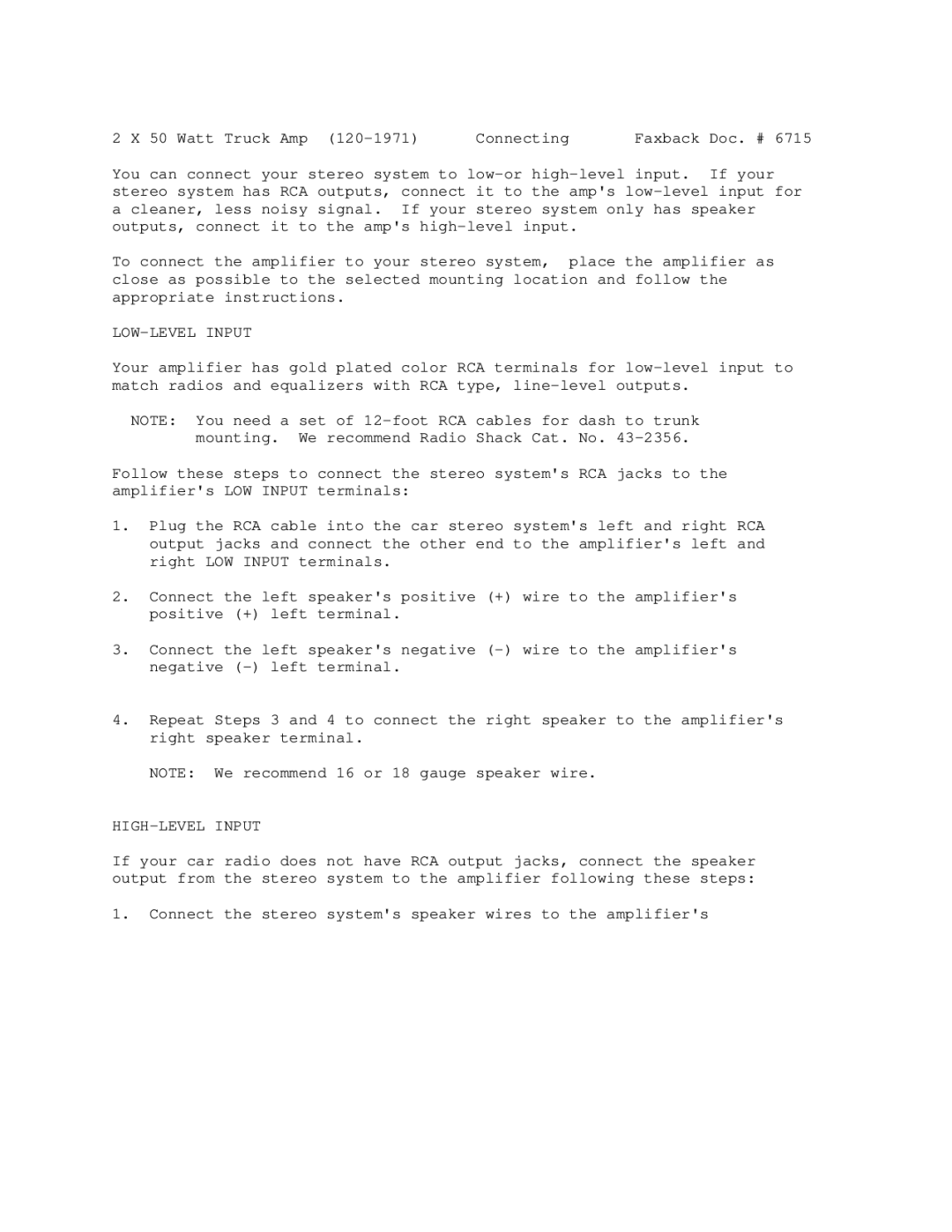2 X 50 Watt Truck Amp | Connecting | Faxback Doc. # 6715 |
You can connect your stereo system to
To connect the amplifier to your stereo system, place the amplifier as close as possible to the selected mounting location and follow the appropriate instructions.
LOW-LEVEL INPUT
Your amplifier has gold plated color RCA terminals for
NOTE: You need a set of
Follow these steps to connect the stereo system's RCA jacks to the amplifier's LOW INPUT terminals:
1.Plug the RCA cable into the car stereo system's left and right RCA output jacks and connect the other end to the amplifier's left and right LOW INPUT terminals.
2.Connect the left speaker's positive (+) wire to the amplifier's positive (+) left terminal.
3.Connect the left speaker's negative
4.Repeat Steps 3 and 4 to connect the right speaker to the amplifier's right speaker terminal.
NOTE: We recommend 16 or 18 gauge speaker wire.
HIGH-LEVEL INPUT
If your car radio does not have RCA output jacks, connect the speaker output from the stereo system to the amplifier following these steps:
1. Connect the stereo system's speaker wires to the amplifier's