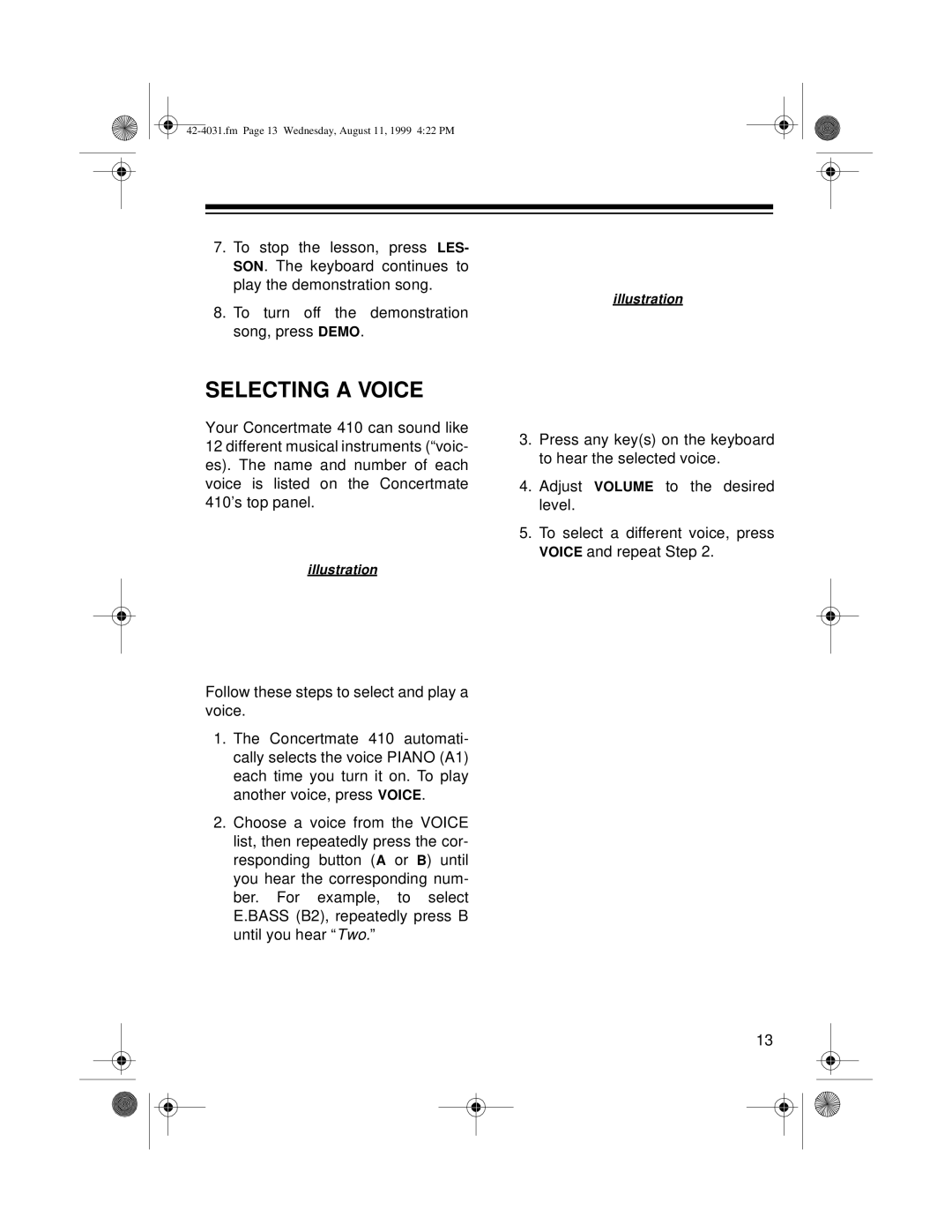7.To stop the lesson, press LES- SON. The keyboard continues to play the demonstration song.
8.To turn off the demonstration song, press DEMO.
SELECTING A VOICE
Your Concertmate 410 can sound like
12different musical instruments (“voic- es). The name and number of each voice is listed on the Concertmate 410’s top panel.
illustration
Follow these steps to select and play a voice.
1.The Concertmate 410 automati- cally selects the voice PIANO (A1) each time you turn it on. To play another voice, press VOICE.
2.Choose a voice from the VOICE list, then repeatedly press the cor- responding button (A or B) until you hear the corresponding num- ber. For example, to select E.BASS (B2), repeatedly press B until you hear “Two.”
illustration
3.Press any key(s) on the keyboard to hear the selected voice.
4.Adjust VOLUME to the desired level.
5.To select a different voice, press VOICE and repeat Step 2.
13