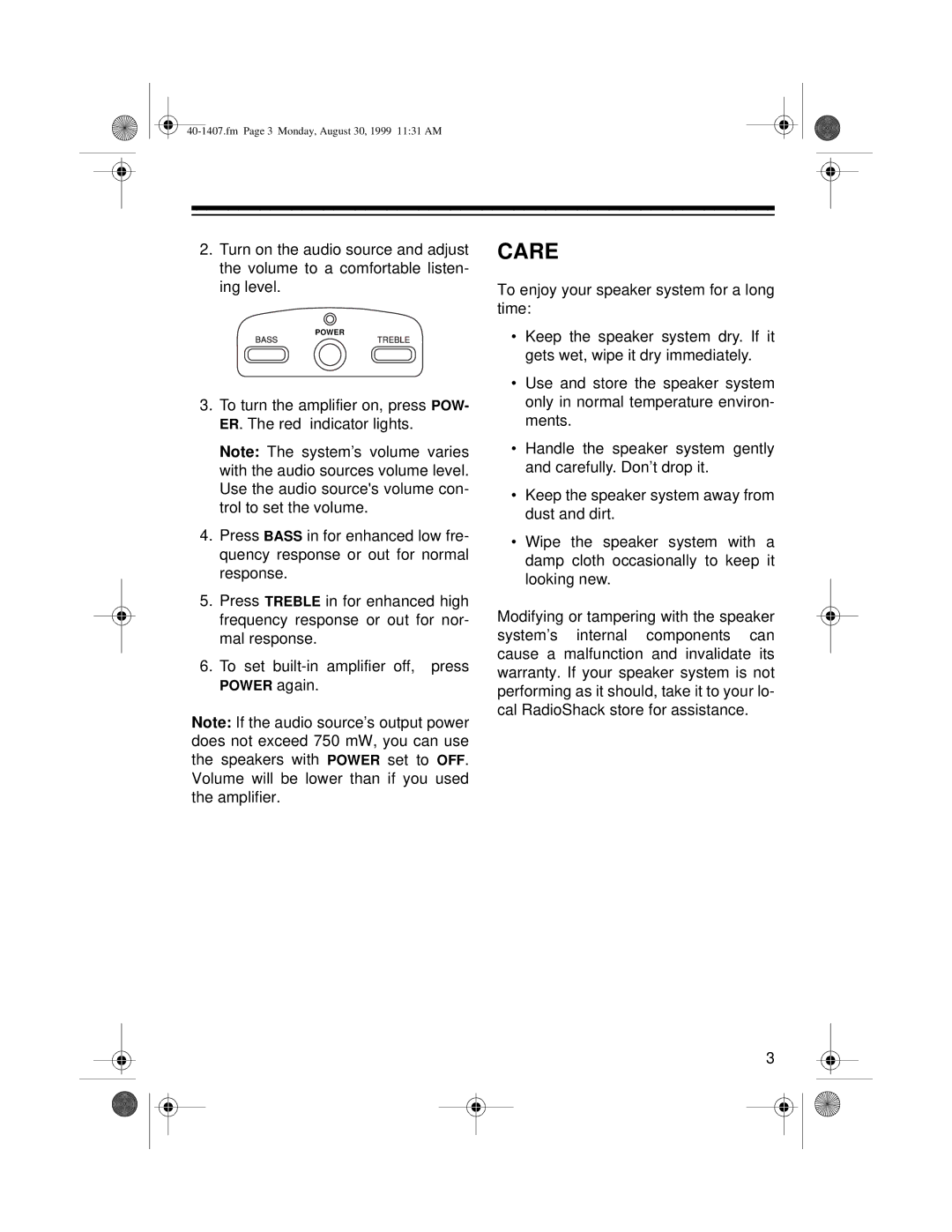2.Turn on the audio source and adjust the volume to a comfortable listen- ing level.
![]()
![]() POWER
POWER ![]()
3.To turn the amplifier on, press POW- ER. The red indicator lights.
Note: The system’s volume varies with the audio sources volume level. Use the audio source's volume con- trol to set the volume.
4.Press BASS in for enhanced low fre- quency response or out for normal response.
5.Press TREBLE in for enhanced high frequency response or out for nor- mal response.
6.To set
Note: If the audio source’s output power does not exceed 750 mW, you can use the speakers with POWER set to OFF. Volume will be lower than if you used the amplifier.
CARE
To enjoy your speaker system for a long time:
•Keep the speaker system dry. If it gets wet, wipe it dry immediately.
•Use and store the speaker system only in normal temperature environ- ments.
•Handle the speaker system gently and carefully. Don’t drop it.
•Keep the speaker system away from dust and dirt.
•Wipe the speaker system with a damp cloth occasionally to keep it looking new.
Modifying or tampering with the speaker system’s internal components can cause a malfunction and invalidate its warranty. If your speaker system is not performing as it should, take it to your lo- cal RadioShack store for assistance.
3