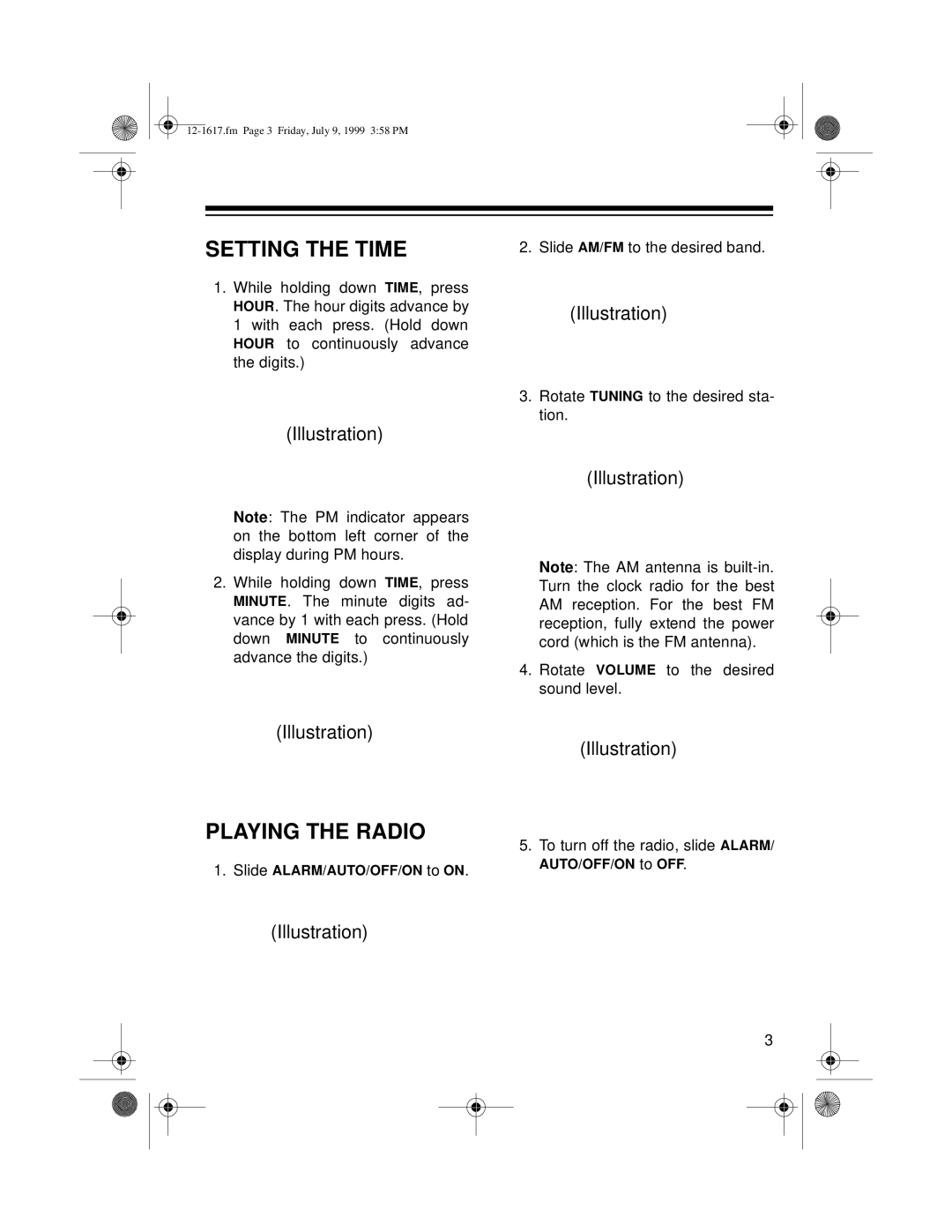SETTING THE TIME
1.While holding down TIME, press HOUR. The hour digits advance by 1 with each press. (Hold down HOUR to continuously advance the digits.)
(Illustration)
Note: The PM indicator appears on the bottom left corner of the display during PM hours.
2.While holding down TIME, press MINUTE. The minute digits ad- vance by 1 with each press. (Hold down MINUTE to continuously advance the digits.)
(Illustration)
PLAYING THE RADIO
1.Slide ALARM/AUTO/OFF/ON to ON.
(Illustration)
2. Slide AM/FM to the desired band.
(Illustration)
3.Rotate TUNING to the desired sta- tion.
(Illustration)
Note: The AM antenna is
4.Rotate VOLUME to the desired sound level.
(Illustration)
5.To turn off the radio, slide ALARM/ AUTO/OFF/ON to OFF.
3