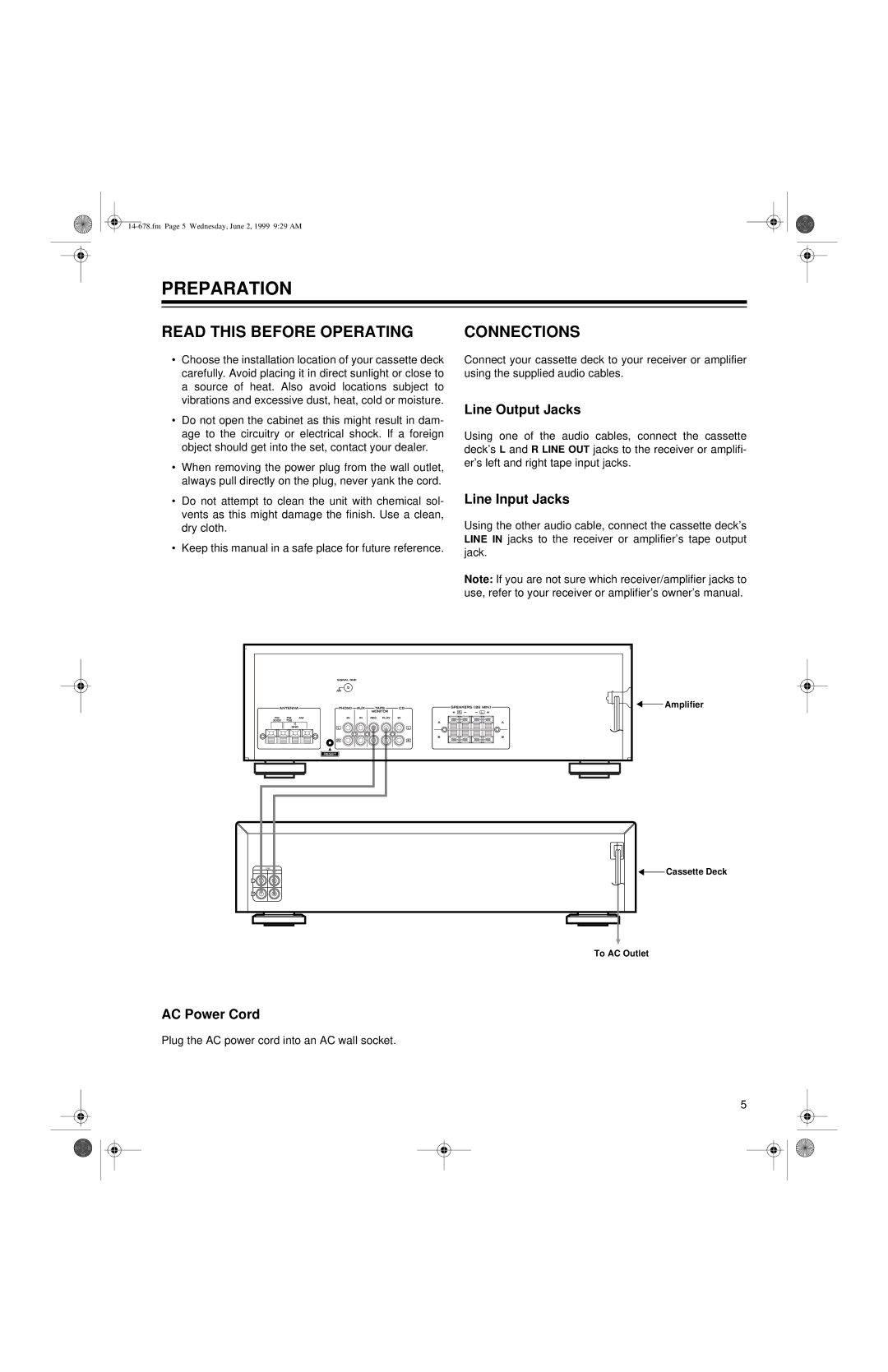SCT-540 specifications
The Optimus - Katadyn Products Inc SCT-540 is a high-performance outdoor cooking appliance designed for avid campers, backpackers, and outdoor enthusiasts. This compact stove combines efficiency, durability, and versatility, making it an essential tool for any outdoor cooking adventure.One of the key features of the SCT-540 is its incredible heat output. With a maximum output of 2,500 watts, this stove is capable of rapidly boiling water and cooking meals, even in cold weather or high-altitude conditions. This powerful performance is supported by an efficient burner design that minimizes fuel consumption, allowing users to maximize their cooking time while conserving resources.
Portability is another standout characteristic of the SCT-540. Weighing in at just 1.1 kilograms, it is lightweight and easily fits into any backpack or camping gear. Additionally, its compact and foldable design means that it takes up minimal space, making it an ideal choice for those who need to travel light.
The SCT-540 incorporates advanced technologies to ensure optimal performance. The stove features a piezo ignition system, which provides a reliable and easy way to ignite the burner without the need for matches or lighters. This ensures that users can start cooking quickly and efficiently, even in challenging outdoor conditions.
Another notable technology included in the SCT-540 is its windscreen. The integrated wind protection helps maintain consistent flame performance even in breezy environments, which is crucial for efficient cooking when out in nature. This feature, combined with the stove's adjustable flame control, allows users to fine-tune their cooking and achieve the desired results with precision.
Durability is a hallmark of the SCT-540, as it is constructed from high-quality materials designed to withstand the rigors of outdoor use. The stove's robust design ensures that it can endure the rough handling often associated with camping and trekking, while the heat-resistant components provide reliable performance.
In summary, the Optimus - Katadyn Products Inc SCT-540 is an exceptional choice for anyone looking for a powerful, portable, and durable cooking solution for their outdoor adventures. With its advanced technologies, efficient performance, and compact design, this stove represents a blend of innovation and reliability that outdoor enthusiasts will appreciate. Whether you're boiling water for coffee, preparing a hearty meal, or simply warming up a quick snack, the SCT-540 is equipped to enhance your outdoor cooking experience.