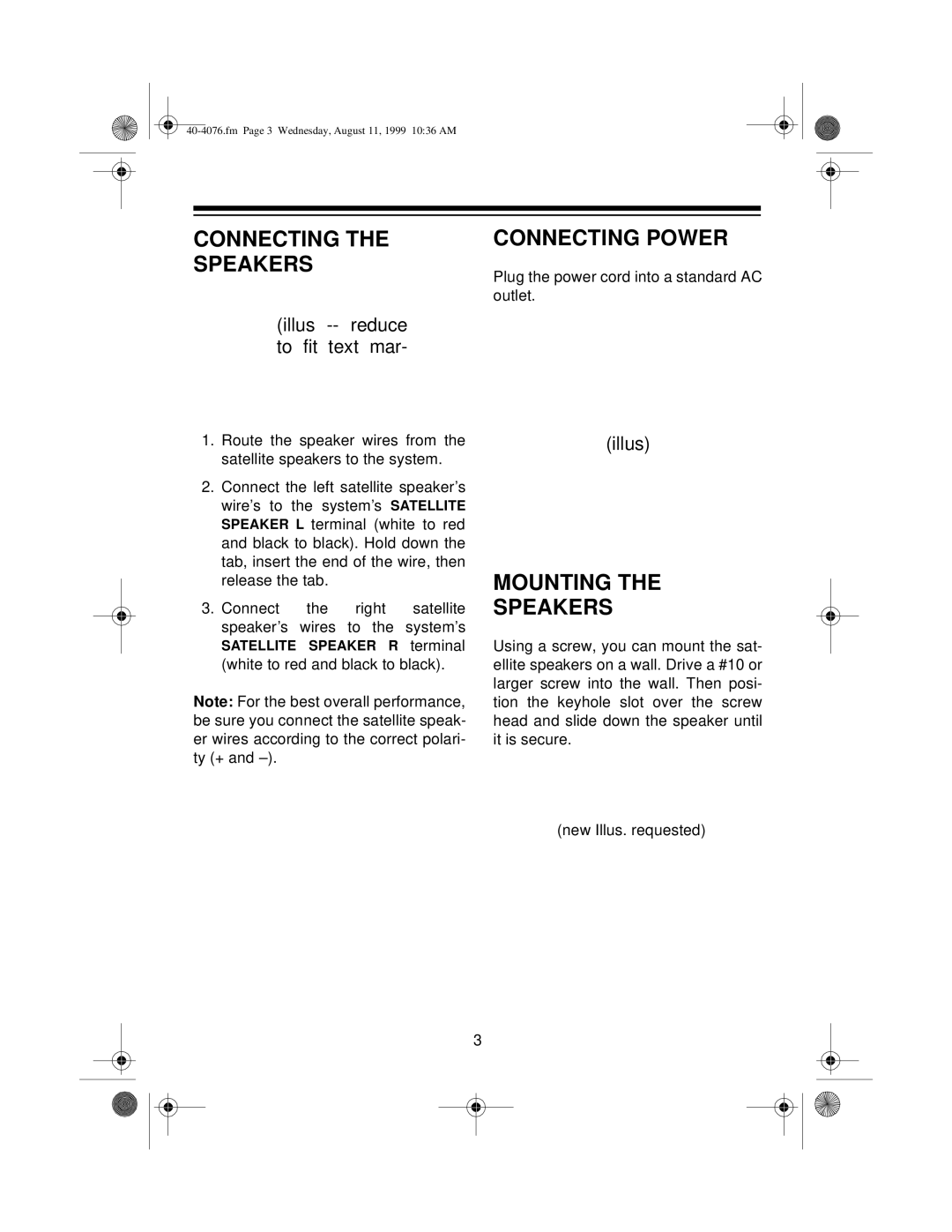PRO-SWS300 specifications
The Optimus PRO-SWS300 is an advanced, high-performance sound system designed to meet the diverse needs of audio professionals, event organizers, and enthusiasts. It combines cutting-edge technology with user-friendly features, ensuring superior sound quality and performance across a variety of applications.One of the standout features of the SWS300 is its impressive power output. With a robust amplifier driving its speaker components, this system is capable of delivering crystal-clear audio even in large venues. The system is designed to handle peak power levels efficiently, ensuring that every note and beat is presented with clarity and impact. This makes it an ideal choice for concerts, weddings, corporate events, and more.
The OPTIMUS PRO-SWS300 utilizes state-of-the-art acoustic design technologies that enhance its sound reproduction capabilities. The system is equipped with advanced speaker drivers that provide a wide frequency response. This allows the SWS300 to reproduce everything from deep bass notes to soaring high frequencies, creating a rich, immersive listening experience.
Connectivity is made easy with multiple input options, including XLR, TRS, and RCA connectors, allowing users to integrate the system seamlessly with various audio sources. Additionally, the SWS300 features versatile output options, enabling it to be connected to external amplifiers or additional speakers for expanded setups.
Portability is a key consideration in the design of the SWS300. The system is built with lightweight materials that make it easy to transport and set up. Moreover, its rugged construction ensures durability, allowing it to withstand the rigors of frequent use in different environments.
The integrated digital signal processing (DSP) technology further enhances the performance of the SWS300. With features such as equalization presets, limiter settings, and crossover adjustments, users can tailor the sound to suit any setting or requirement, ensuring optimal audio fidelity.
In conclusion, the Optimus PRO-SWS300 is a versatile and powerful sound system that is perfect for various applications. Its combination of high power output, advanced technologies, and user-friendly features makes it a top choice for audio professionals and enthusiasts alike, setting a new standard in portable sound solutions.