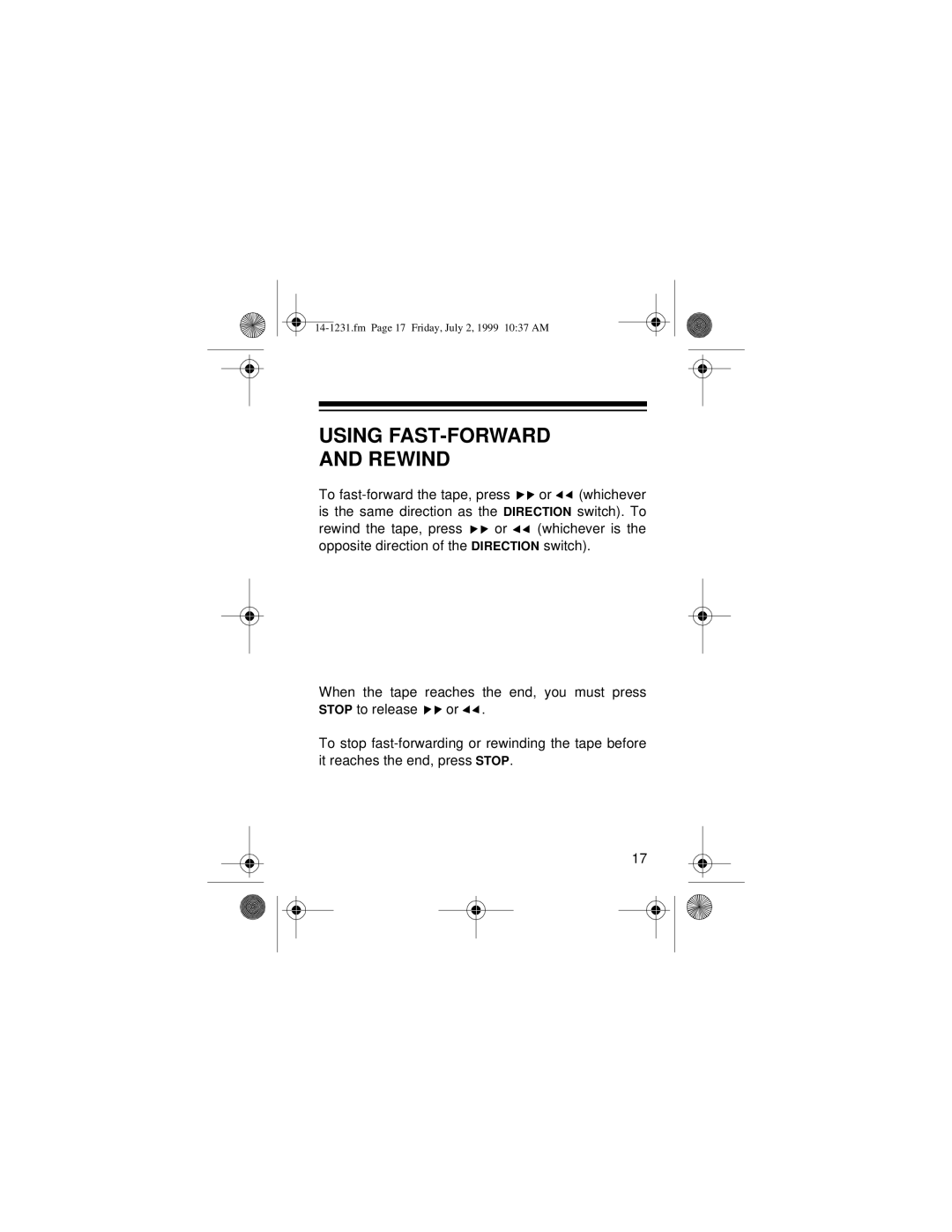USING FAST-FORWARD
AND REWIND
To ![]()
![]() or
or ![]()
![]() (whichever is the same direction as the DIRECTION switch). To
(whichever is the same direction as the DIRECTION switch). To
rewind the tape, press ![]()
![]() or
or ![]()
![]() (whichever is the opposite direction of the DIRECTION switch).
(whichever is the opposite direction of the DIRECTION switch).
When the tape reaches the end, you must press
STOP to release ![]()
![]() or
or ![]()
![]() .
.
To stop
17