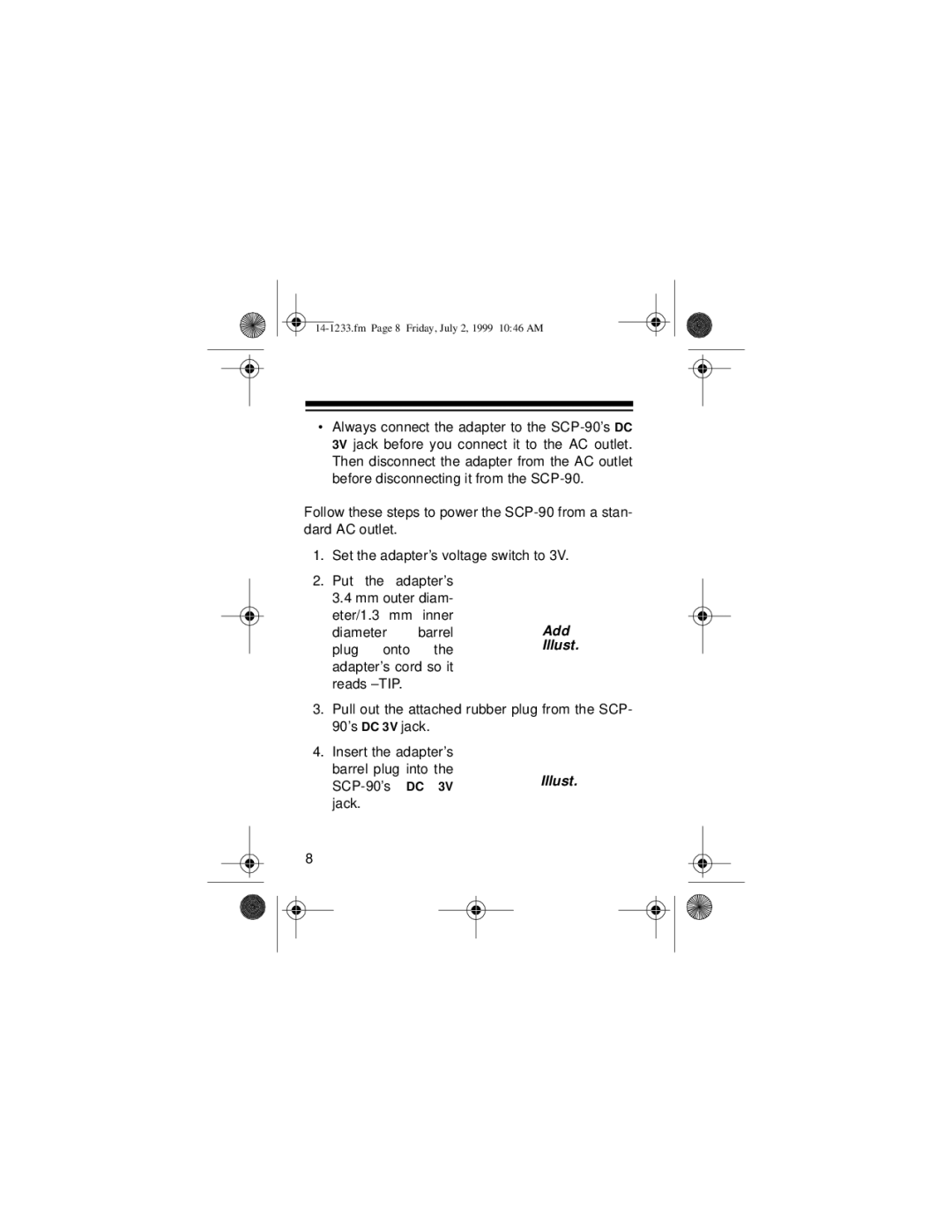•Always connect the adapter to the
Follow these steps to power the
1.Set the adapter’s voltage switch to 3V.
2.Put the adapter’s 3.4 mm outer diam-
eter/1.3 | mm | inner | Add |
diameter | barrel | ||
plug | onto | the | Illust. |
| |||
adapter’s cord so it reads
3.Pull out the attached rubber plug from the SCP- 90’s DC 3V jack.
4.Insert the adapter’s barrel plug into the
DC 3V | Illust. | |
| ||
jack. |
|
|
8